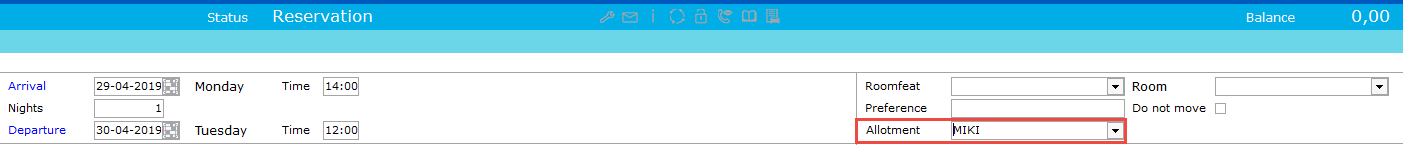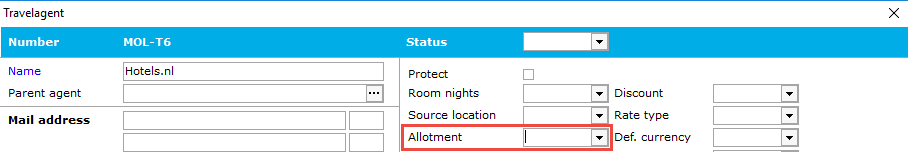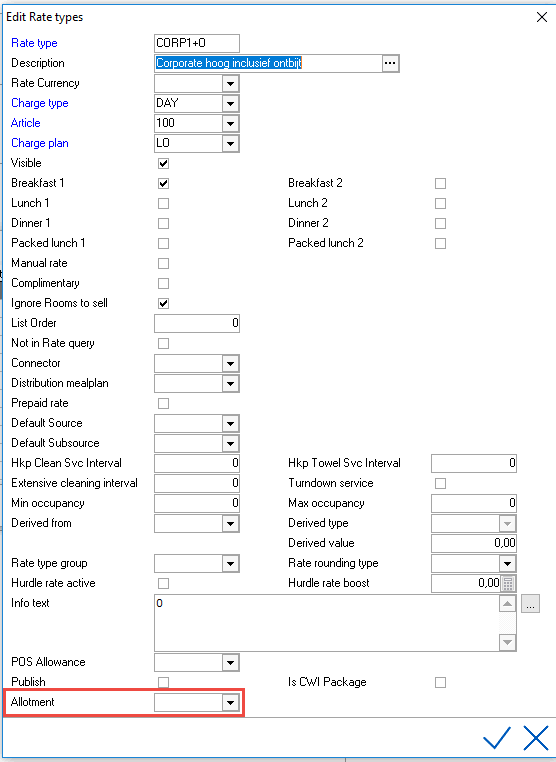Allotment Booking
If the Allotment module is in use, allotment reservations can be made in IDPMS. See also Allotment Settings, Allotments, Allotment directly from Availability, Availability and Allotment Grid.
There are 3 ways to create reservations for an allotment:
- Manually on every reservation made:
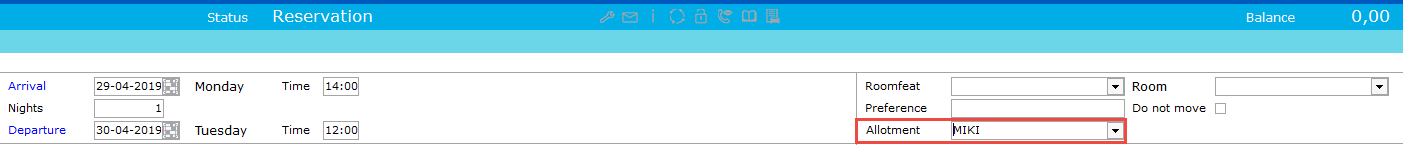
See Individual reservation.
The allotment can be added to the reservation if the following criteria are met:
- Allotment is available for selected dates of the reservation
- Allotment size has available rooms
- Allotment has not exceeded it's release date.
- When an allotment was associated with an agent, every reservation created for the agent will be automatically associated with the allotment:
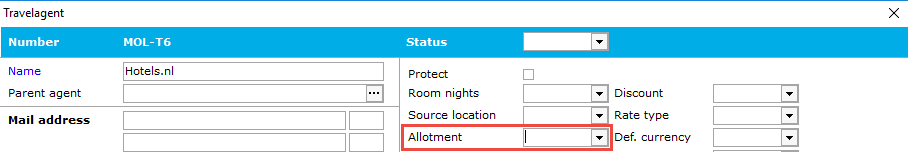
See Travel agent profile.
- When an allotment is associated with a (negotiated) rate type, then every reservation created for that rate type will be automatically associated with the allotment. Select the allotment in the drop down of the rate type settings.
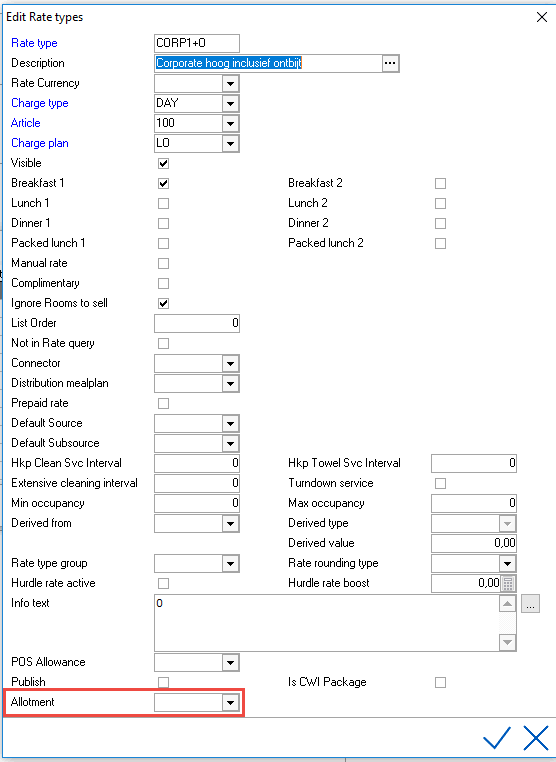
See Rate Types.
Allotments are displayed on the availability screen. See availability.