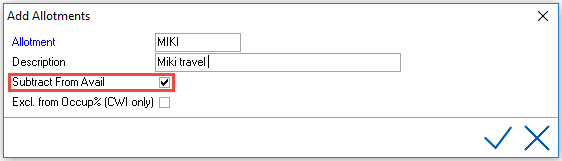
It is possible to create allotments that are directly deducted from the availability, without being sold already.
Note: This is only possible if a fixed room type is used. It is not possible when using virtual room types.
Go to Settings > Allotments > Allotments
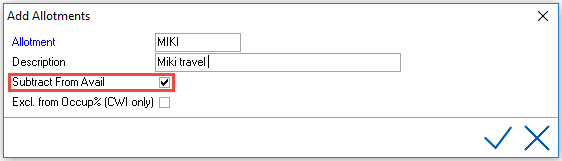
Subtract from availability - If enabled, the allotment will be deducted from availability directly, without being sold. Only possible if a fixed room type is used (no virtual room type). See Virtual room types.
For example:
Allotment MIKI has the option subtract from availability enabled.
Allotment TEST does not have the option subtract from availability enabled
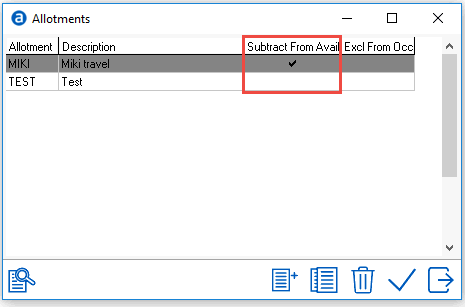
Allotment TRAVEL has 10 rooms for February 6th:
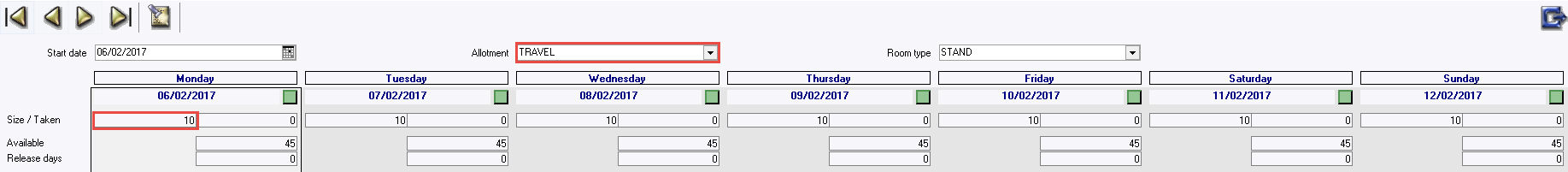
No reservations created for this date yet.
In the availability this will be displayed as:
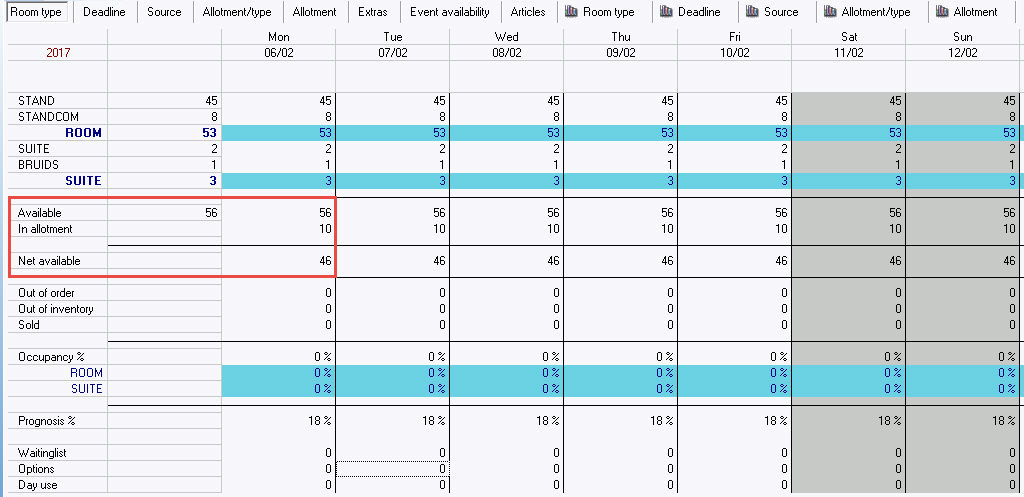
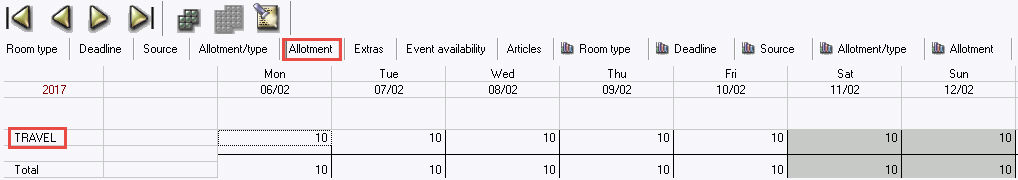
Allotment TEST has two standard rooms for January 30th:
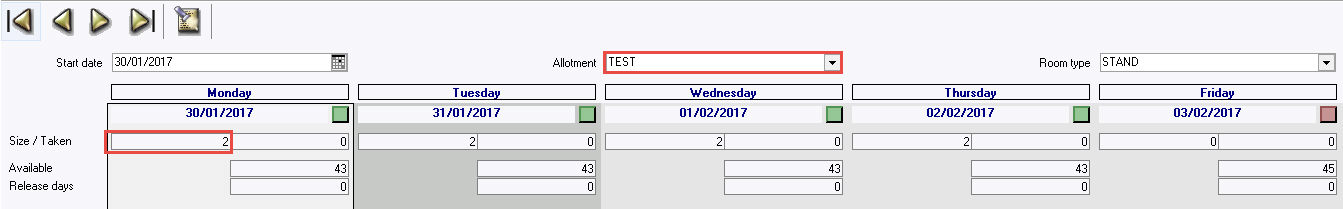
No reservations created for this date yet.
In the availability this will be displayed as:
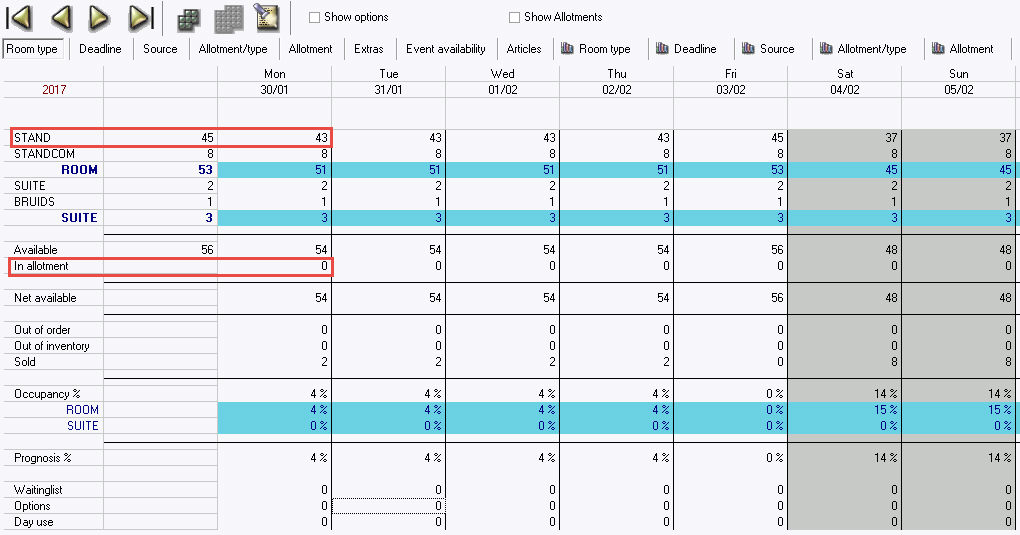
Allotments created with this feature enabled, will NOT be shown in the availability line ‘in Allotment’ since it is already taken from the availability.
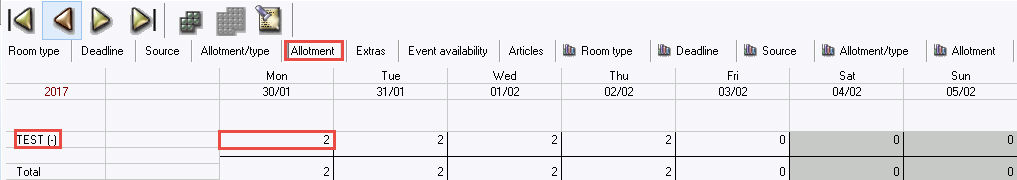
Note: Changing this setting may result into a availability difference and a rebuild room rack is necessary. See Rebuild roomrack.