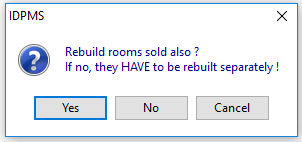
Note: This tool should be used with extreme caution and requires that users log off IDPMS during the rebuild. The tool rebuilds the Room rack (F11) and the Availability screen (F12)
To access Rebuild Roomrack, go to Extra > Tools > Rebuild room rack
When the 'Rebuild room rack' tool is selected, an option to rebuild rooms sold is also given. It is advisable to do this separately and therefore say 'No' at this point. By selecting 'No' the rebuild of the roomrack will be faster. Rebuilding rooms sold can be done later under a separate option and users can be logged into IDPMS while rebuild of rooms sold is being processed.
Users must be logged off for rebuild of roomrack.
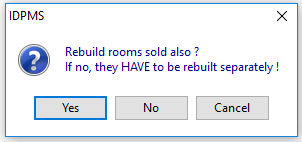
Select No.
A progress bar will be displayed for rebuilding roomrack:
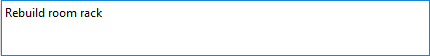
Once the process is finished, the following window will appear:
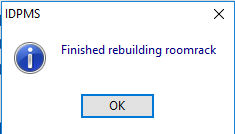
Select Ok to close the window.
If the option 'No' was selected to rebuild rooms sold, then the rebuild rooms sold tool needs to be run. See Rebuild Rooms Sold.