The tool can be activated from Extra > Tools > Rebuild rooms sold.
The following message will appear:
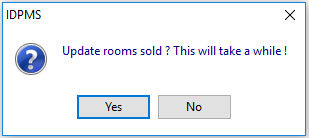
Rebuild rooms sold, rebuilds all rooms sold and all rooms to sell from the rate grid. It is possible for users to use IDPMS when this tool is in progress.
The tool can be activated from Extra > Tools > Rebuild rooms sold.
The following message will appear:
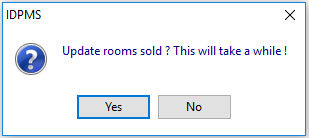
The time will depend on the size of the database and the number of days where rooms to sell is used in the rate grid.
Rooms to sell field example
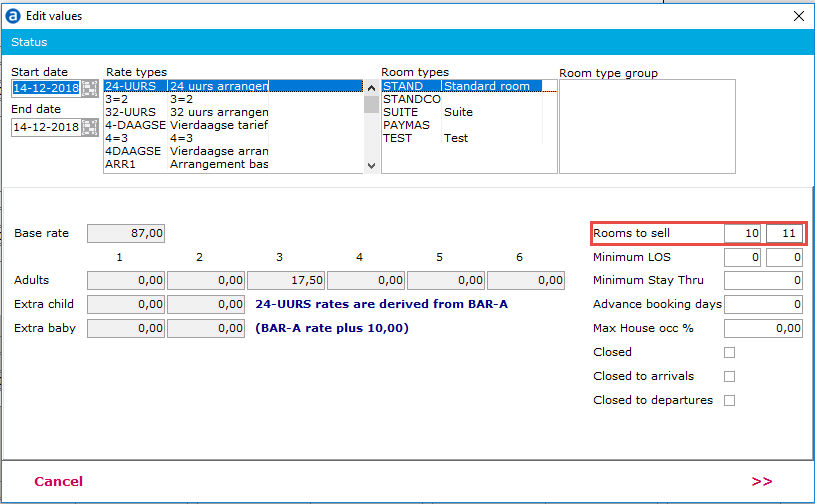
When building rate types (see Rate Types) it is possible to check the option 'Ignore rooms to sell'. By checking this option, IDPMS ignores the rooms to sell field in the rate grid. If the rate type is set up without the ‘ignore rooms to sell’ option enabled, the rooms to sell need to be entered manually.
If any change is made to this checkbox, the following message will pop up and remind the user to rebuild rooms sold.
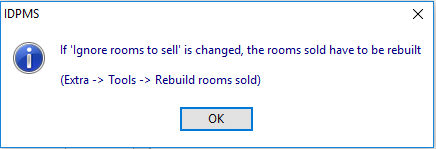
Rebuild rooms sold, rebuilds all rooms sold and all rooms to sell from the rate grid:
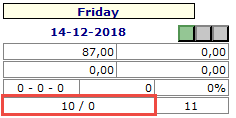
For more information regarding Rooms to sell, see Rate Grid.
It is possible for users to use IDPMS when this tool is in progress. This rebuild tool is also given as an option when rebuild room rack is launched but it is advisable not to rebuild rooms sold as part of the rebuild room rack tool as it requires users to be logged off IDPMS and will take longer. It's best to rebuild rooms sold separately using this option.