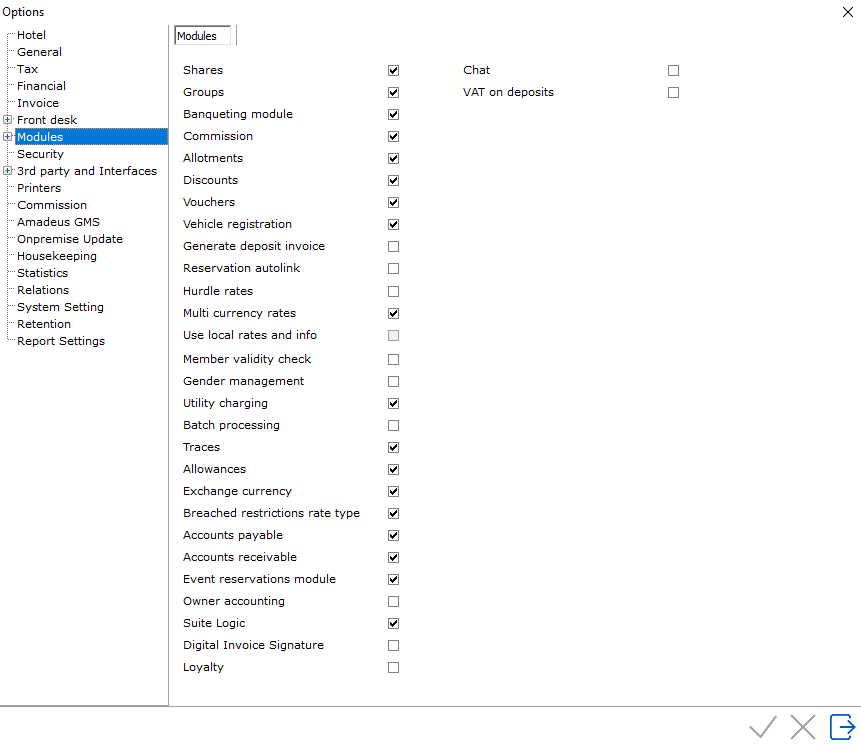
Shares - If enabled the Share tab will be available on the Reservation Screen
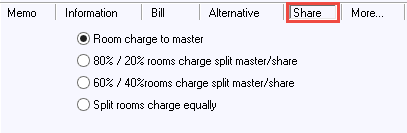
Groups - If a Hotel wants to use Group Reservations, this option needs to be checked. A license is required to have access to the Group Module.
To access Option Modules, go to Settings > Option > Modules
Most modules require an additional license. Contact your account manager
for more information.
Some modules will become available when enabled in Settings > Option.
For example shares. If enabled in Settings > Option > Modules the
option Shares will be available in the option menu:
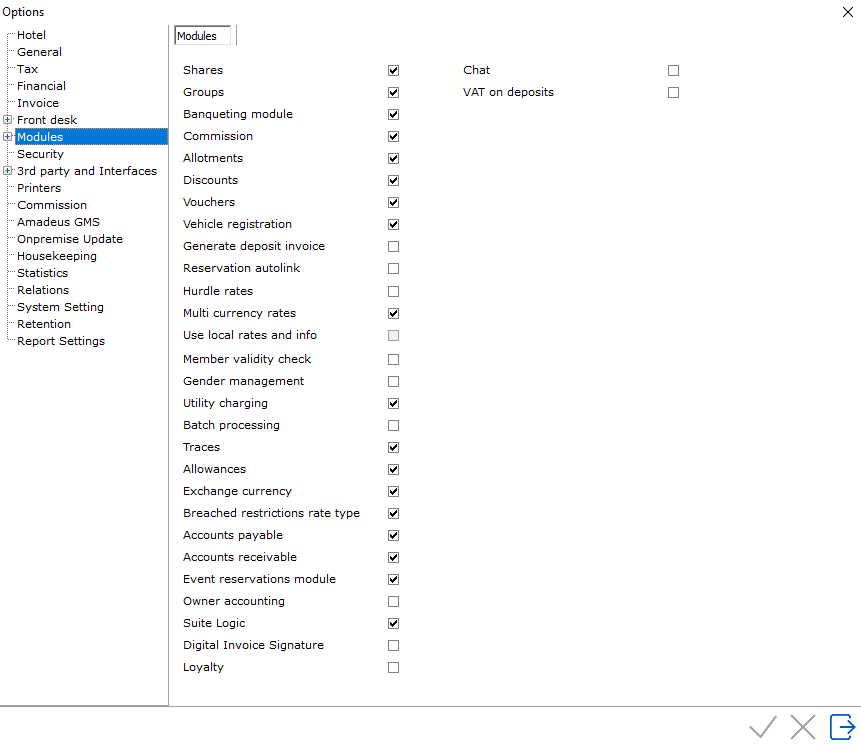
Shares - If enabled the Share tab will be available on
the Reservation Screen
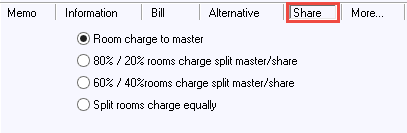
Groups - If a Hotel wants to use Group
Reservations, this option needs to be checked. A license is required
to have access to the Group Module.
Banqueting module - Check this box if an IDPMS License for Banqueting has been purchased. This activates the Module in the menu. Without a valid license, the module can't be used.
Commission -
Allotments- Check here if Hotel uses the Allotment Module. See Allotment Booking and Allotment Settings
Discounts - By checking this box, Discounts can be applied to specific relation profiles. Discounts first have to be configured. See Discount The the Discount type is linked in the Relation Profile under the Discount Field.
Vouchers -
Vehicle registration -
Generate deposit invoice -
Reservation Autolink - Used to allow linking of 2 folios where room type is different during a stay. Certain rules apply for this function. See also Reservation Autolink
Hurdle rates - If this option is selected, the hurdle rate module will be activated. Please be advised that a HURDLES licence needs to be obtained in order to activate this module. When this module is activated one can enter hurdle values in the yield grid (Settings - Ratemanager - Rate grid) on house level.
Multi currency rates - Checking this box enables the Multi Curreny module. See Multi Currency Rates.
Use local rates and info - Can be used only in a multi-property database. It stores rates locally and not for all hotel properties in the database
Member validity check - This is only used in conjunction with some membership type interfaces. (Smyth Systems for example) By checking this box a member validity check will check for a member id (usually the AR number in the Guest Profile)
Gender management - By activating this module, the batch assign beds option will be visible in the Extra Menu. See Gender Management for more information.
Utility charging -
Batch processing -
Traces - Check this box to activate the Sales Module which is comprised of the Contact Manager Functions and Traces. See also Contact Manager.
Allowances -
Exchange currency - Enable to active Exchange currency module in IDPMS. Once enabled, the option 'Exchange currency' will be visible to configure Exchange currency paymaster and article. See Option Exchange Currency.
Breached restrictions rate type - Functionality may be used in hotels that offer special rates to extended stay guests (usually 30 + days). IDPMS uses a revert rate function whereby after x days of a guest stay, the rate type can revert back to a predefined 'revert rate type'. See Reversal rate.
Accounts payable - Accounts Payable- Check to activate the Accounts Payable Module (used for Commissions and Owner Accounting modules)
Accounts receivable - Check the box to activate the module. Once enabled, an extra menu item will be available under the Back office Menu. A valid license is required.
Event reservations module - Check to activate this module. A license is required to activate this module.
Owner accounting - Check to activate the module. A license is required. Once activated, it will appear in the Menu under Back Office
Suite logic -
Digital Invoice Signature - Check to activate the module. A license is required. Once activated, it will appear in the Menu under Digital Invoice Signature. See Digital Invoice Signature.
Loyalty -
Chat -