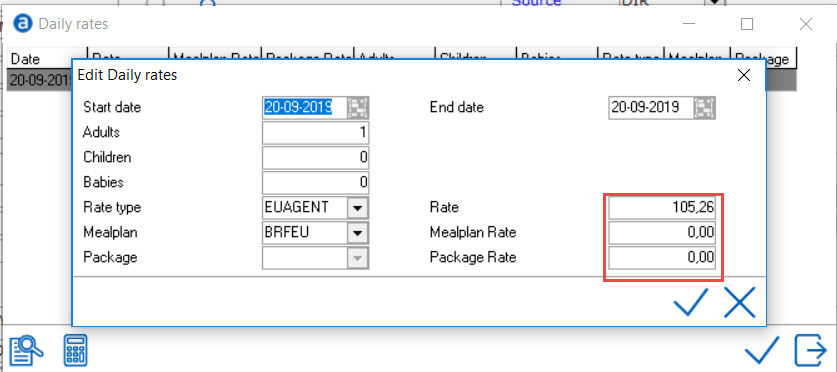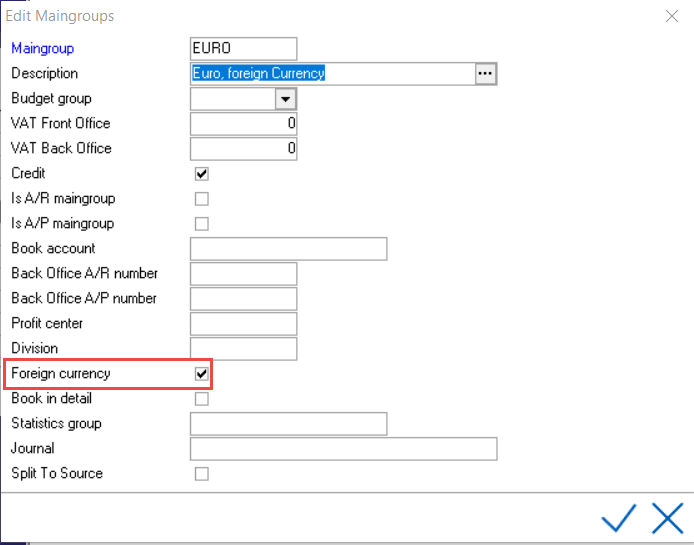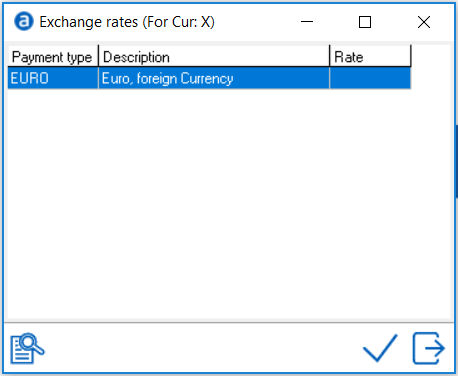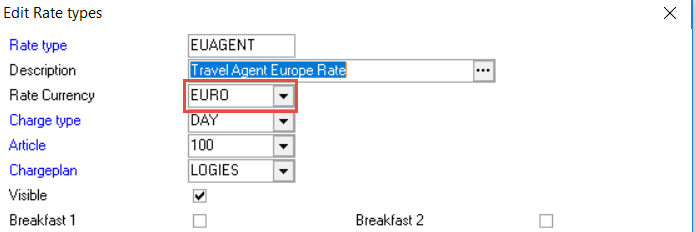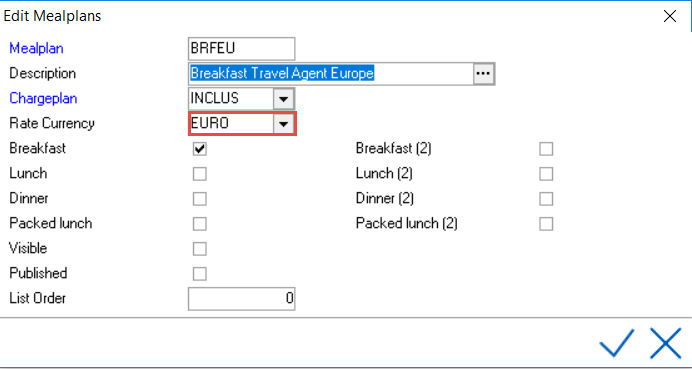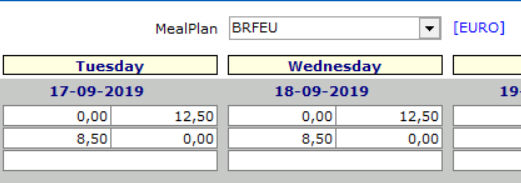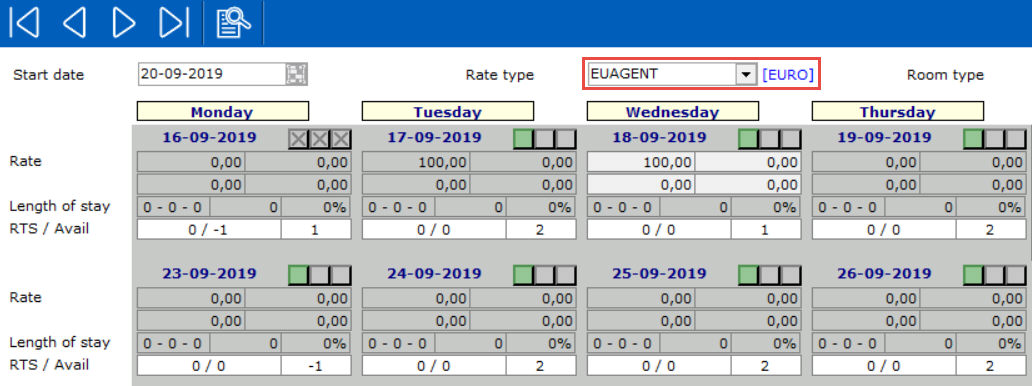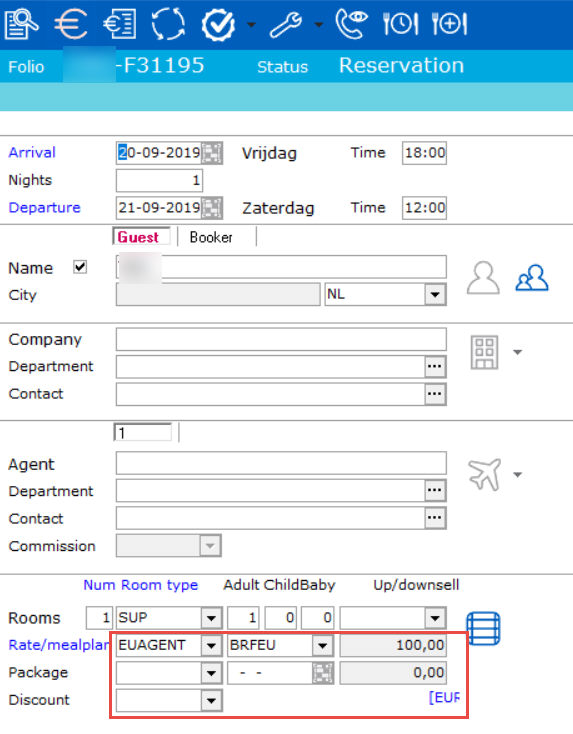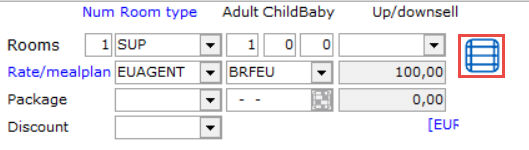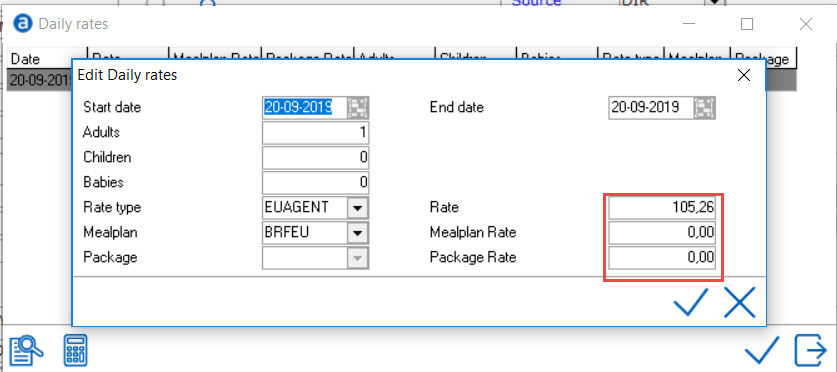Multi Currency Rates
The Multi Currency modules in IDPMS allows hotels to work with multiple currencies. For example to exchange currency at the front desk (Exchange Currency) or to sent invoices to foreign travel agencies in their own currency (Multi Currency Rates). When using the Multi Currency Option in IDPMS, the negotiated rates can be in Euros while the local currency is USD. The travel agent receives invoices in Euros and pays these invoices in Euros.
This chapter explains how to set-up Multi Currency rates in IDPMS. it includes:
Configuration
1. Option Settings
2. Maingroup
3. Exchange rate
4. Rate type configuration
5. Mealplan configuration
Results
Rate grid
Reservation
Daily Rates
Configuration
1. Option Settings
To use Multi Currency rates in IDPMS, the option 'Multi Currency rates' needs to be enabled in Settings > Option> Modules. See Option Modules for more information.
2. Maingroup
Go to Settings > Financial > Maingroup
Add the foreign currency as a maingroup. This maingroup is created for Multi currency only. Do not link this maingroup to articles. Do not use the existing foreign currency maingroup.
Make sure the option 'Foreign currency' is enabled.
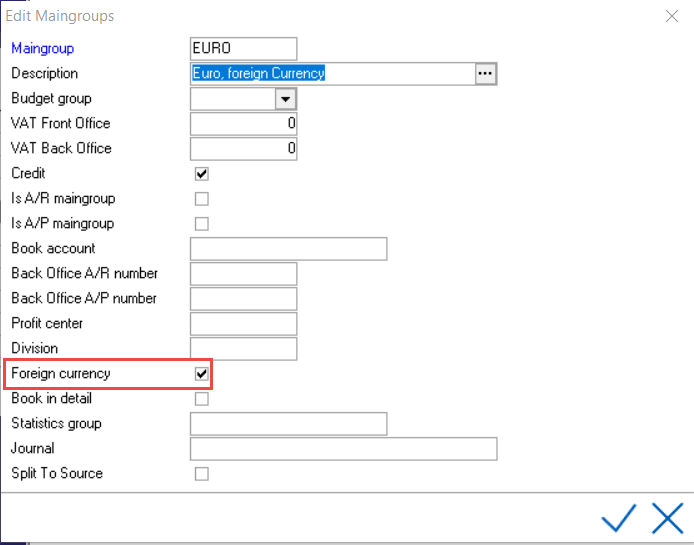
It is possible to add more than one foreign currency (EURO, DOLLAR, Etc.).
It is possible to add 2 codes for Euro if desired. Per added maingroup a different exchange rate can be configured if needed.
Make sure to have a clear description (this becomes in handy when needing to select it from a drop down)
3. Exchange rate
Go to Settings > Financial > Exchange rate.
The maingroup which is set as ‘Foreign Currency’ will show.
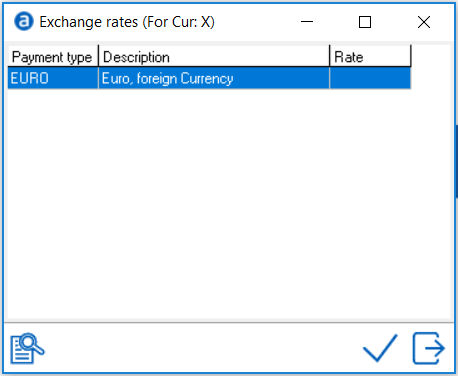
An Exchange rate can be set by the controller (or employee responsible for setting the exchange rates).
4. Rate type configuration
Go to Settings > Ratemanager > Rate types
- Select the rate type that needs to be setup as a foreign currency rate type.
- Select the Rate Currency (which you just created) from the dropdown. When the rate type should not be setup as foreign currency, the field should stay blank.
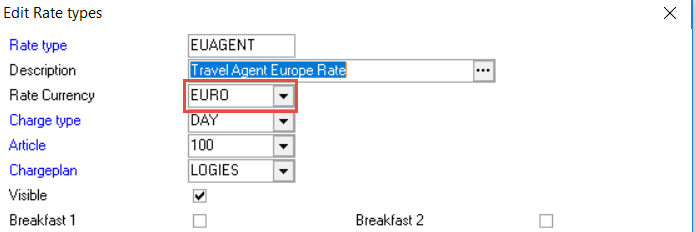
Note:
- Rates can only be derived from one another when rate currency is equal
- Rates can only be grouped when rate currency is equal
- Please note the foreign currency rates cannot be evaluated against hurdle rates
5. Mealplan configuration
Go to Settings > Ratemanager > Mealplan
- Select the mealplan that needs to be setup as a foreign currency mealplan
- Select the Rate Currency from the dropdown. When the mealplan should not be setup as a foreign currency, the field should stay blank.
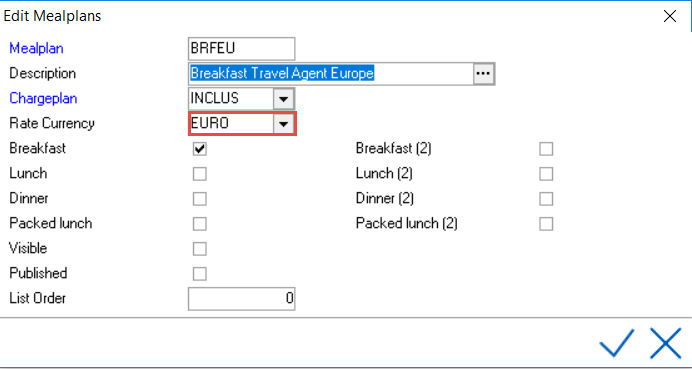
-
Go to the mealplan grid and load the foreign currency mealplan with the value of the foreign curreny (EURO).
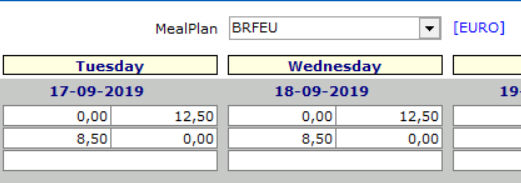
-
Then go to the charge plan attached to the mealplan and configure the amount in the charge plan as the local currency.
Note:
- Every amount in a charge plan always has to be in the local currency. Because the financial process is always done in the local currency.
- Always make sure the checkbox ‘force print’ is NOT ticked.
- Foreign currency mealplans can only be used in combination with foreign currency rate types.
Results
Rate grid
Whenever selecting a foreign currency rate type in the rate grid, the code of the foreign currency will show:
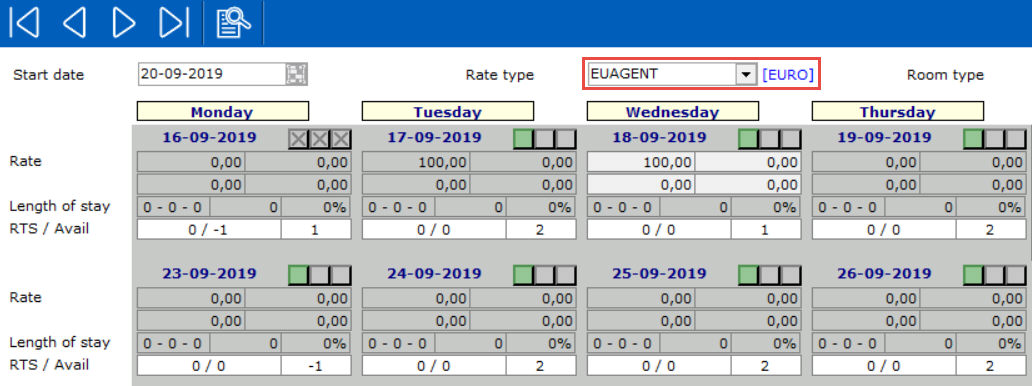
The rates need to be loaded in the foreign currency when the foreign currency label – in this case [EURO]- is visible.
Reservation
When creating a reservation with a foreign currency rate, it will be shown in the reservation as follows:
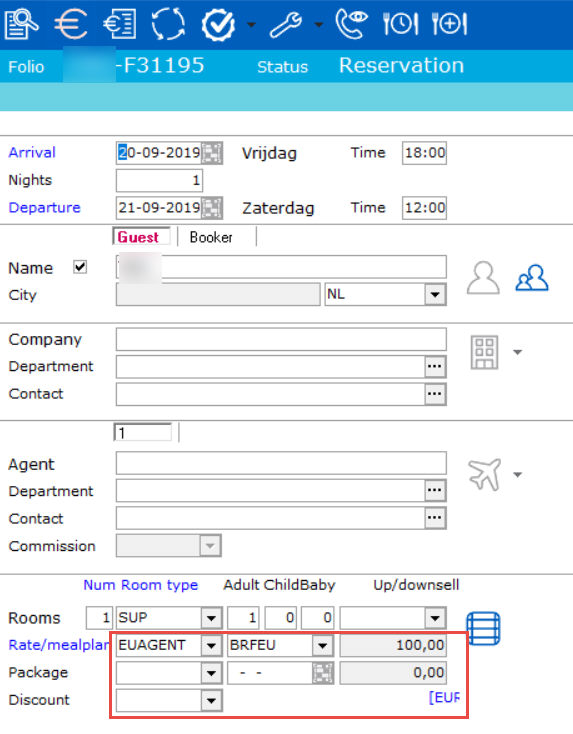
A label with the foreign currency will show when it is not a local rate.
If the label – In this case [EUR]- is displayed, the rate amount which is shown is in that currency.
The total Excl\Incl field is always stated in the local currency, because only rate types and mealplans can be setup as foreign currencies. Other postings like extras and F&B charges will be in the local currency.
Daily Rates
The amount that will be posted during night audit, can be checked under daily rates. In the reservation, go to the daily rates:
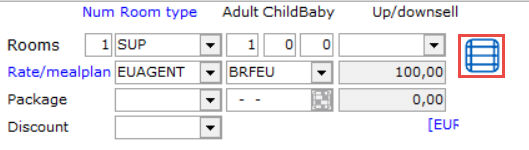
The rate is displayed in the foreign currency.
Double click to see the amount that will be posted during night audit and will be visible on posting details: