Gender Management
Gender Management is a module in IDPMS which can be enabled in Settings > Options > Modules. See Option Modules. The module does not require a separate license.
Gender management is used in operations where rooms are shared by non-related guests that occupy multiple beds within the same room. An example would include a hostel or camping area where people may share the same sleeping quarters and the beds are sold/booked separately. The module can be setup to sell accommodation to the same gender or allow mixed gender occupation.
Once the module is enabled, the following setup rules need to be applied.
- User defined fields -Two User Defined Reservation Fields need to be setup. See User Defined Reservation Fields for more information.
These fields have to be setup as field positions 1 and 2.
Position field 1 should be setup as follows identifying the gender dropdown picklist. (Male, Female)
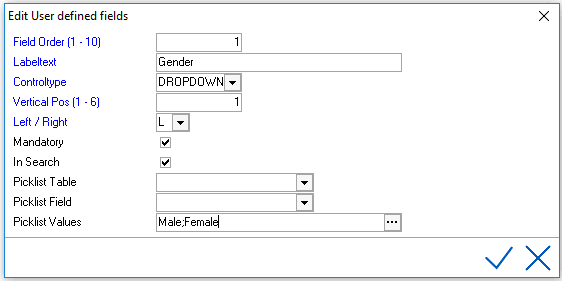
Position Field 2 should be setup as shown below with a control type of 'CHECKBOX'
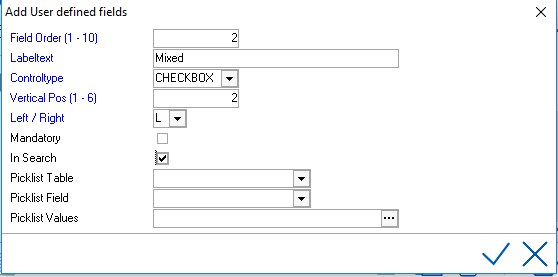
- Rooms Setup - The Rooms setup requires a unique configuration for gender management. Since the beds within the affected rooms (rooms with more than 1 bed) are being set up to be sold to non- related guests, they require the following configuration. See also Rooms.
i.e. if room 400 had 4 beds, the room configuration would require the following setup, 400.1, 400.2, 400.3, 400.4. The configuration consists of the room number, followed by a . and then the bed number. The reason for this configuration is to identify the beds and also to assist the operation in batch assigning beds.
The Batch Assign option is visible in the Extra Menu. (Extra > Tools > Batch Assign Beds).
Functions of Gender Management
Once the above setup has been completed, reservations can be booked using this module. In each reservation, the gender of the guest needs to be identified (using the user defined field #1). It also needs to be stipulated if the guest can share a room with a person of the other gender. If so, then the user defined field # 2 (mixed) can be checked. This means that the reservation made can share a room with another reservation of the same or other gender. If mixed is not checked, the reservation will only be matched (shared) with reservations of the same gender.
When generating group bookings, all folios linked to room types where the gender is checked will be split and a room number will be assigned automatically.
In the room rack, the gender of the guest is shown to the left of the guest name. F indicates Female and M indicates Male:

On the right, there is an indicator that identifies if the guest prefers a gender exclusive room. If the symbol appears as  , it means that only guests of the same gender can be assigned to share with this folio. If there is no symbol to the right of the guest name, the folio will share a room with another folio of mixed gender.
, it means that only guests of the same gender can be assigned to share with this folio. If there is no symbol to the right of the guest name, the folio will share a room with another folio of mixed gender.
When dragging and dropping a reservation from one room to another (room moves) a warning will be shown if a folio is marked as gender exclusive and the room move already has a person of the other gender already assigned.
The following warning will be displayed:

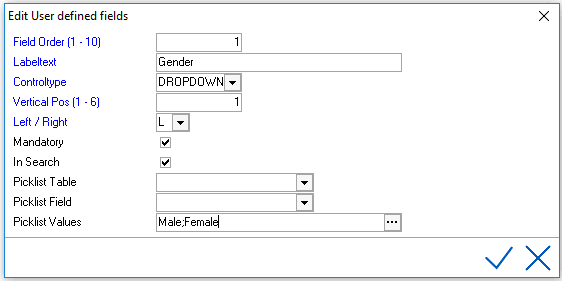
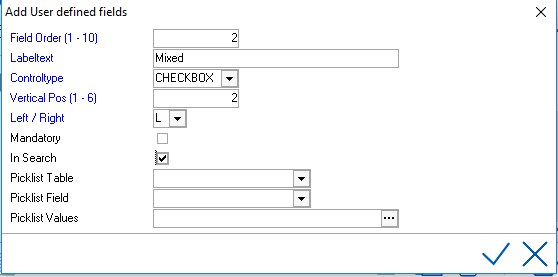

 , it means that only guests of the same gender can be assigned to share with this folio. If there is no symbol to the right of the guest name, the folio will share a room with another folio of mixed gender.
, it means that only guests of the same gender can be assigned to share with this folio. If there is no symbol to the right of the guest name, the folio will share a room with another folio of mixed gender.