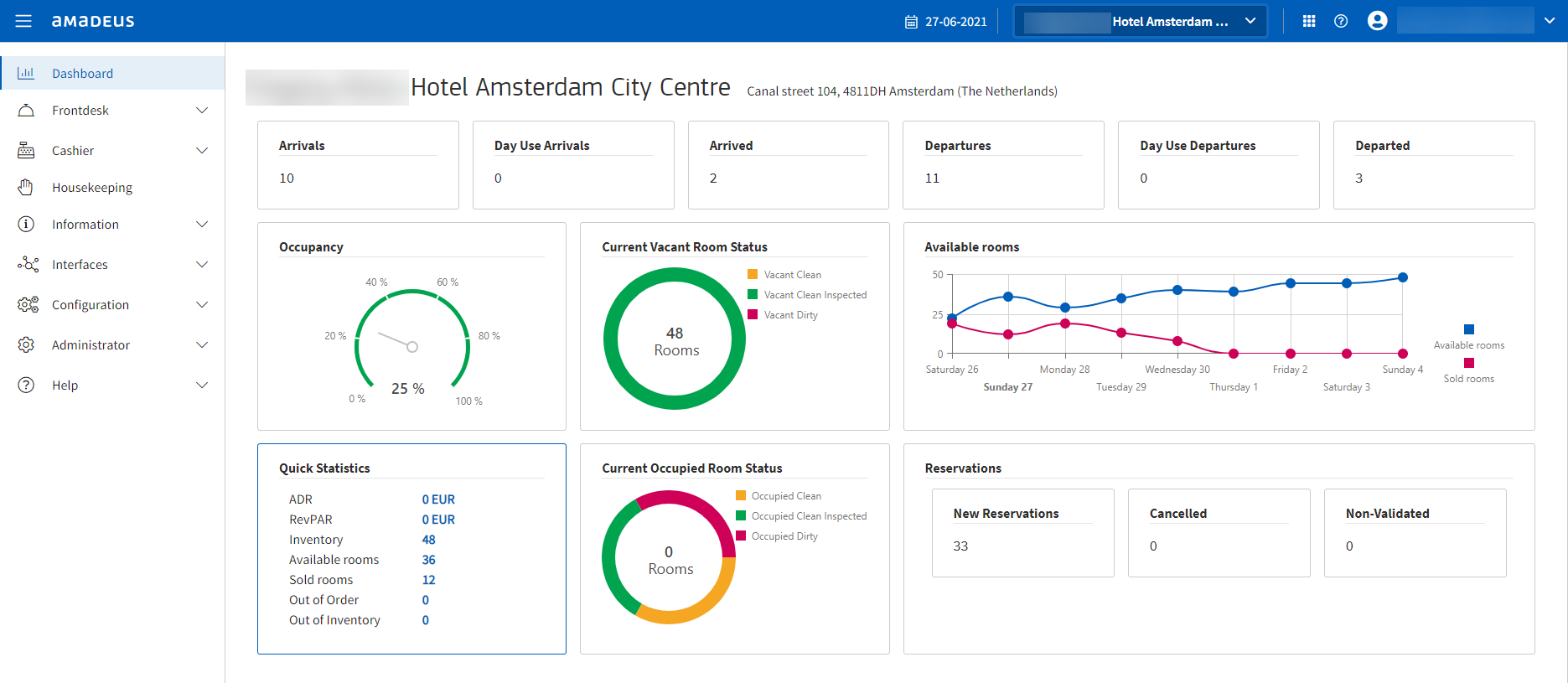
Access
Amadeus Property Management Advanced (APMA) is a hosted PMS environment, manageable and accessible via a PMS (web) portal. The APMA portal can be used to access the Full PMS, but it also gives access to a dashboard, interface- and user (management) configuration and shortcuts like Check-in and In House. Using this portal, the user will have quick access to for example arrivals or room statuses without having to logon to the PMS. The portal is only used for APMA, not applicable for IDPMS.
This chapter explains the APMA Portal and includes:
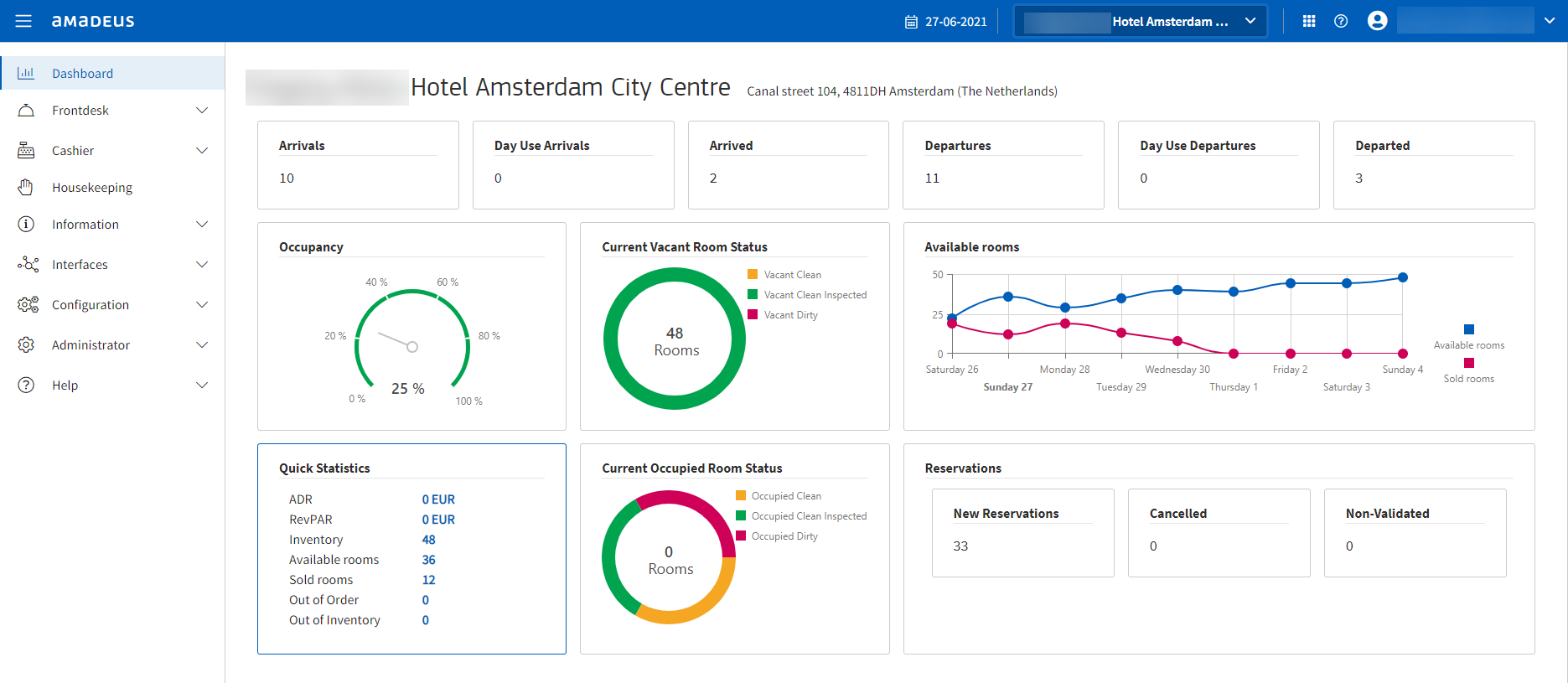
The portal can be accessed from any device with a connection to the
internet. Navigate to https://pms.apma.app.
Enter your credentials and select 'Sign in'.
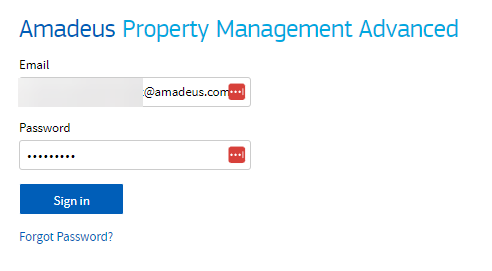
APMA uses DUO Mobile for MFA (Multi-Factor Authentication). After successful
check on email/password, you will be asked to verify your account via
DUO Mobile on your mobile phone.
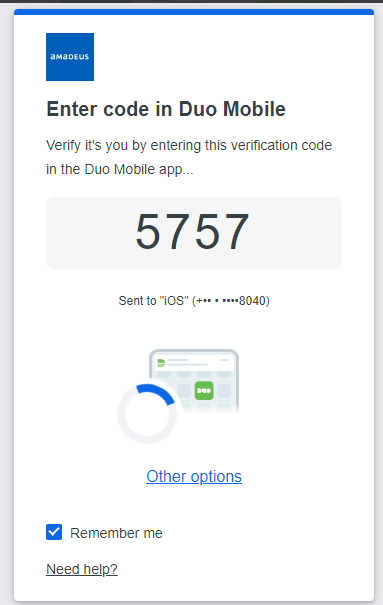
When clicking Other options, there are multiple options available to login:
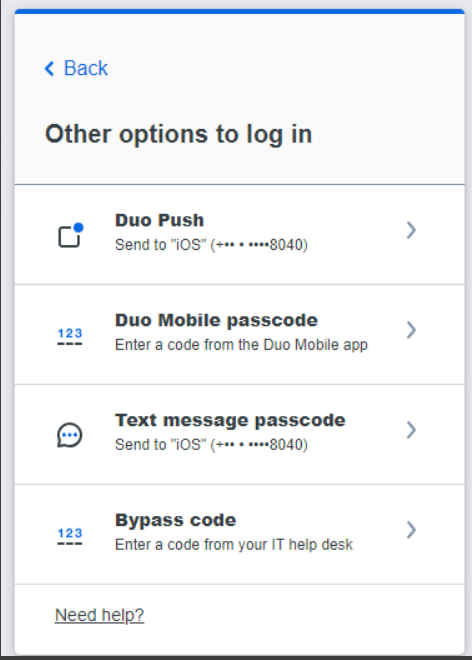
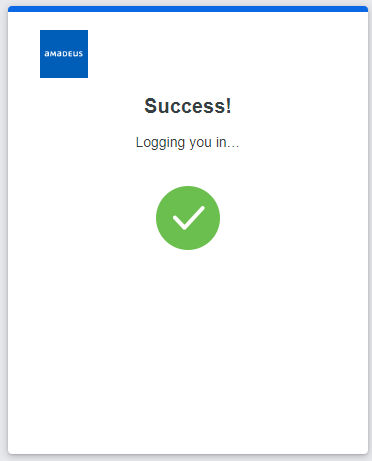
For customers, MFA is not mandatory when logging in onto the portal. So after entering email and password to log in, customer user does not have to authenticate to log in but will have to authenticate using MFA DUO authentication when performing certain portal actions, that require MFA authentication.
Topbar menu items including:
Property
select
Applications, including Full
PMS, RezExchange Portal
My profile
Reset session
Sign out
Sidebar menu items, including:
Dashboard
Front Desk; Check-In,
In-House
Cashier; Check-Out
Housekeeping
Information; Availability
Interfaces; APMA - Reservation
Traffic, Interfaces-XML traffic
APMA Portal Configuration, including:
Users
(SuperUser Management)
File Manager