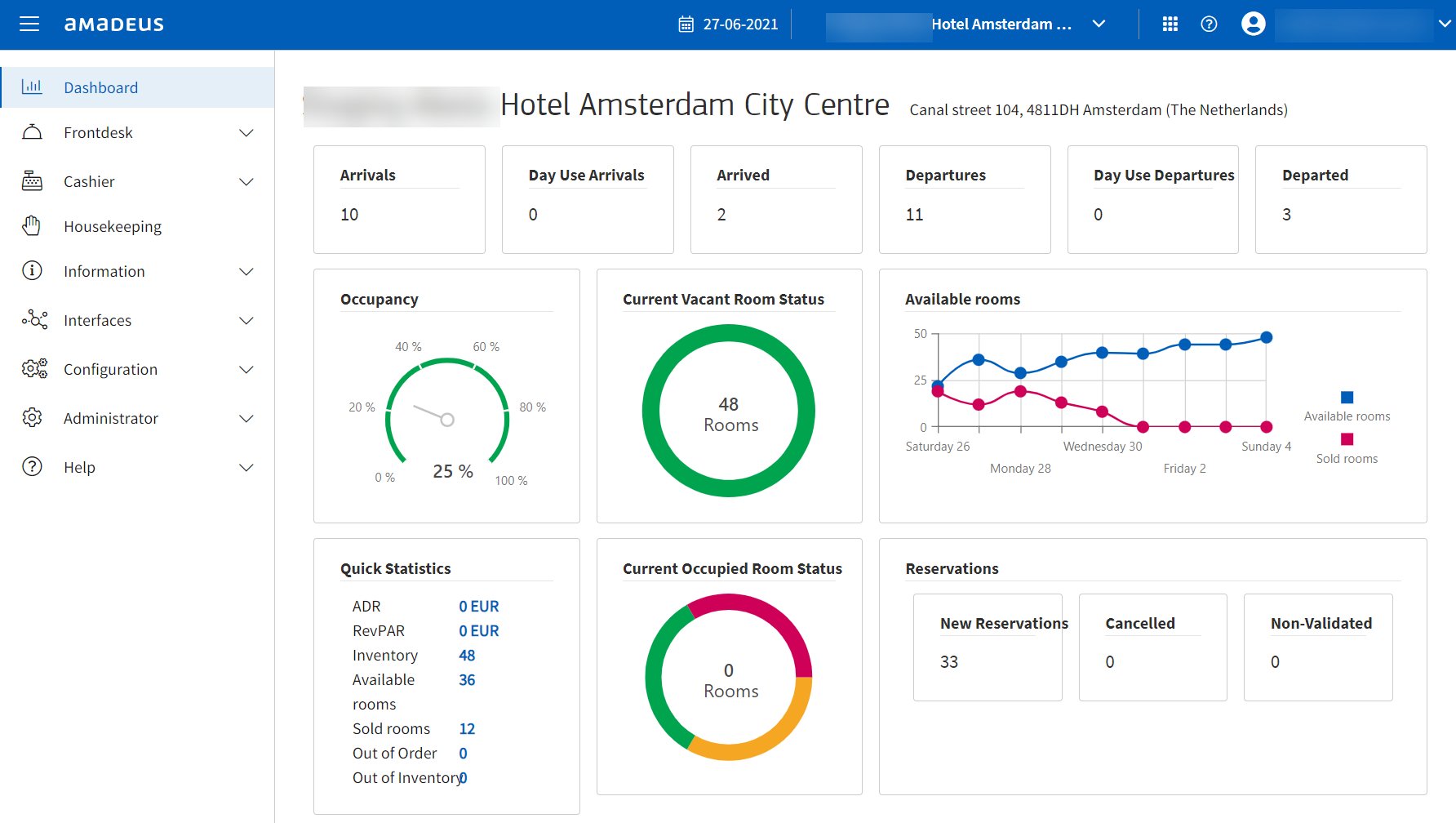
After successful login to the APMA portal and based on your user rights, you will be able to see the main page with a property dashboard. If there are multiple properties assigned to your user you can switch between properties. Select or search for the property you need and click Switch. See Property select for more information. The Dashboard can also be accessed from the Sidebar Menu.
The dashboard displays property statistics to get a quick up to date overview of the property's financial and operational activity. The screen is divided into different sections which are explained below:
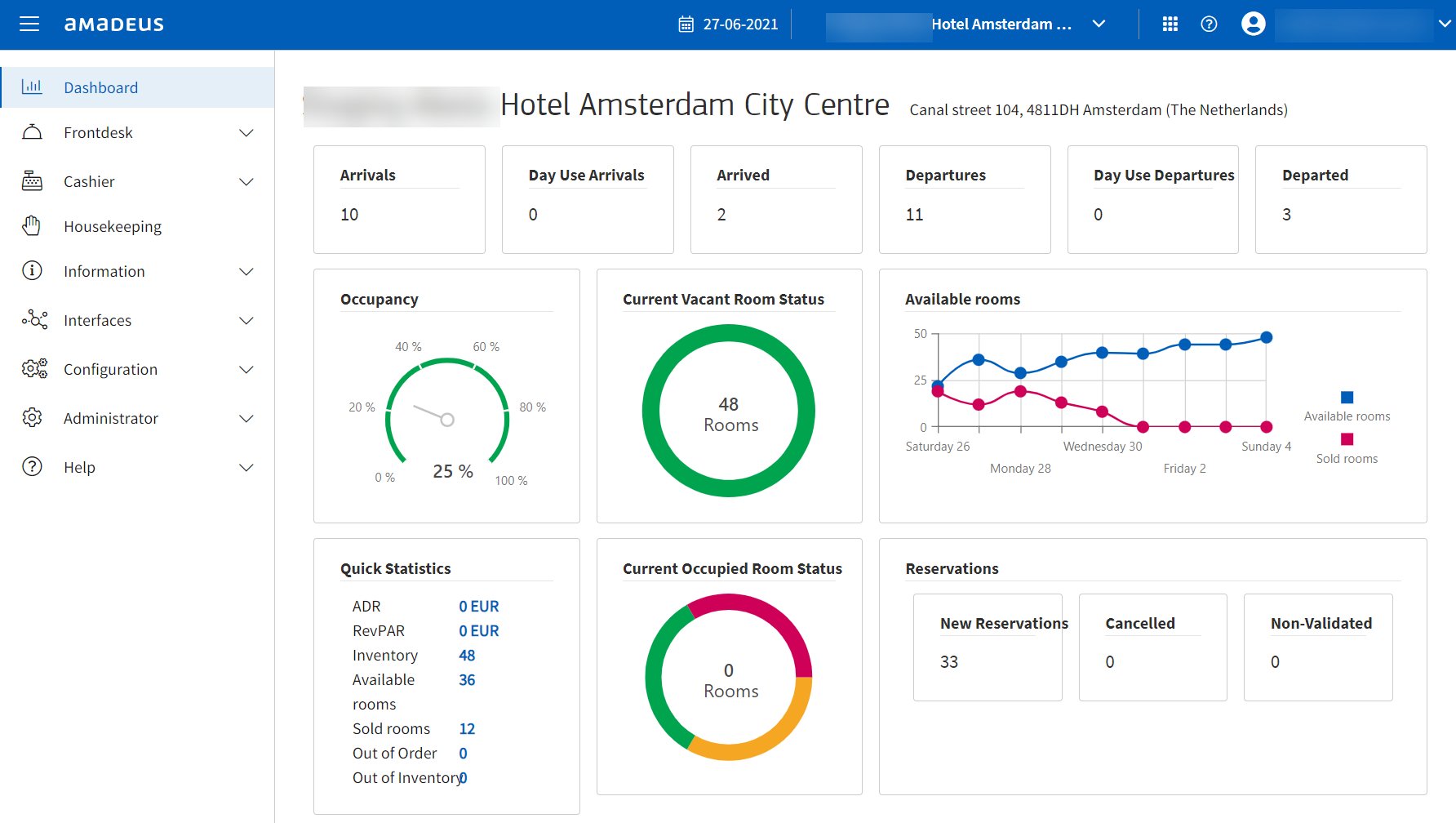
Arrivals - Today's arrivals
(still to arrive)
Day use arrivals - Today's day
use arrivals
Arrived - Today's arrivals already
arrived
Departures - Today's departures
(still to depart)
Day use departures - Today's day
use departures
Departed - Today's departures already
departed
Today's occupancy percentage. See Availability for more information.
ADR - Average daily rate. It
is a KPI used to calculate the average price or rate for each hotel room
sold for a specific day.
RevPAR - Revenue per available
room. RevPAR is a very classic KPI and regarded as one of the most important
financial calculations for any hotel to see how much revenue they have
made within a certain period of time.
Inventory - Inventory of the selected
property.
Availability - Today's' available
rooms of the selected property.
Sold rooms - Today's' number of
rooms sold.
Out of Order (OOO) - Number of
rooms set to out of order.
Out of Inventory (OOI) - Number
of rooms set to out of inventory.
Availability statistics for today -1 and +7 days. See Availability for more information.
New - Number of newly created
reservations today.
Cancelled - Number of reservations
cancelled today.
Non-validated - Number of reservations
hat are not yet validated in the Full PMS.
Vacant
clean (VC) - The
room is vacant/free and clean, but not yet inspected.
Vacant
clean inspected (VCI)
- The room is vacant/free, clean and inspected. Room is ready for check-in.
Vacant
dirty (VD) - Room
is vacant/free, but not yet cleaned.
Occupied clean (OC) - The room
is occupied and cleaned, but not yet inspected.
Occupied clean inspected (OCI)
- The room is occupied, cleaned and inspected.
Occupied dirty (OD) - The room
is occupied and not yet cleaned.