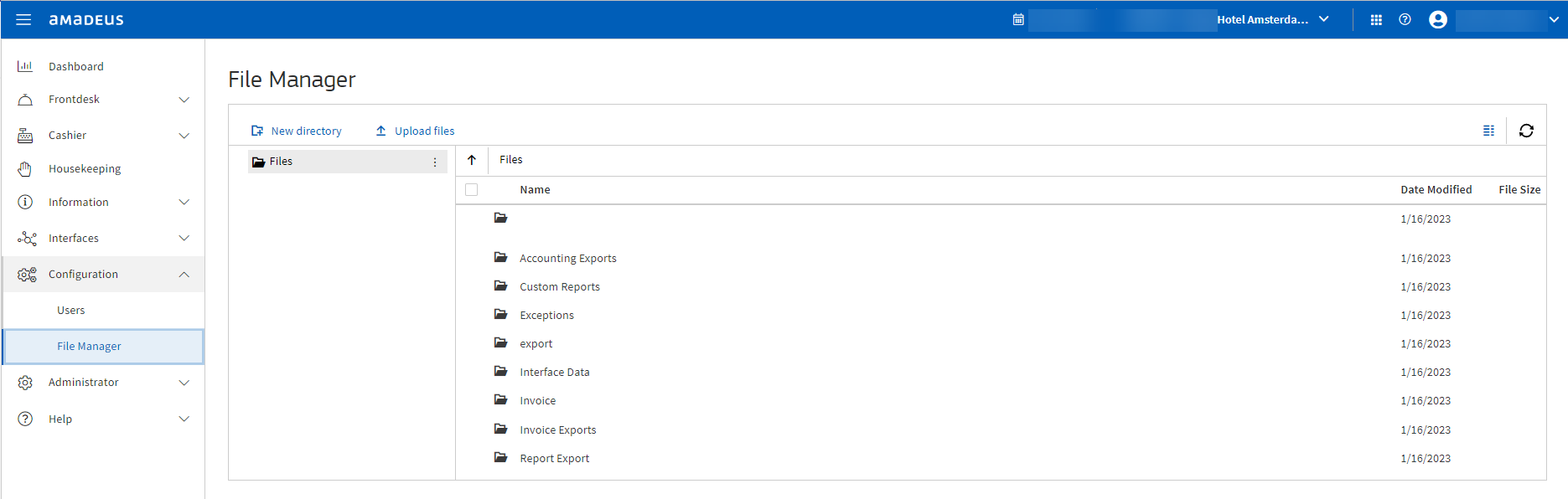
The file manager can be accessed from the Configuration menu in the APMA Portal Sidebar menu.
In the file manger you can
find all property specific files (BlobStorage). BlobStorage (BS for short)
uses a connection to Microsoft Azure File Storage (MAFS) to transfer files
from local workstations to the cloud. This is always active in the APMA
environment, but also on premise PMS users can use this functionality.
The BS connection is configured in Settings
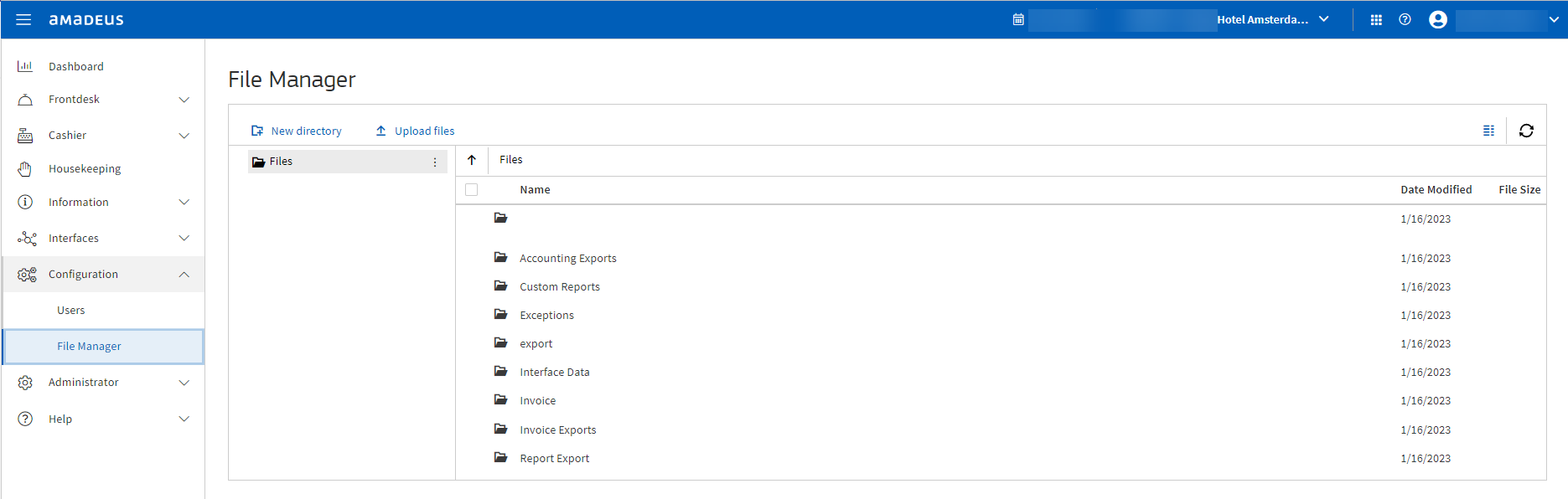
Upload/download - Files and be uploaded and downloaded from the File manager.