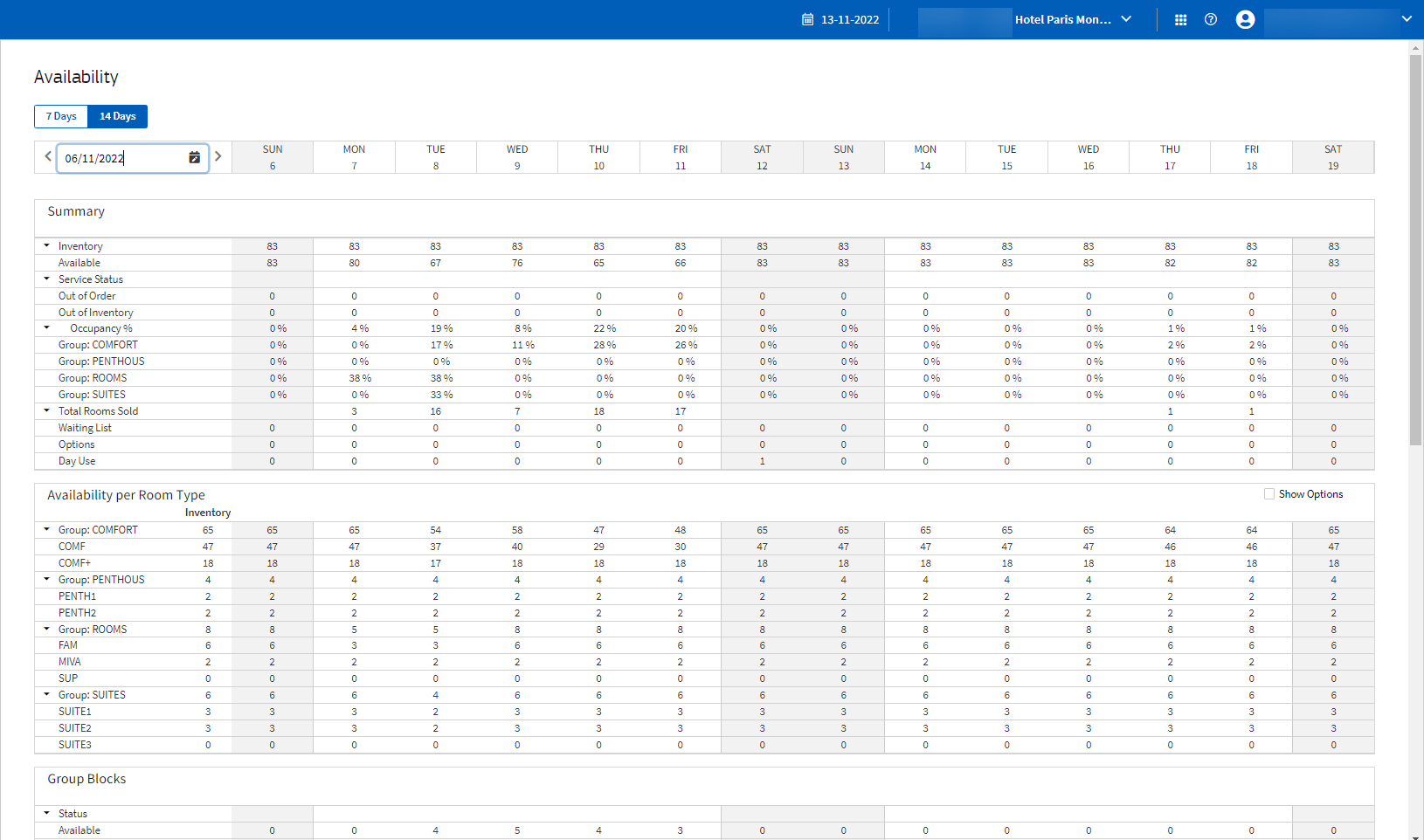
The availability screen offers an overview of the occupancy level, available
rooms per room type, group blocks, deadline, source, allotments and extras
for a set period of time depending on the settings of the property.
The availability screen can be accessed via the Information
menu in the Portal
sidebar menu.
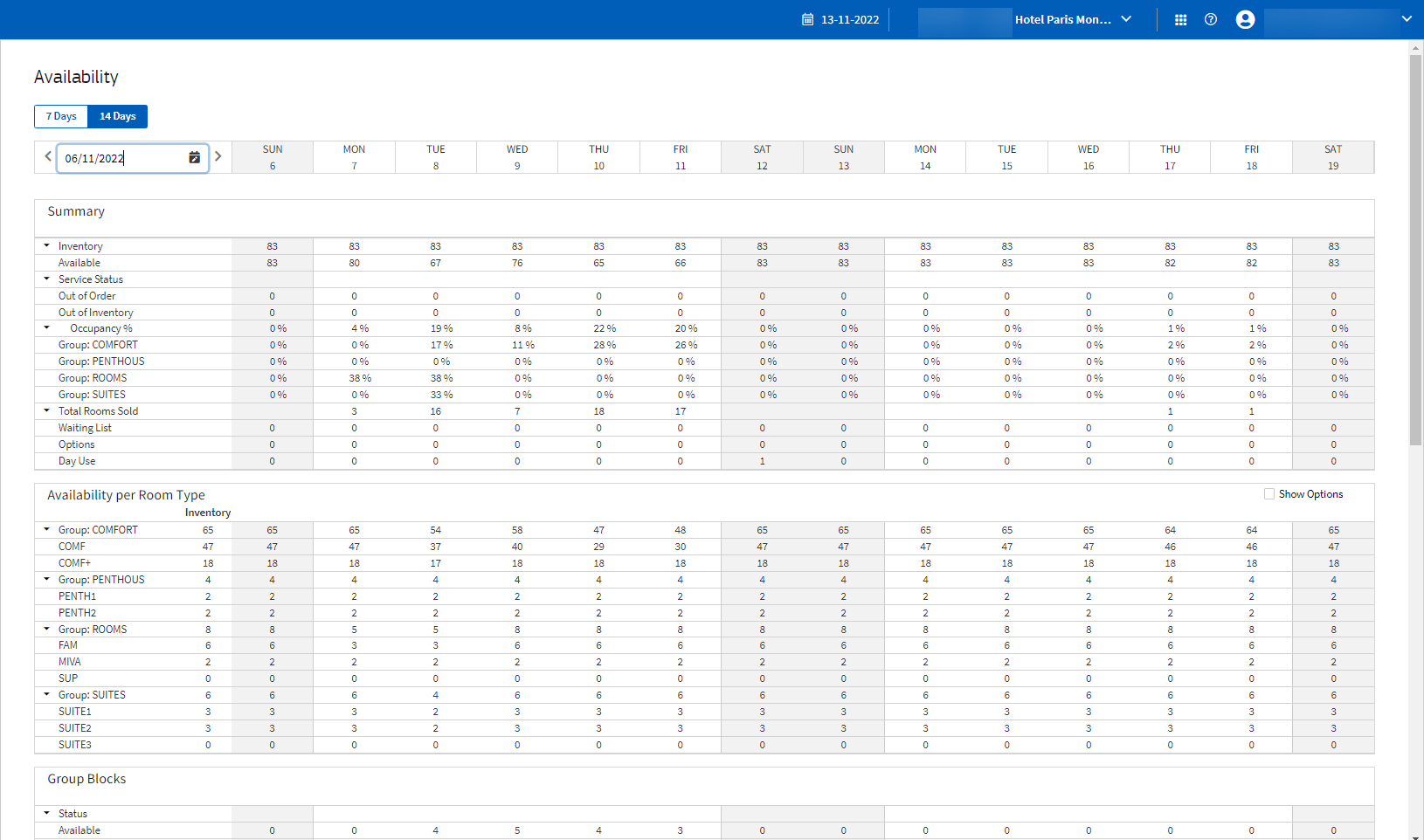
A screen
will be shown with all the available information for the property chosen,
based on the system date and the settings of the PMS.
It is possible to choose a 7 or a 14 day view of the availability screen:
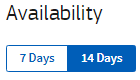
It is also possible to show the availability screen for a future or past date by clicking on the calendar and choosing the right date.
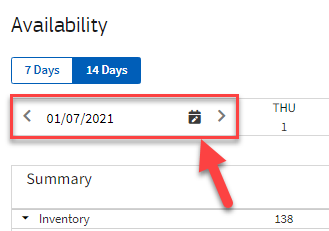
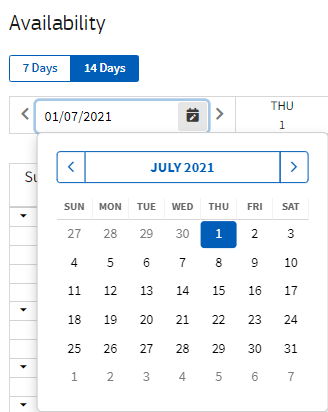
Depending on the settings and modules enabled for a property not all information will be shown in the availability screen. If a property does not have allotment module enabled this will not be shown in the availability screen. If the property does have extras but these extras does not contain inventory these will also not be shown on the portal.
In the summary section an overview is shown about the inventory , service status , occupancy percentage and total rooms sold. When clicking on the arrow there will be more information shown per section.