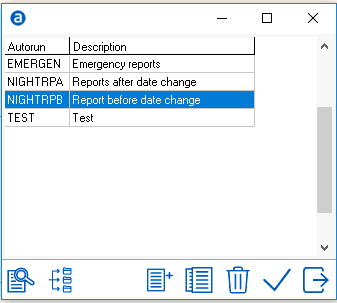
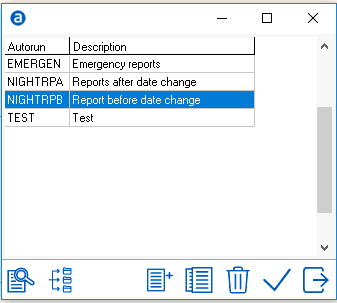

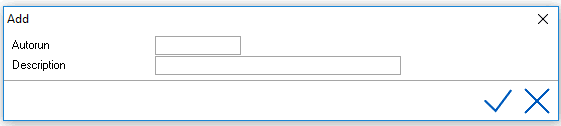
 .
. 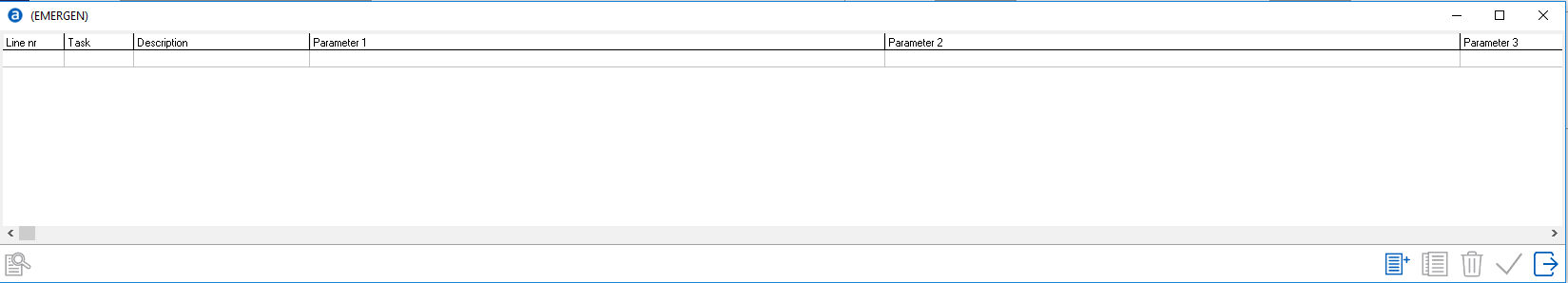
 to add a report to this procedure.
to add a report to this procedure.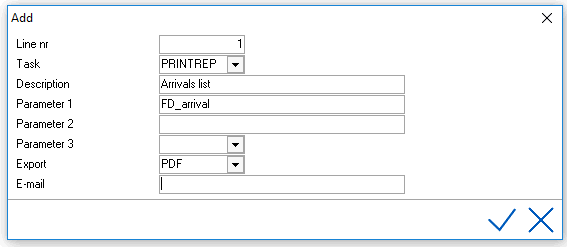
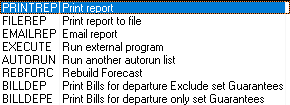
FILEREP - Reports can be stored in a directory set as 'Path export report'. See Option General. Reports will be stored in this directory as .PDF with a unique name {IDPMS date ‘yyyymmdd’}_{XXX}_{ReportName} (XXX = 3 digits prefix from IDPMS).
Emailrep - To directly send reports by mail during night audit. IDPMS uses the settings set in de email defaults. Reports will be send in .PDF either with MAPI or SMTP. See Option Network.
Reports that are sent by email are stored with a unique name {ReportName}_system datetime ‘yyyymmdduumm’} in the directory set as 'Path export report'. See Option General.
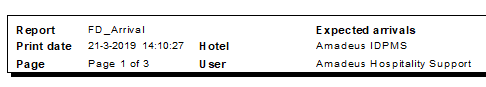
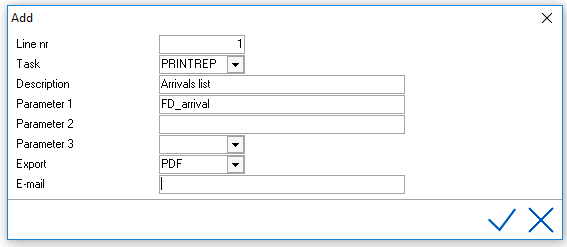
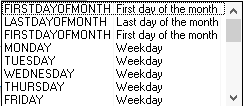
| Official Parameter Name of Report | Report Description |
| FD_ARRIVAL | Arrivals |
| FD_DEPARTURE | Departures |
| FD_INHOUSE | Guest In-House |
| FD_NOSHOW | No Show |
| FD_NOMOVE | Do Not Move Rooms |
| FD_FEATURES | Room Features |
| FD_EXTRAS | Extras |
| FD_FLIGHT_DEPARTURE | Flight Departure |
| FD_FREEROOMS | Vacant Rooms |
| FD_GROUPRES | Group Reservations Booked |
| FD_GRPROOMLIST | Group Rooming List |
| FD_GUESTCOMMUNICATION | Guest Communication log |
| FD_OCCUPIED | Occupancy Report (arrivals plus In-House) |
| FD_PAYMASTER | House Accounts |
| FD_POLICE | Police Report (shows arrivals, inhouse) |
| FD_RATECHECK | Rate check |
| FD_ROOMSTOBLOCK | Rooms to block |
| FD_SECURITYLIST | Fire Dept List (short Guest in-house) |
| FIN_BALANCE_CO | Balance on Checked out folios |
| FIN_BALANCE_CX | Balance on Cancelled folios |
| FIN_BALANCE_IH | In House Guest Ledger |
| FIN_BALANCE_RES | Balance on Reservations (Deposit List) |
| FIN_BALALNCE_WL | Balance on Waiting List |
| FIN_GENLEDGER | General Ledger |
| FIN_PAYMENTS | Payments |
| FIN_POSTINGCHECK | Posting Check |
| FIN_POSTING_REFERENCE | Posting Check with Reference |
| FIN_REVENUE | Revenue Report |
| FIN_STATISTICS | Financial Rev Group Totals |
| HKP_CHANGES_LOG | Housekeeping Changes log |
| HKP_DIFFERENCES | Hsk Discrepancy |
| MAN_TRIAL | Trial Balance |
| HKP_DIRTYROOMS | Dirty Rooms |