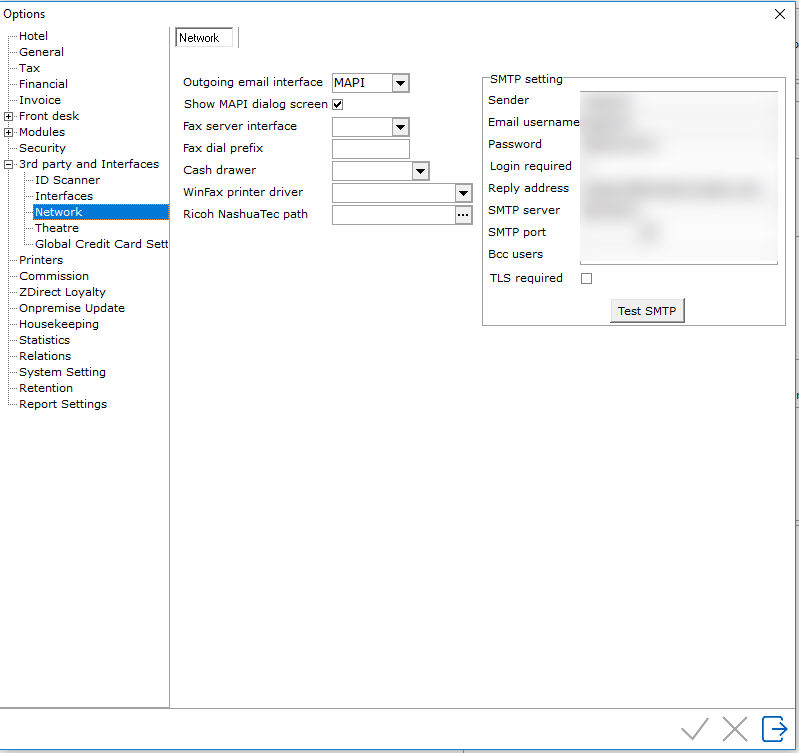
To access Option Network, go to Settings > Option > 3rd Party and Interfaces> Network:
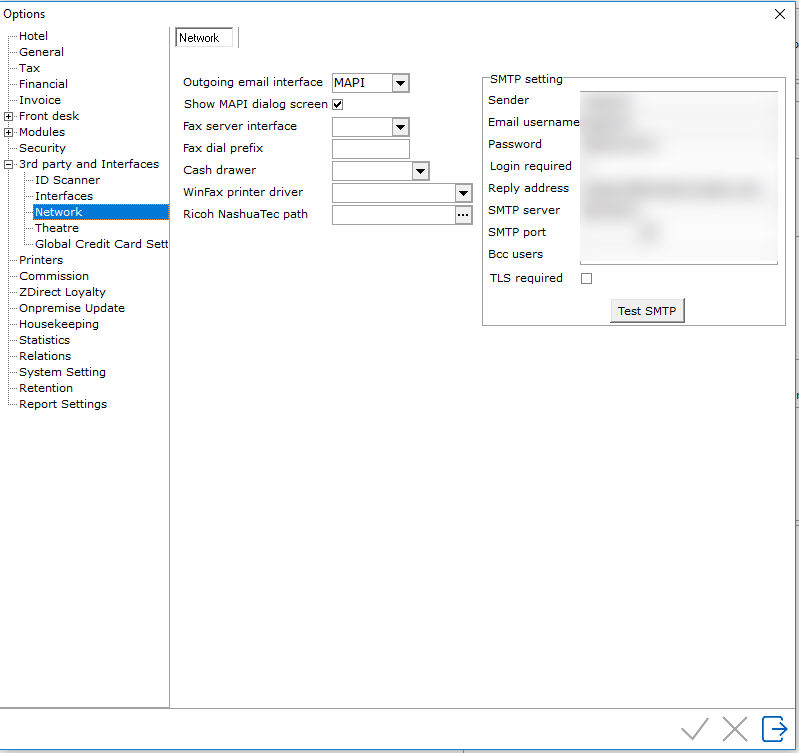
If a Hotel wants to use an Email link via IDPMS, the following dll files should be in the IDPMS directory.
Outgoing Email Interface - Specify if the interface will be MAPI, SMTP or Outlook.
Show MAPI dialog screen- If email interface is MAPI , the email can be displayed in Outlook prior to sending if this box is checked.
Fax server interface - Select the fax server interface.
Fax Dial Prefix - If a prefix number is used to dial out, enter the number here if using fax interface.
Cash drawer - Select the Com Port if using a cash drawer interface.
Winfax printer driver - Driver fax server
Ricoh Nashua Tec path - Path Ricoh fax copier.
SMTP setting
Sender - Enter
the hotel name between "" Example "Amadeus Hospitality
Hotel"
Email User Name - Enter the generic email user name for the hotel (e.g. info@Hotelname.com )
Password- The person who manages the mailserver will know if a login and password is required for the mailserver. If password is required, enter the password. The password field is masked.
Login Required - If a login is required check this box. The person who manages the mailserver will know if a login and password is required for the mailserver.
Reply Address - Enter the reply address for the hotel. e.g. Reservations @hotel.com. If a recipient replies, this is the address where the reply will be sent.
SMTP server - Enter the name of the property's mail server.
SMTP Port - Usually set to 25
BCC Users- If there are other mail recipients who should be blind copied on all outgoing messages, their addresses should be entered here and separated by a ;
TLS required - Enable if TLS is required
Test SMTP - Test mail settings