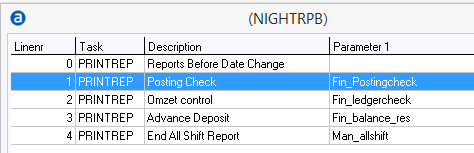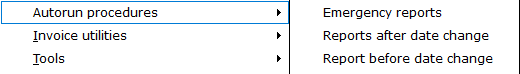
Autorun procedures are used to create automatic procedures during the Night Audit Function or to print out a bunch of self selected and joined reports. These procedures may include running specific reports, e-mailing reports as PDF, CSV or Excel files, running an external procedure or saving a report to a file. Contingency reports or Batch Printing of Reports can also be set up through the autorun function.
Once these Autorun Procedures have been setup as described under the section Autorun Procedures, the procedures can be implemented from the IDPMS Extra Menu, Extra > Autorun procedures.
For example:
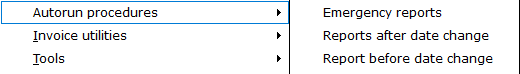
Emergency Reports
Many properties refer to a set of emergency/ contingency reports that include important information like expected arrivals, expected departures, a guest in-house list, and all available rooms with current housekeeping status. The types of reports vary per hotel. IDPMS allows users to create their own set of contingency reports. Once the reports have been created, they can be printed at any time from the Extra Menu > Autorun Procedures > Emergency Reports. Hotels can have multiple sets or groups of reports.
Reports After Date Change
Reports after the date change are a set of reports that are included in the night audit autorun to print after the date rolls to the next day. Users can select the required reports for their property.
Example:
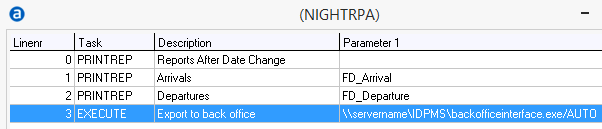
Reports Before Date Change
Reports before the date change are a set of reports that are included in the night audit autorun to print before the date rolls to the next day. Users can select the required reports for their property.
Example: