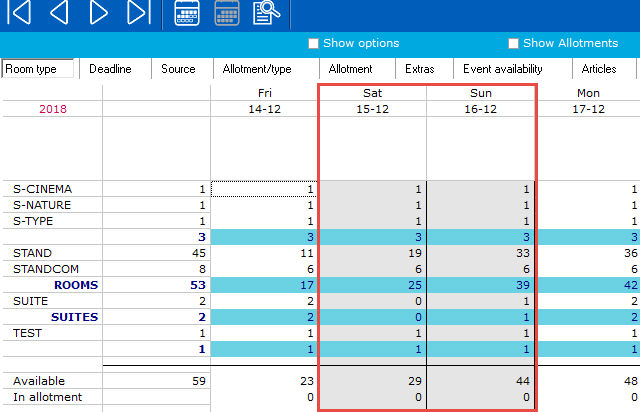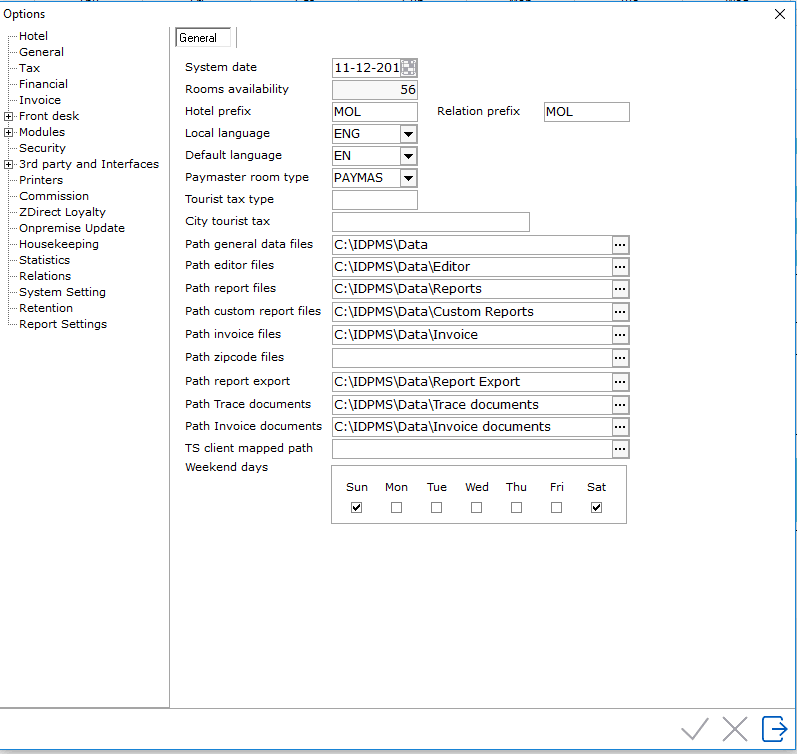
Go to settings > Option > General
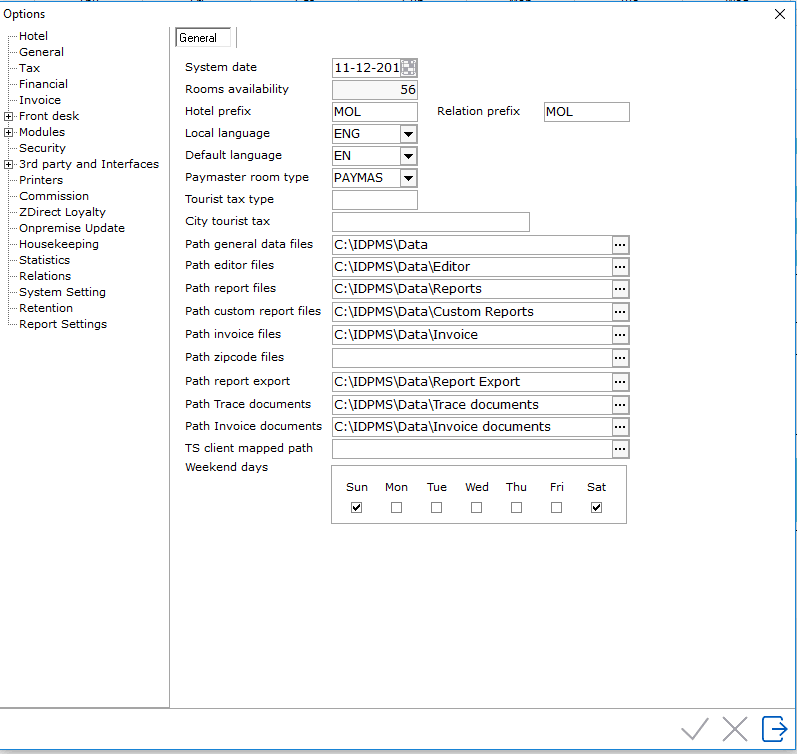
System Date - The System date for IDPMS. When Night audit is performed, the date will roll over automatically. Do not adjust manually.
Rooms Availability - The total number of rooms at the hotel.
Hotel Prefix - The 3 character code that identifies the Hotel. Do not change.
Relation Prefix - Relation prefix, can be used in a multi property. Do not change.
Local Language- Local language identifies the language of the database.
Default Language -Default language identifies the language that IDPMS will start in regardless of what language is linked to a user. If there is no language linked in a Guest Profile, the default language will be used. The default language picklist is created in Settings->Picklists->Languages. See Languages
Paymaster room Type - Paymaster is also referred to as 'HOUSE Account' Enter the code that will be used to identify House or Paymaster accounts. This is linked in the room type table. See also Room Types
Tourist Tax Type- Obsolete Field
City Tourist Tax-This identifies the City where the property is located. This can be used in Charge Plans to identify the city that can be excluded from a charge plan (see Charge Plans). For example, lets say you have a charge plan for room and tax and you needed to exclude city tax, the Opfunc of NOTLOCAL in the charge plan would exclude that line. Note, the city needs to be in Caps here. See NOTLOCAL in Charge Plans
Path General Data Files - The path to the general Data folder here.
Path Editor Files - The file path for the editor folder for IDPMS letters.
Path Report Files - The file path for the report file for IDPMS reports.
Path Custom Report Files - The file path for the custom reports. The custom reports are hotel specific reports which will not be updated by the general report update since these are location in a separate folder.
Path Invoice Files - The file path for the invoice.
Path Zipcode Files - Used in the Netherlands. Enter the file path to the Zip Code File if used.
Path report export - PDF and excel during night audit autorun procedures are saved in this location.
Path Invoice documents - Not in use.
TS client mapped path - For internal use only.
Weekend Days- By selecting the weekend days, they will be depicted on the room rack , banquet rack and availability screens in a lighter shade.