Go to Settings > Advanced > Report parameters
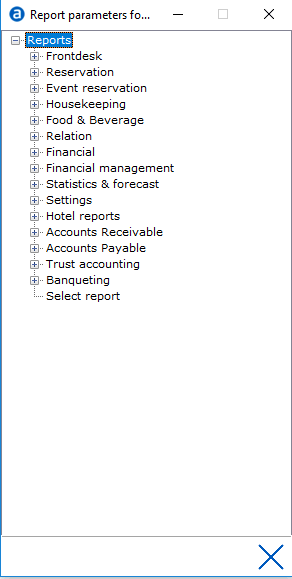
Default Report Parameters can be set in IDPMS. When running reports
manually, using an autorun procedure and during night audit, these default
values will be used.
Go to Settings > Advanced > Report parameters
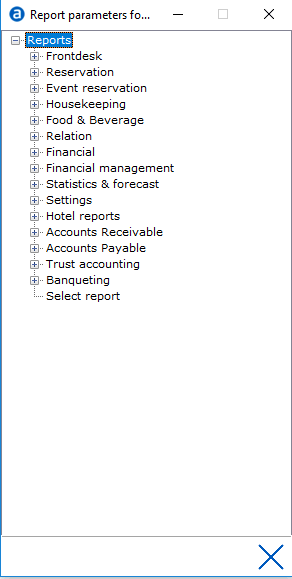
Select a report to add default values. Details of the parameters will
be stored in the database in table HC_REPORT_DEFAULTS.
For example:
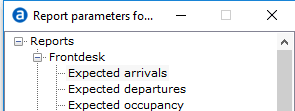
In the example the first report is chosen, FD_Arrival. The date fields can be set, with the following values:
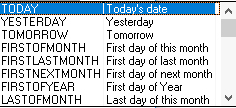
Dropdown boxes and checkboxes can be filled by default.
For example:
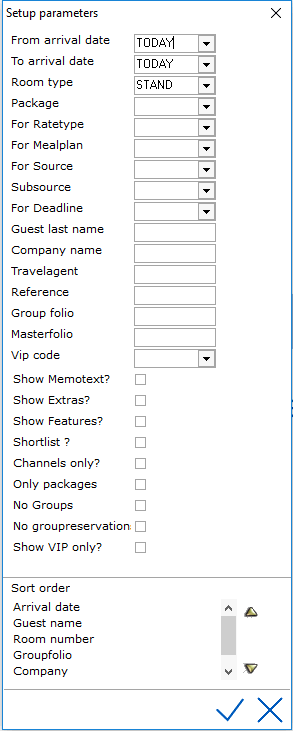
When opening the report through File > Reports > Front Desk > Expected Arrivals, the default parameters set-up will be displayed:
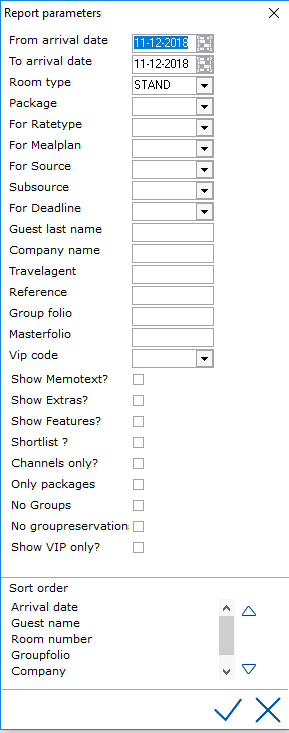
Note: The same report can’t be opened twice in Report parameters directly after each other. Opening another report in between solves this issue.