
Like the mailing wizard it is also possible to create an Email wizard. This wizard helps you determine the group of recipients you would like to send a mail. This mail, which will be linked to the wizard, has to be created in RTF format. You can do this in the Editor of IDPMS.
Once you created the mail, you will have to setup this mail in the mail wizard first.

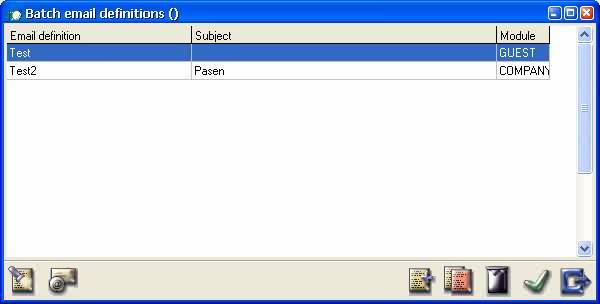
Double click on a definition or click on + to add a new definition.
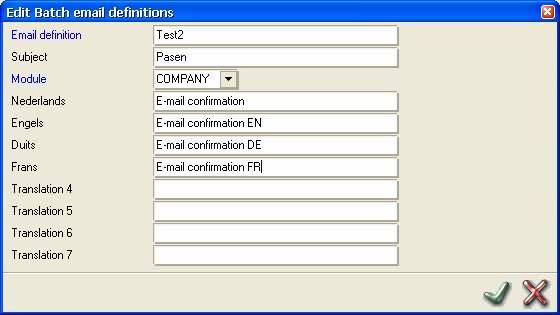
The Email definition is the name you give your Email. The subject will be put in the Subject section of the mail. In Module you can choose the type of relation for the mail and finally you will have to enter for each language the RTF document you created to send as an Email.
If you are ready click on OK. You get back in your definitions screen. To start the Email batch click on the Mail icon in the bottom left part of the screen:
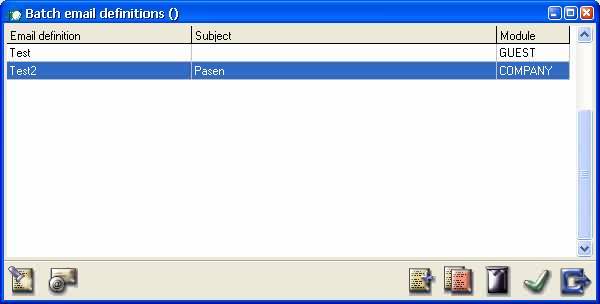
The mail wizard will now start and will consist of the following steps: