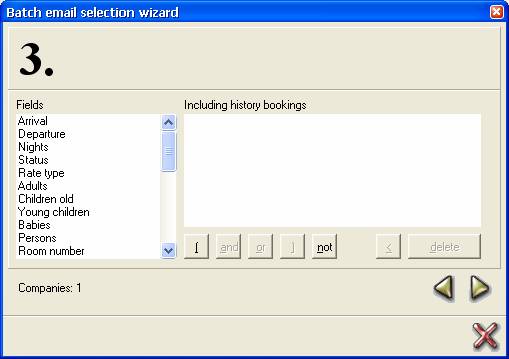
Step 3 in the Email wizard involves entering advanced selection criteria. For example, one can specify that the guest must have spent a minimum of 5 nights.
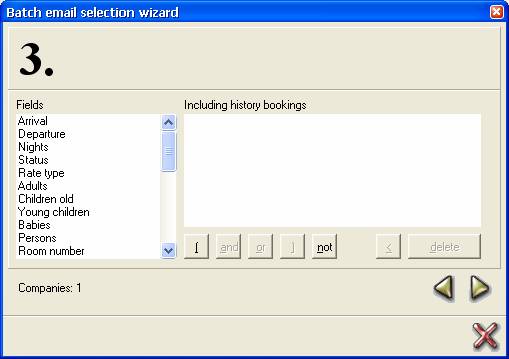
Entering the criteria is effected in the same way as in step 2 of the Email wizard. One can enter the criteria by double clicking on an item in the left half of the window using the left mouse button. If one subsequently clicks on the `green check mark', the IDPMS saves the criterion entered and displays it on the right half of this window. Click on either the and or or button to enter more criteria.
Once one has entered all the criteria desired in this window, one can proceed to the next step by again clicking on the black right arrow.