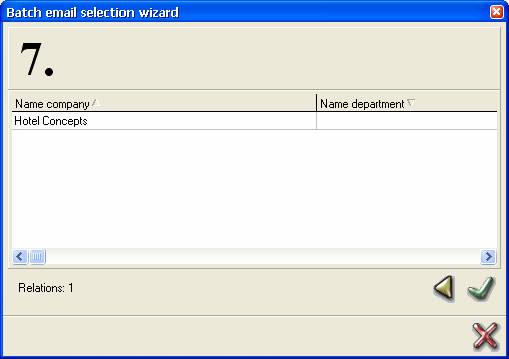
In step 7 of the Email wizard one can preview the selected guests and execute the mail.
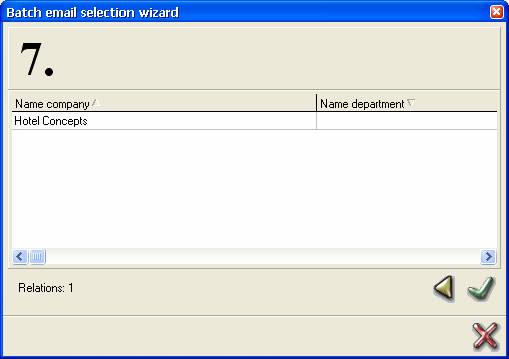
This is the final screen in the Email wizard. One can only press OK to execute the mailing, go back and change the criteria before executing the mailing or exit the Email wizard.
If you press OK the following screen will pop up:
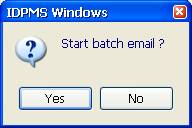
If you press Yes the mail will be sent to the selected addresses.