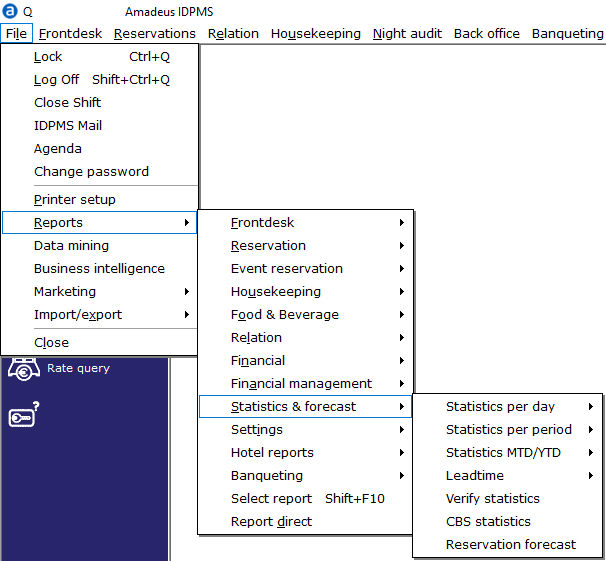
Statistical data can be viewed from File > Reports > Statistics & Forecast:
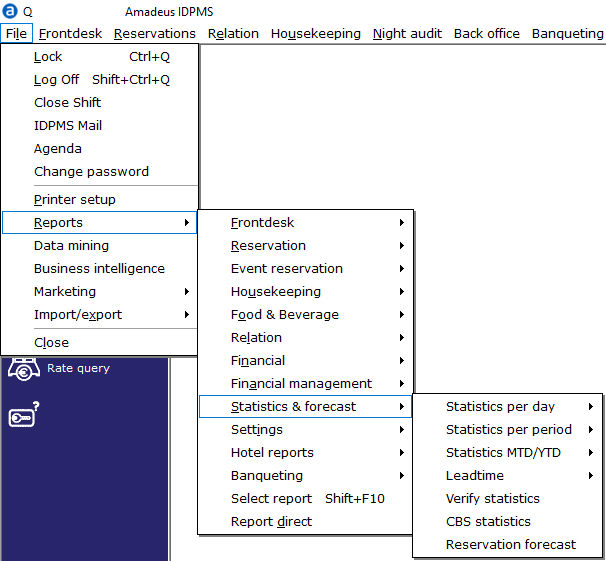
Daily statistics are normally stored automatically during the night
audit, unless the option ‘no forecast in night audit’ is checked in Settings>
Option> Statistics. See Option
Statistics.
Rebuilding the forecast will erase the current forecast data and rebuild
the forecast based on all future reservations. As this function is only
done once per day at Night Audit, it may require a manual update on occasion
where there are many new or changed bookings made and an up to date forecast
report is required.
It is advisable to run the forecast
manually before running any forecast report from File> Reports>
Statistics and Forecasts to ensure that an up to date forecast report
is generated.
See Rebuild Forecast
for more information.
The age categories are consolidated. "Child young" is aggregated into "Child" and "Infant" is aggregated into "Baby". See Option Frontdesk for more information on age categories.
Incorrect data on statistics and forecast reports can be caused by for
example:
- Error during night audit. The night audit froze and wasn’t completed
correctly. One of the last steps, filling the management summary (Mansum)
didn’t complete.
- Revenue is posted on maingroups without a linked revenue consolidation
type or an incorrect linked revenue consolidation type.
- Charge plan incorrect, user expects revenue to be charged to a different
maingroup.