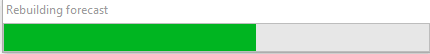
Rebuild forecast is normally done automatically during the night audit, unless the option ‘no forecast in night audit’ is checked in Settings> Option> Statistics. See Option Statistics.
Rebuilding the forecast will update all reservations including group reservations that are added, cancelled or changed. As this function is only done once per day at audit, it may require a manual update on occasion where there are many new or changed bookings made and an up to date forecast report is required.
To Rebuild forecast manually, go to Extra > Tools > Rebuild forecast
Once the tool is activated, a progress bar will be displayed:
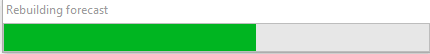
It is advisable to run the tool before running any forecast report from File> Reports> Statistics and Forecasts to ensure that an up to date forecast report is generated.
The length of time will depend on the size of the property and number of bookings made. It is possible to run the rebuild forecast with active IDPMS users.