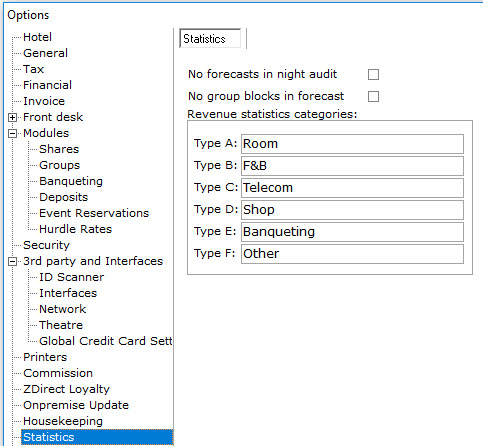
To access Option Statistics, go to Settings > Option > Statistics
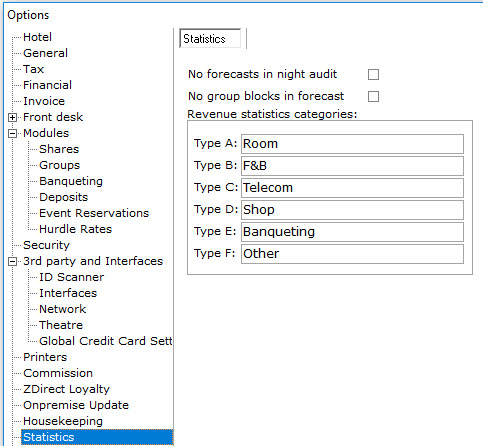
No Forecasts in Night Audit - The default for night audit auto run will rebuild the forecasts and statistics. If this option is checked, the forecast will NOT rebuilt during audit. It will need to be done manually from Extra >Tools > Rebuild Forecast. It is recommend leaving this option unchecked.
No group blocks in forecast - Enable this settings if you don't want the group blocks calculated as part of the forecast reports. Only applicable when using group blocks.
Revenue statistics categories - There are six revenue statistics categories, A through F. A is usually reserved for ROOM revenue. Budget groups are linked to these revenue categories. The management summary report consolidates totals based on these six revenue categories. See also Financial hierarchy.