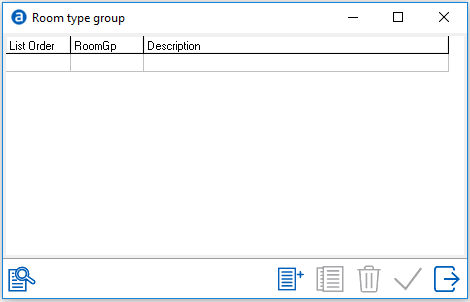
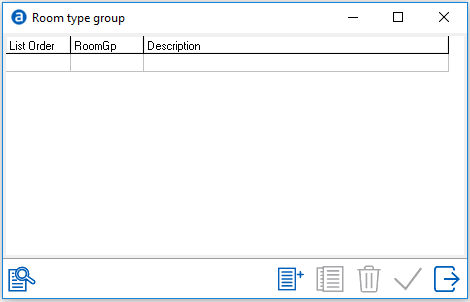
Create room type group
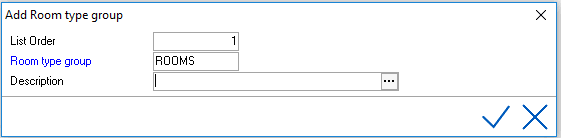
For example:
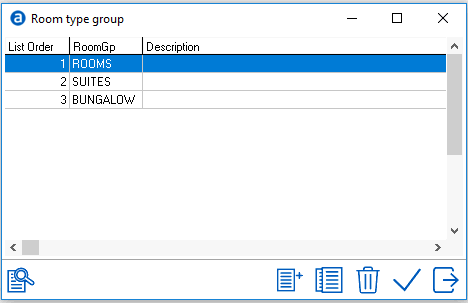
To add a room type to a room type group, go to Settings > Rooms > Room types. See Room types.
A room type group filter can be used in the Rate Query. For example only the rooms in de room type group “SUITES” are displayed. See Rate query for more information.
It is also possible to filter room type group in the room rack and rate grid, see Room rack and Rate grid for more information.
In the Yield Grid, it allows setting a max occupancy % per day per room type group. See Yield grid.