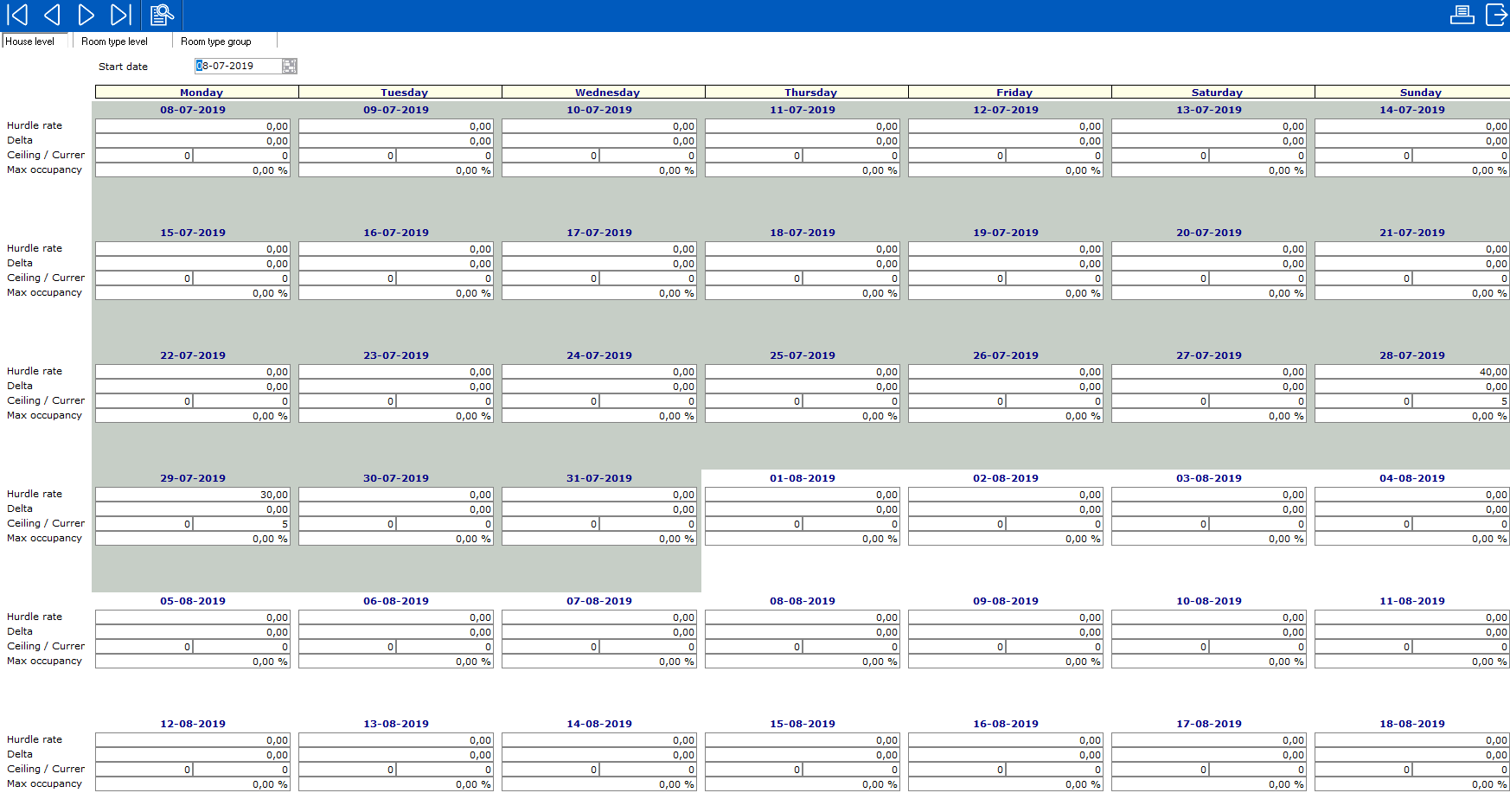
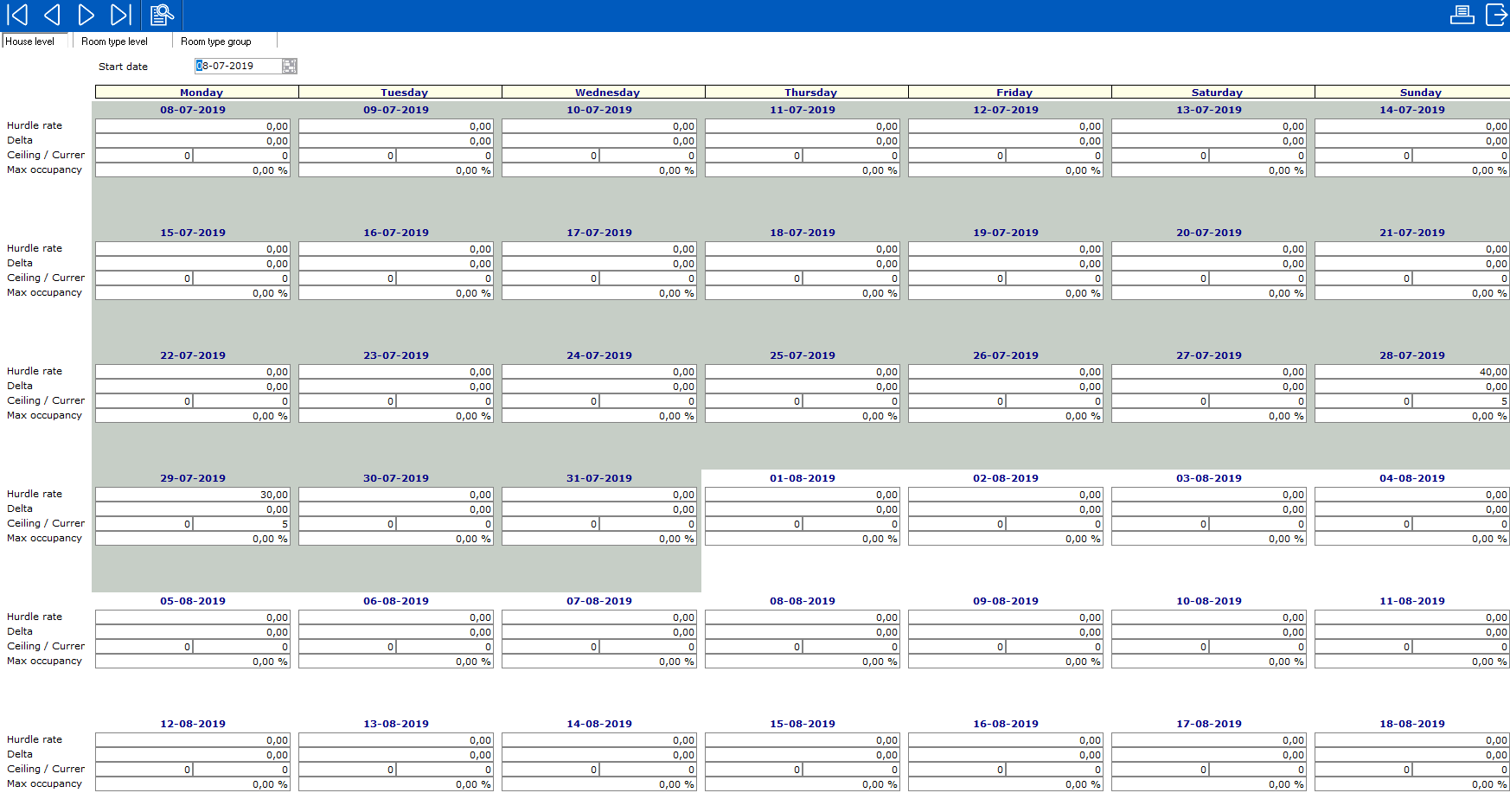
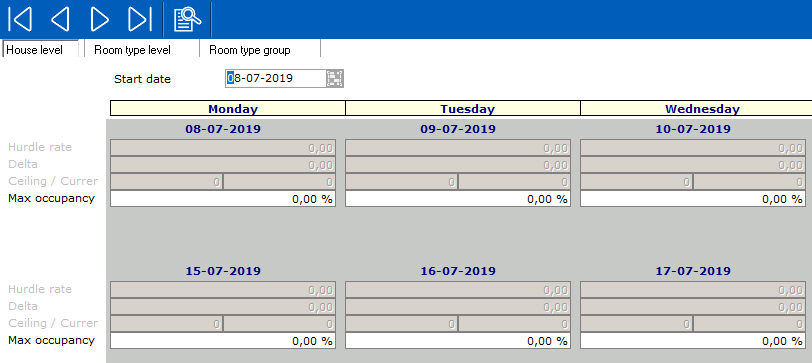
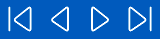 |
These buttons are used to scroll back and forth on the rate manager calendar by week or by month. |
 |
This button is used to select a specific date to view. Once the date is entered, the calendar will display a 6 week view starting with the Monday closest to the date entered. |
 |
This button is used to close the window. |
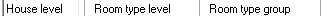
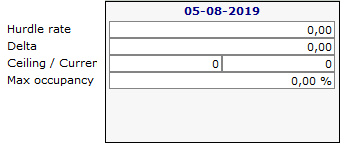
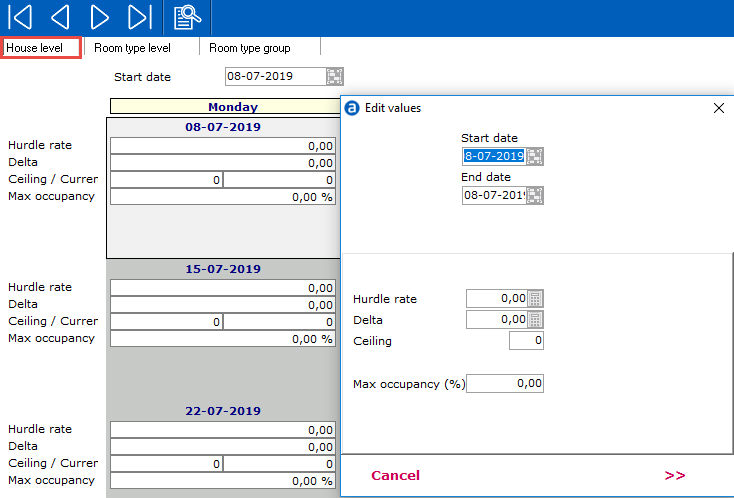
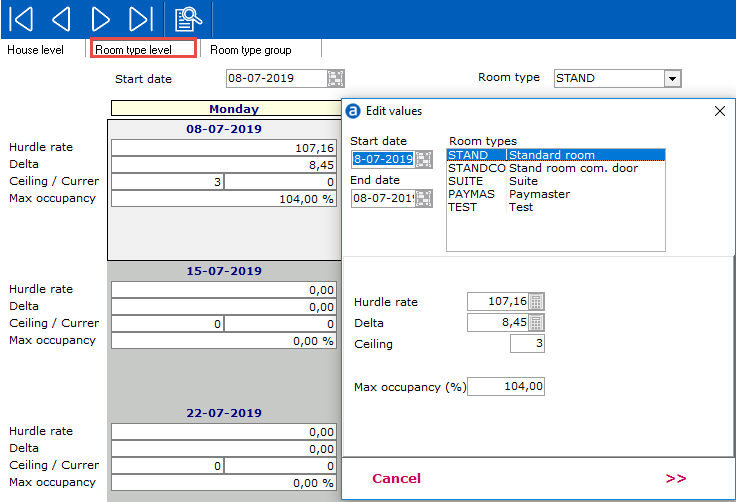
It allows setting a max occupancy % per day per room type group.
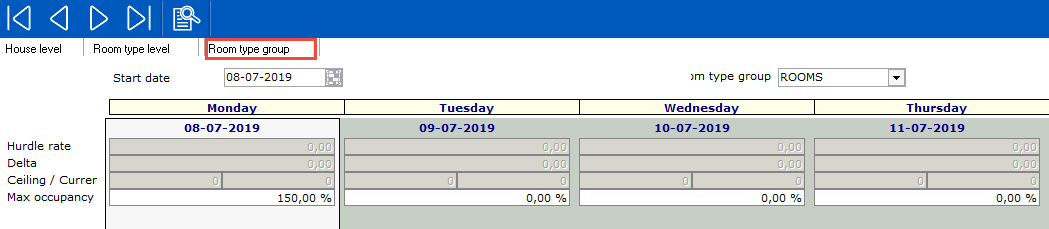
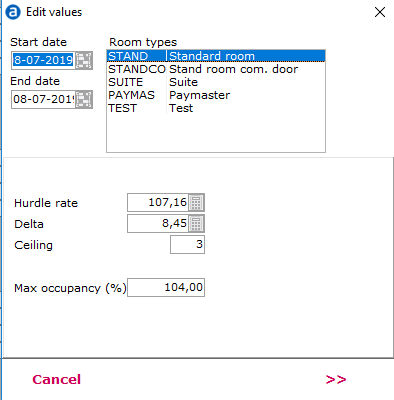
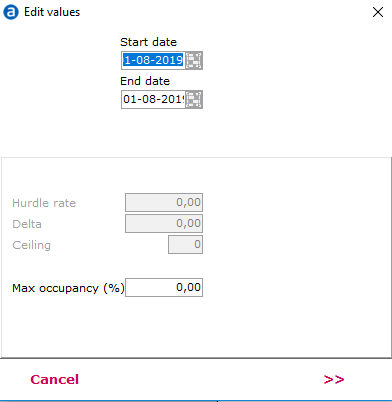
See Hurdle Rates.