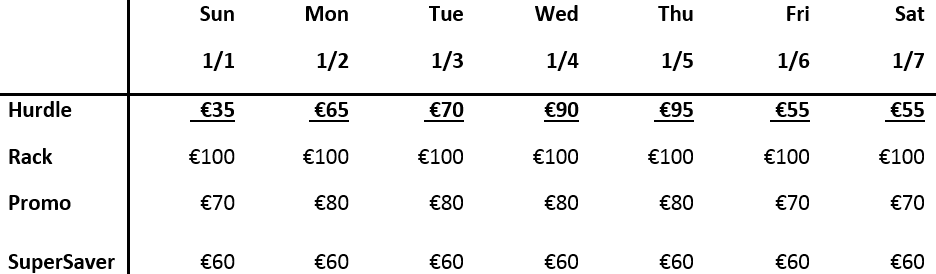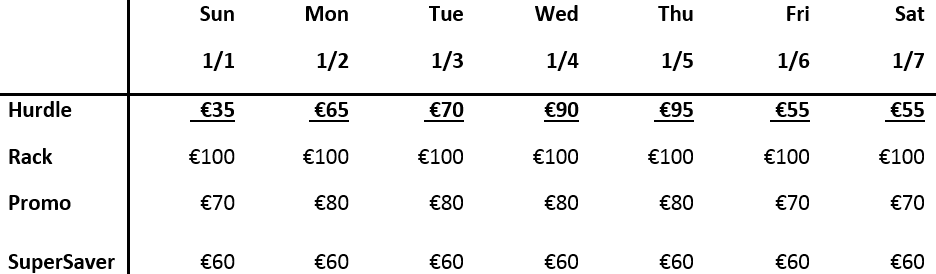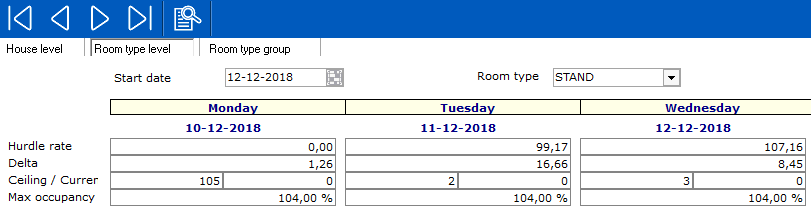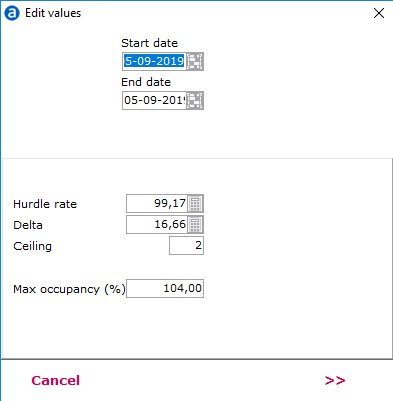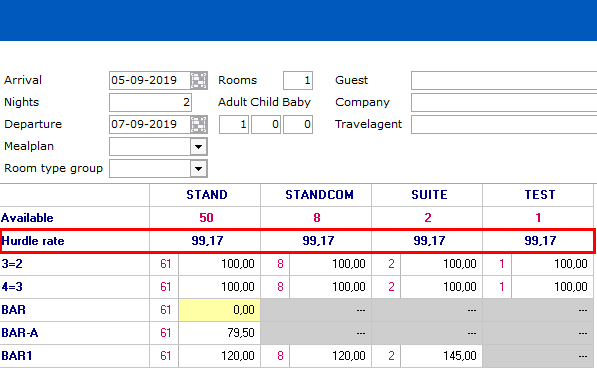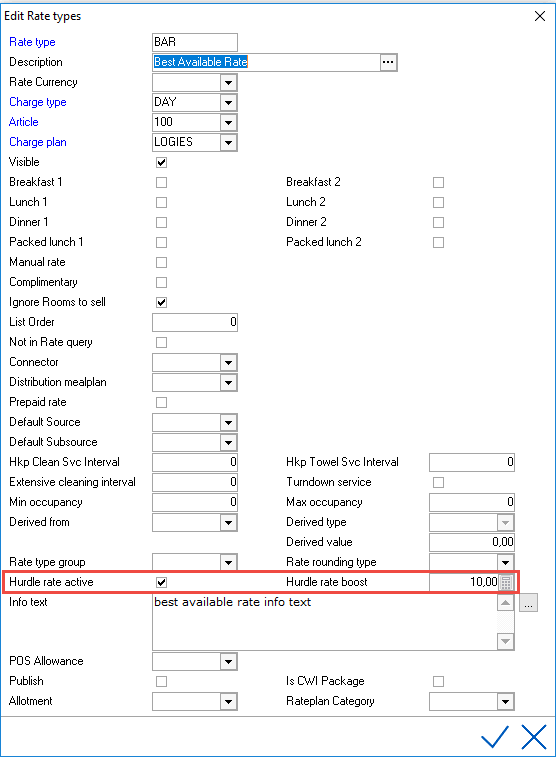Hurdle rates
Hurdle rates require a separate license. Hurdle rates in IDPMS are best only used when a third party yield system is in use at the hotel. An example of a third party yield system is IDeaS.
Hurdle rates, or decision rates, are fictional rates to help decide if a rate type is open or closed based on the request. This is done by comparing the total value of the hurdle rates for the same period. This can all be set per room type.
Example:
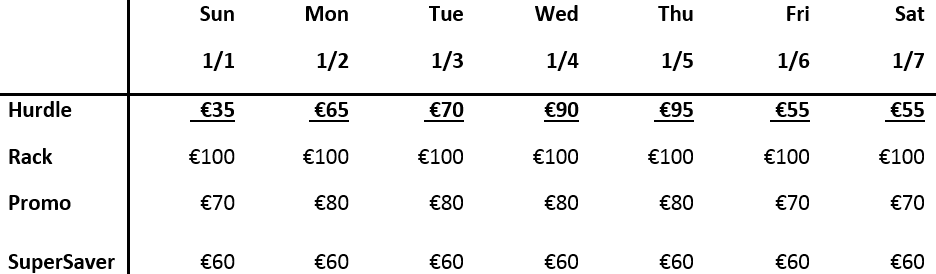
A request that comes in for Mon 1/2, 1 night stay, will yield Rack and Promo available and SuperSaver not available. As the rate value of SuperSaver for Monday night is lower than the hurdle rate for that same day.
If the request is changed to arrival Sunday 1/1 for a 2 nights stay, then the cumulative hurdle rate value is €35 + €65 = €100.
If we calculate the cumulative value of the rates, these all are higher than the hurdle rate so all rates will be available.
RACK: €100 + €100 = €200
PROMO: €70 + €80 = €150
SUPERSAVER: €60 + €60 = €120
Hurdle rates are activated from Settings > Option > Modules. Once a license is installed, 'Hurdle Rates' can be checked. See Option Modules.
Hotels using a two-way interface like IDeaS return, will have decision files populated in IDPMS and visible in the Yield Grid. See Yield grid.
In this example, the IDeaS two-way interface is filling up the yield grid, therefore values should not be changed manually.
To access the Yield Grid, go to Settings > Ratemanager > Yield Grid. Tab Room Type Level:
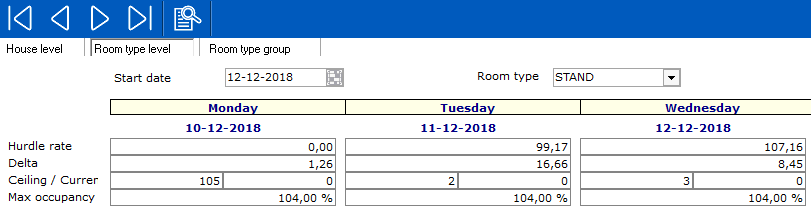
Hurdle rate - The value which will determine whether or not rates can be booked or not. Rates should have a higher value than this over the entire stay in order to be bookable.
Delta - Every time a reservation will be created for this room type, the hurdle rate will increase with this value.
Ceiling - The ceiling limits the number of increments.
Current - Number of rooms sold.
Note: In this screen also the maximum occupancy per room type can be set but this is not connected to the hurdle rate. See Yield Grid.
The price for the booker will be {hurdle rate} and every time this rate is booked it will be raised with the amount entered in {delta}. It will be raised with a maximum of {ceiling} times.
For example September 5th:
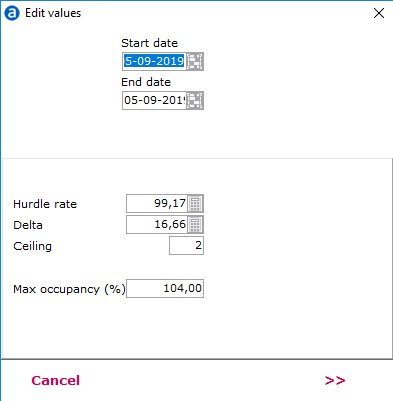
The hurdle rate is €99,17, the delta is €16,66 and the ceiling is 2, then the maximum hurdle rate would be €99,17 + (€16,66 * 2) = €132,49.
This hurdle rate is also visible in the rate query:
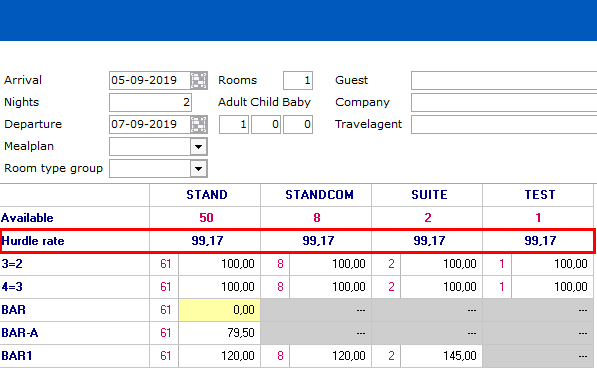
See Rate Query.
Hotels can choose whether or not a rate type should be bookable taking the hurdle rate into account. This can be set per rate type in the rate type configuration, Settings > Ratemanager > Rate types. See Rate Types.
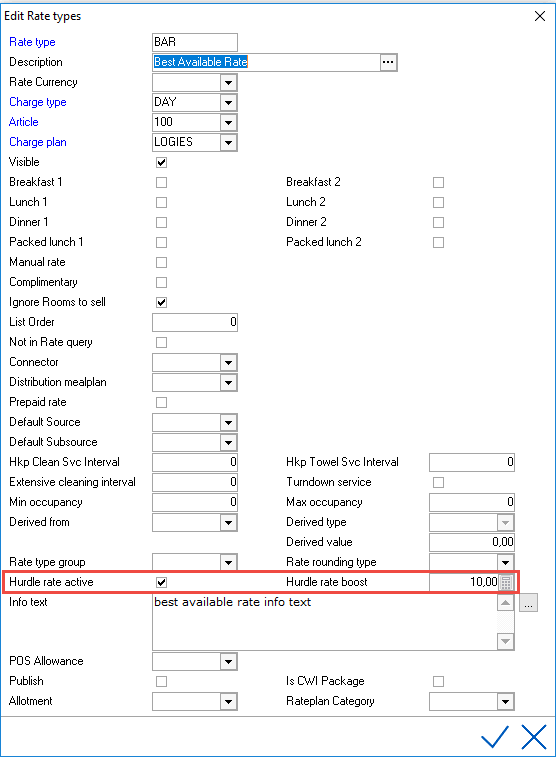
Hurdle rate active - Needs to be checked if this rate should only be bookable if the hurdle rate is met.
Hurdle rate boost - Some rates should look at the hurdle rate but are allowed to have a margin. In the hurdle rate boost the amount can be set for this margin.
Example: If the hurdle rate is €50,- and this rate is €40,-, it can still be booked because it allows a difference of €10,- per day for this rate type .