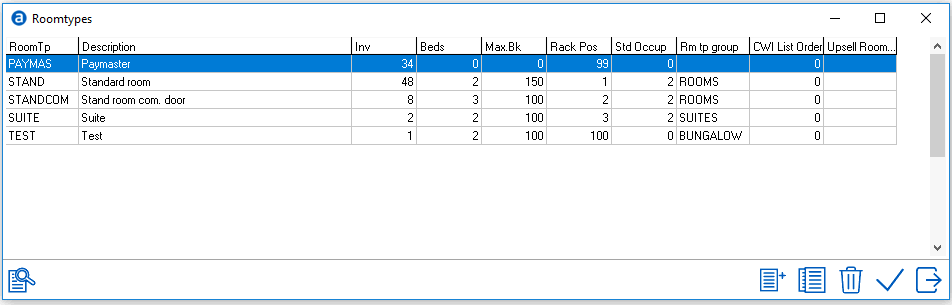
This section explains the configuration of room type setup in IDPMS. All room types at the hotel need to be configured before the room setup is configured. Each Room type is given a code, maximum of 8 characters. The description of the room type is limited to 30 characters.
To check the room types, go to Settings > Rooms > Room types.
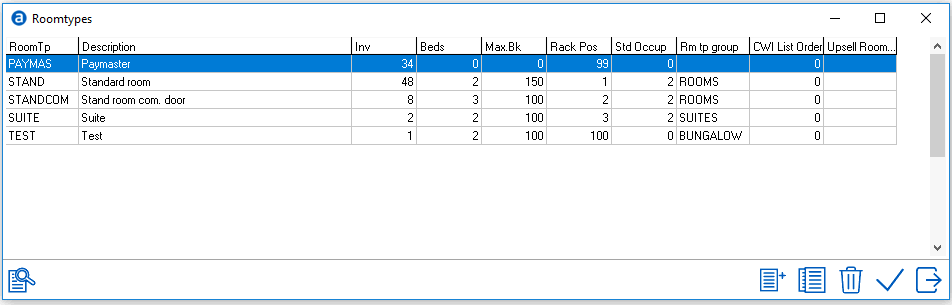
Example:
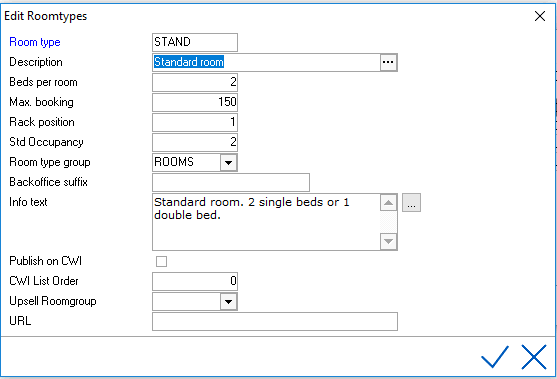
To Translate to another language, select the ... in the description field.

Room Type - The room type code, limited to 8 characters
Description - The description of the Room Type as you'd like it to appear on guest correspondence.
Beds per room - The number of beds in the room
Max. Booking - The maximum % of this room type available for sale. If you don't want to overbook, set at over 100% (note there are other ways to allow over booking)
Rack Position - This relates to the position order the room type will appear on the availability screen and across the top of the rate query screen.
Std Occupancy - This relates to the number of people for standard occupancy. (don't include sofa bed count)
Room type Group - This allows the property to combine similar room types into a group. These groups will for example be displayed separately on the availability screen. See Room type groups for more information.
Backoffice Suffix - This is used in conjunction with back office interfaces that track statistics.
Info text- This is for internal information in IDPMS but within the IDCRS application, this text publishes to the GDS systems.
Publish on CWI - If enabled, the room type can be booked online.
CWI List order - list order sequence number for CWI.
Upsell Roomgroup - Additional functionality will be added in an upcoming version.
URL -
Save entry using Checkmark.