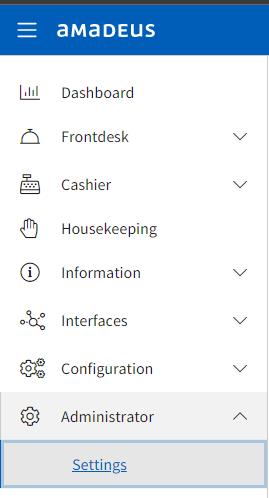
This chapter explains the Settings menu in the APMA portal.
The Settings menu is part of the Administrator menu. Navigate to Administrator > Settings in the Portal Sidebar Menu.
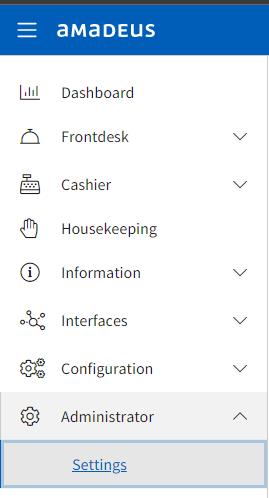
The settings page includes all property specific details, based on the selected property in the top right corner. See Property Select.
Settings menu includes: