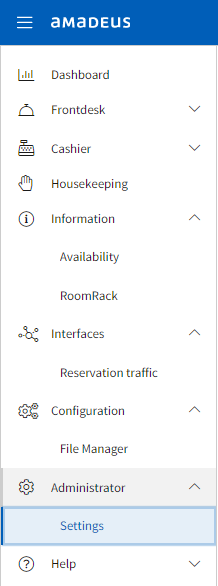
This chapter explains Property settings in the APMA
portal. It is part of the Settings
menu and can be accessed via Administrator > Settings > Property
in the Portal
Sidebar Menu.
This menu item is restricted and available
to APMA Portal SuperUsers only.
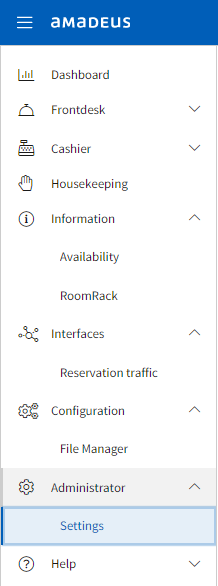
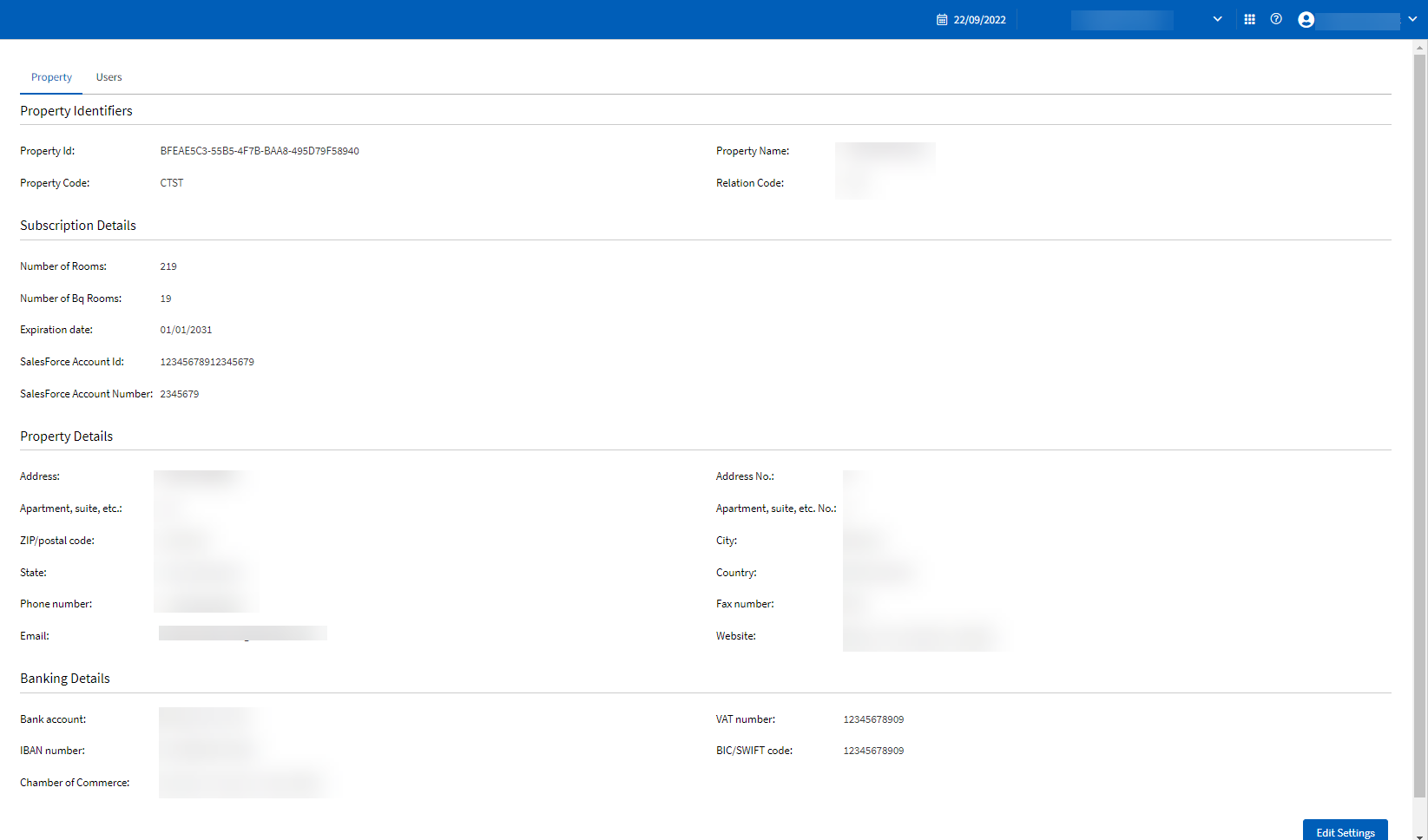
Property Id -
property Code -
Property Name -
Relation code -
Number of rooms -
Number of Bq rooms -
Expiration date -
SalesForce Account Id -
SalesForce Account Number -
Address -
Apartment, suite, etc. -
ZIP / postal code -
State -
Address no -
Bank account -
IBAN number -
Chamber of commerce -
VAT number -
BIC/SWIFT code -