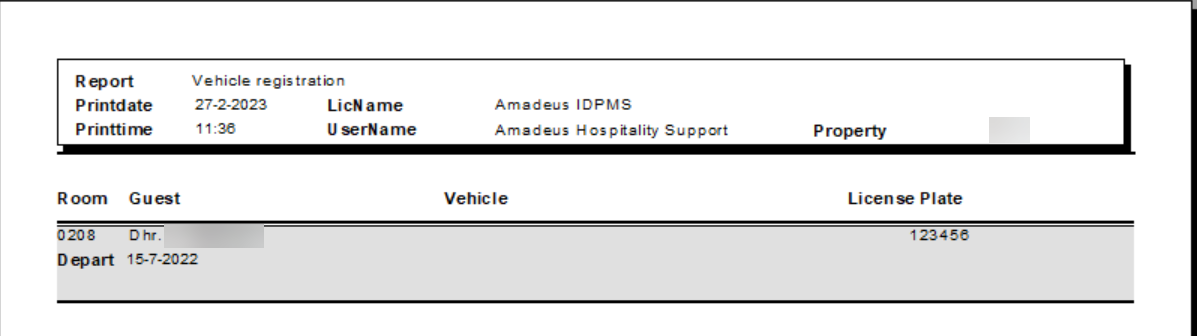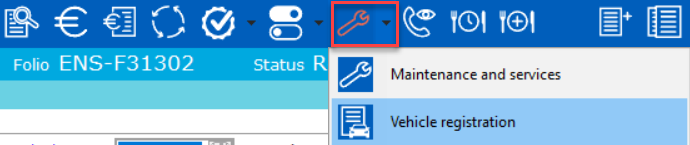
The PMS includes a module for registration
of vehicles to an individual folio. This dedicated module takes the need
away of using user defined fields in the reservation.
It is possible to make vehicle registration mandatory for specific extras.
For example when extra 'Parking' is added to a reservation, a message
will be displayed during check-in to register the vehicle.
This module needs to be activated in the PMS settings. An unlimited number of vehicles can be added to a folio. No sperate license is needed to enable this module.
The module is enabled via Settings > Options > Modules, Option 'Vehicle registration'.
If enabled, vehicle registration is available from the Tools menu in a reservation:
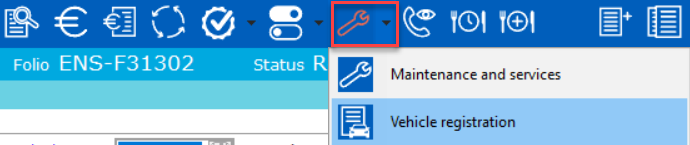
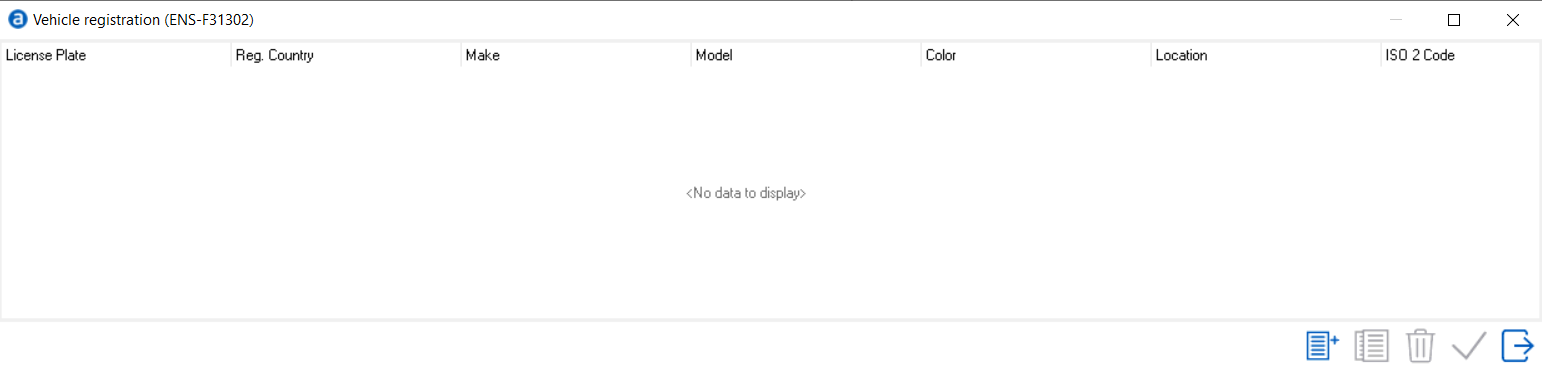
Select add/new to add vehicle registration:
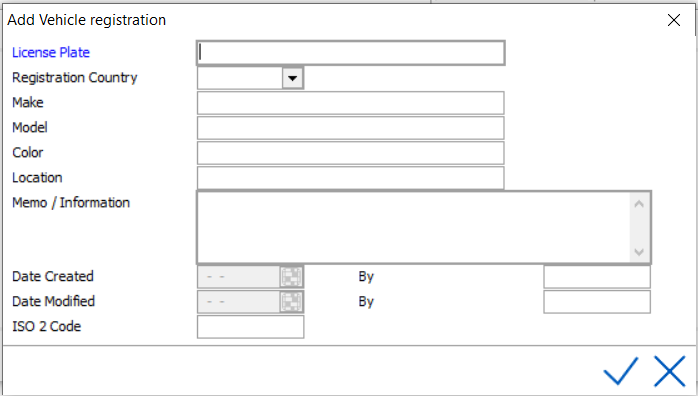
It allows the following data to be entered:
License plate
- License plate of the vehicle. Mandatory field.
Registration country - Shows countries
based on the ISO_COUNTRY table in the database.
Make /Model / Color / Location
- Details on the type of car and location.
Memo/information - Memo text field
for extra information.
Date Created/Date modified and By
- will be filled during creation/modification of the registration.
ISO 2 code - When a registration
country is chosen, the ISO_2 code value for that country is stored and
shown in the ISO_2_CODE field. This field is non-editable. It is needed
for RezExchange.
Fields in blue are mandatory.
Vehicle registration indicator in the folio
is lit when information is present:

If the user doesn't have user rights
for vehicle registration, an override screen will be presented. See Menu
User Access.
When the module is active, it is possible to search on license plate.
Locate Guest (Frontdesk > Locate Guest) and Search on Folio Number (Reservations > Search On Folio Number)
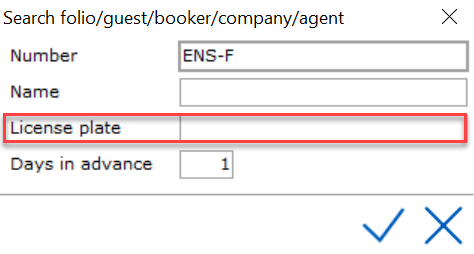
in Extras it is possible to make vehicle registration mandatory for specific extras. For example when the extra 'Parking' is used.
Settings > Financial > Extra
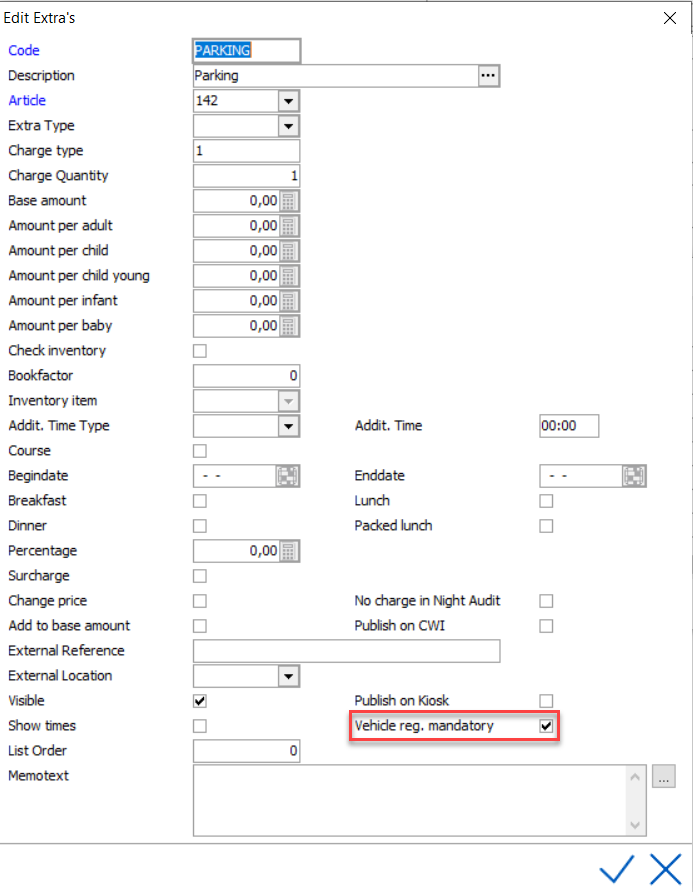
If enabled, the following warning will be displayed during check-in: "Vehicle registration is mandatory for this reservation.
Do you want to register a vehicle now?"
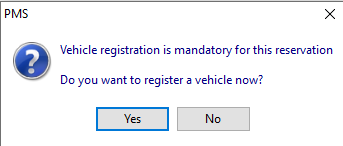
Yes, the vehicle registration is displayed.
No, returning to reservation. Reservation is not checked in.
FD_VEHICLEREGISTRATION,
File > Reports > Front desk
> Vehicle registration