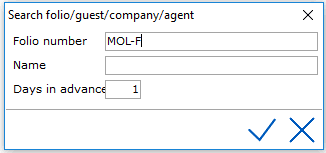
Enter the folio number and press <Enter> or select the green checkmark.
Result will display the folio. Search will include all statuses (Reservation, In-House, Checked Out, Waitinglist or Cancelled).
To search for a folio by folio number, go to Reservations > Search on Folio Number or use Shortcut key <Ctrl> + <F>
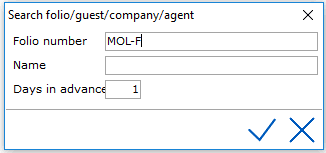
Enter the folio number and press <Enter> or select the green checkmark.
Result will display the folio. Search will include all statuses (Reservation,
In-House, Checked Out, Waitinglist or Cancelled).
By default individual folios will be displayed in the search screen (F), but it can also be used to search for group reservations (GF):
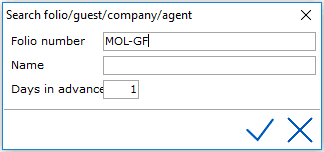
Event reservations (E):
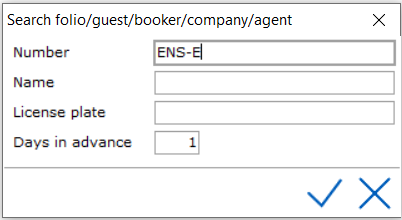
Or reference numbers:
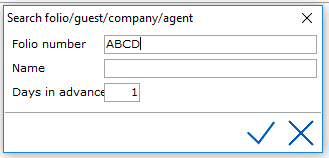
Next to folio number, it is also possible to search on Name or License plate. See Locate Guest and Vehicle Registration.