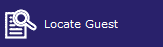
To search for a guest or booker, go to Frontdesk > Locate Guest, use Shortcut key <Ctrl> + <F>, or use the 'Locate Guest' icon in the left toolbar from the Frontdesk Menu as shown below:
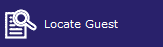
The following window will open
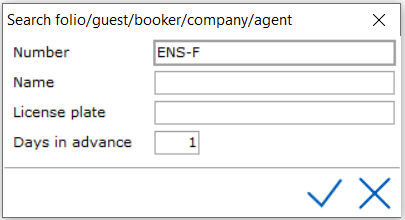
Number - Enter the folio number
to Search
on folio number.
Name - Enter the last name of the guest, company name or travelagent
name.
License plate - Only displayed
if module Vehicle registration
is enabled.
Days in advance - Enter number
of days to search. Maximum is 7 days. If 7 days is entered, the system
will search 7 days forward from current day and 7 days back from current
day.
Click the checkmark to continue the search.
The results window will show a list of folios that meet the criteria
entered. If the name entered has folios in different statuses, they will
be identified in the status column of the results window.
See below:
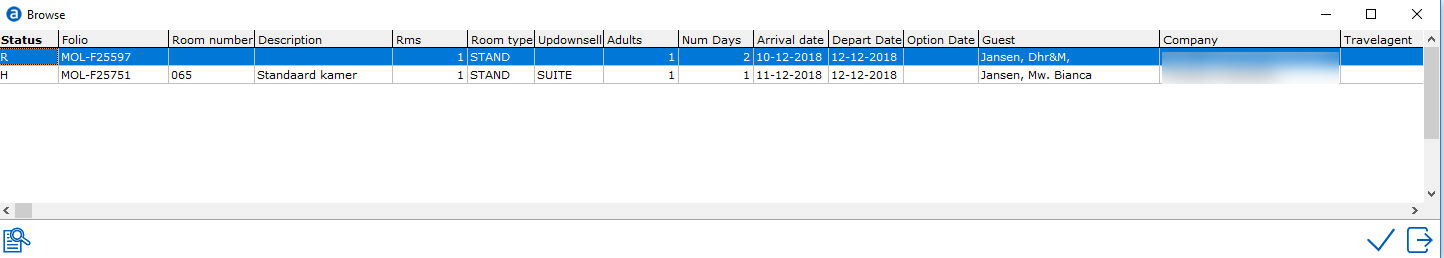
See IDPMS Status Codes
for a description of the status codes.