To move an existing reservation to a Waiting List see Move existing reservations to the waiting list.
To create a new Waiting list reservation, use shortcut <Ctrl + <M> or go to Reservations > New waitinglist.
Once selected, the New Waitinglist Reservation window will open. This is the same window as the individual new Reservation screen, except the status will be 'Waitinglist'. Enter all applicable date and save folio using green checkmark.
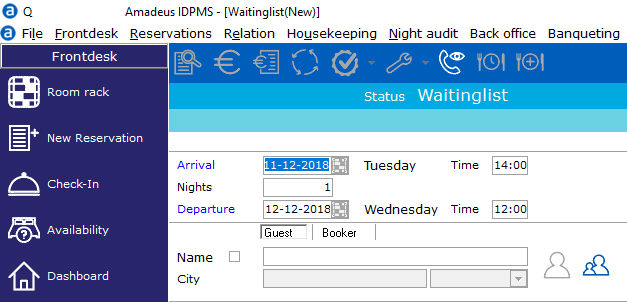
To access the reservations already on the waitinglist, go to Reservations > Waitinglist. See Waitinglist.
Waitinglist can also be viewed from the Availability Screen by date:
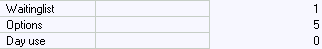
See Availability.