
Like in room reservations, an event reservation has a status. Since event reservations do not have to be checked in, nor must they be checked out, the statuses of an event reservation are limited to Active, History or Cancelled.
An active event reservation can be set cancelled by clicking on this button: 
Canceled reservations are excluded from arrival reports and availability screen. To lookup and/or edit cancelled reservation go to menu Reservations - Event reservations - Cancelled reservations.
The search screen appears
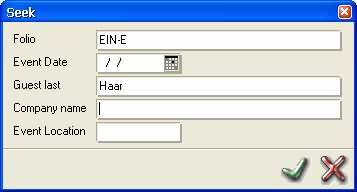
Enter search criteria. Click on OK or press ENTER
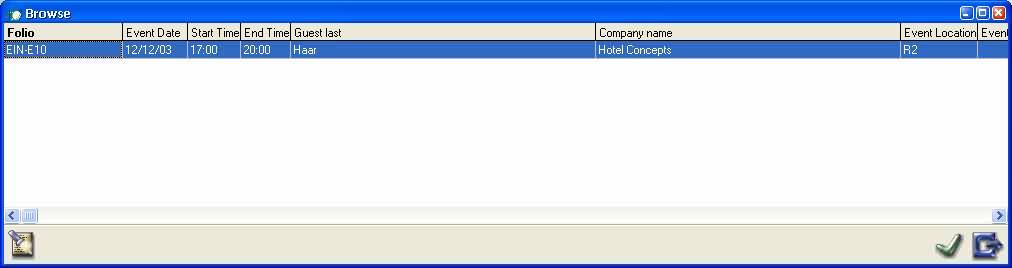
Select the reservation by double clicking on the required reservation or select the reservation (line gets blue) and click on OK.
See Create active event reservations for a description of all fields. Create Event Reservation
Toolbar on Cancelled Reservation:


 To lookup other cancelled event reservations use this icon.
To lookup other cancelled event reservations use this icon.
 This button opens the posting screen and allows the user to post to this reservation. For explanation of the posting screen please see: The posting screen
This button opens the posting screen and allows the user to post to this reservation. For explanation of the posting screen please see: The posting screen
 This button will open the posting detail screen. For explanation see: The posting detail screen
This button will open the posting detail screen. For explanation see: The posting detail screen
 With this button the cancelled reservation can be set active again.
With this button the cancelled reservation can be set active again.
 Like in room reservations this button is the print-menu button and is used to print all kinds of invoices and confirmation letters. It works exactly the same way as in room reservations.
Like in room reservations this button is the print-menu button and is used to print all kinds of invoices and confirmation letters. It works exactly the same way as in room reservations.