To add a new Setup select the

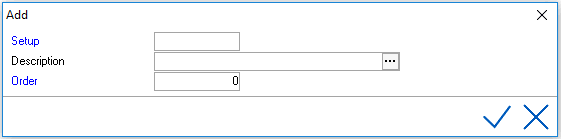
Setup refers to the setup style of a Banquet/Meeting Room. Multiple types of setup can be created in a picklist. The pick list is customizable. Setup styles are linked to function rooms.
To access Setup, go to Settings > Banqueting > Function rooms > Setup
To add a new Setup select the 
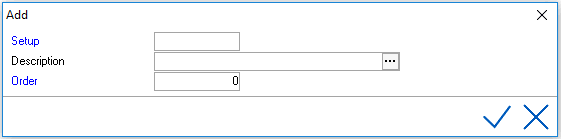
Fields in blue are mandatory
Setup - Enter a Setup code (limited to 8 alphanumeric)
Description - Enter a description (max. 30)
To add translations in other languages if using multiple languages in IDPMS click on the  in the description field.
in the description field.
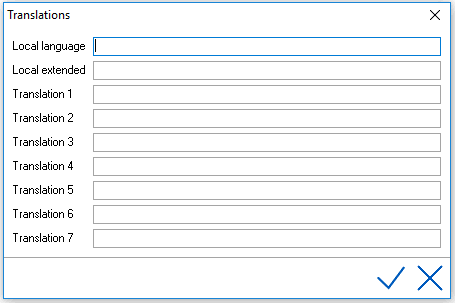
Save using checkmark.
For example:
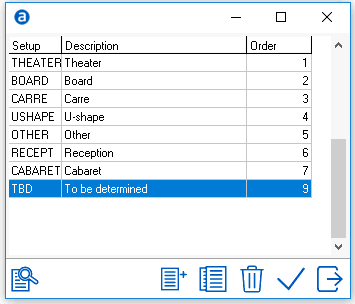
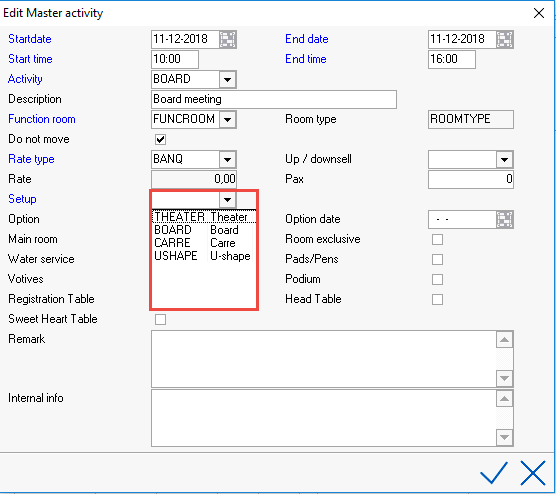
Once the Function Room is selected, the Setup can be selected from applicable setups for that specific room. See Function Room and Function Room Type.