To access Function Room Type, go to Settings > Banqueting > Function Rooms > Function Room Type
To add a Function Room Type, select

Function Room Types are used to identify Function and Meeting Room Types and their designated Setup styles and occupancy levels. The Setup pick list should be created before building Function room Types. See Setup.
To access Function Room Type, go to Settings > Banqueting > Function Rooms > Function Room Type
To add a Function Room Type, select 
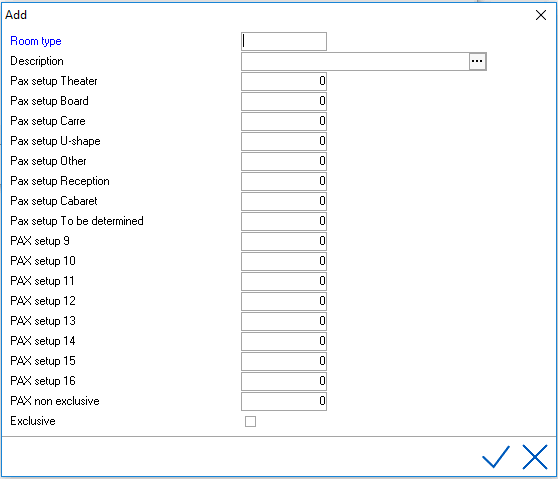
Fields in blue are mandatory.
Roomtype - Enter the roomtype Name (limited to 8 alphanumeric characters) in some instances, the function room type may be the same as the function room.
Description - Enter a Description.
To add translations in other languages if using multiple languages in IDPMS click on the  in the description field.
in the description field.
Pax Setup - Pax means number of people (occupancy) Enter the number of people per Setup Style. If the Setup does not apply to the Function Room Type, leave the field at 0
Exclusive - Check the box if the room type indicates it as an exclusive booking. An exclusive booking can't have multiple bookings in the room type. A non- exclusive function room type would allow multiple activities in the room type at the same time. For example a bar or restaurant.
Save using checkmark.
Examples:
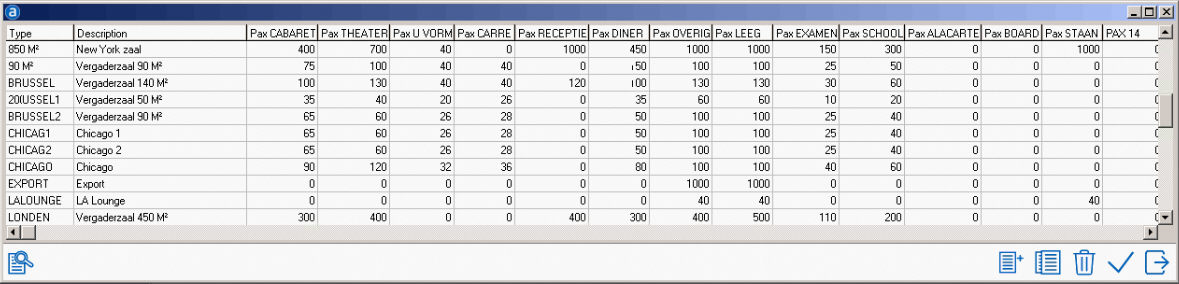
For explanation of the other icons, see Standard buttons.