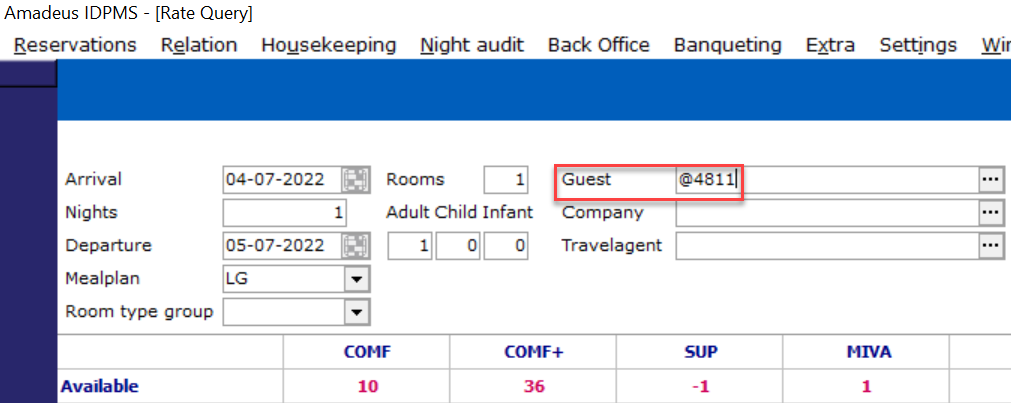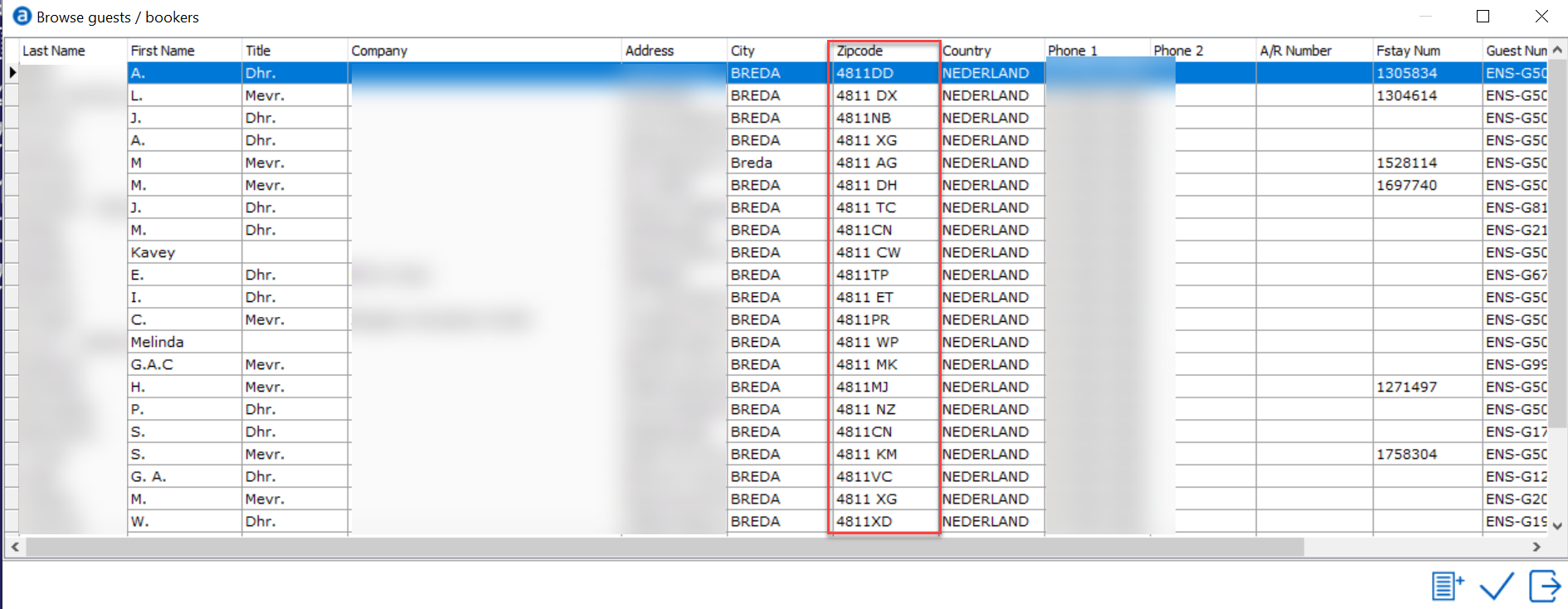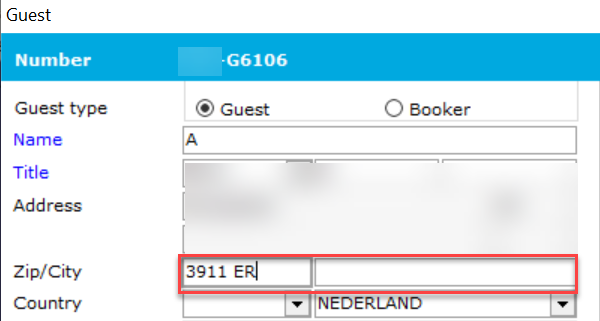
A table of zipcodes (postal codes) is added in the PMS. Advantage of this table is that when a user fills in the zip code in the correct field, the city is filled automatically.
For example in a Guest profile. Add the zipcode and use TAB:
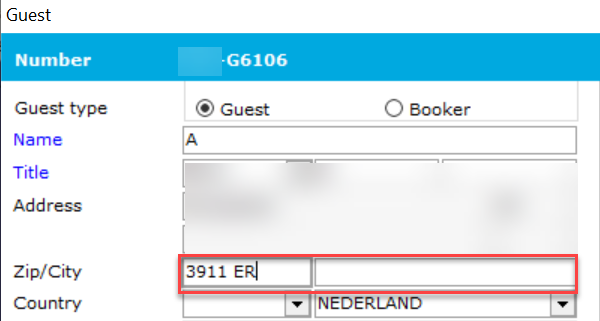
The city is added automatically:
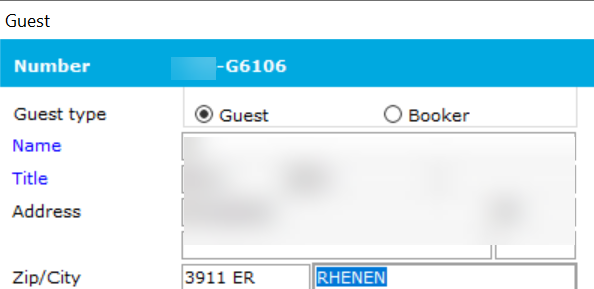
To access Zipcode table, go to Settings > Picklists > Zipcodes
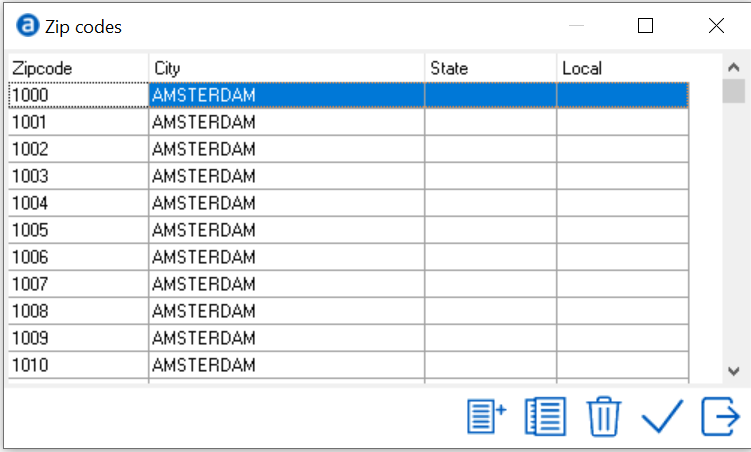
After installation, the table is not updated
automatically. Zipcodes can be added manually.
To add a new Zip or Postal code select the New/Add icon. Add the
appropriate City (and State/Province if applicable) and save entry using
Checkmark.
Users
can search by zipcode using @ as a search character in the Guest Name
field. For example in Rate
Query.
In below example, by entering
@4811 in the Guest name field and hitting <TAB> key, the browse
window will search and find existing guests with 4811 zipcode (Breda):