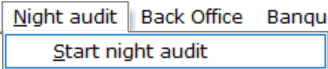
The
system date in the PMS doesn't change until someone manually starts the
night audit.
The
night audit in IDPMS and APMA (full PMS) is a one button event and can
be activated by selecting the 'Start Night Audit' from the Night Audit
Menu:
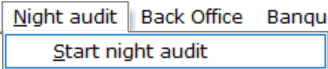
Access to the Night Audit Menu should be limited
to those employees that work the audit shift.
Other functions in PMS, like making a reservation, can be performed while
the audit is running. The only functions that should not be performed
during the audit are postings.
The time to complete the audit autorun procedure will depend on the size
of the hotel and the size of the autorun procedures. It can vary from
1 to 30 minutes.
There are other menu items under the 'Night Audit' Menu in IDPMS. These items should only be selected if the audit failed and each function had to be performed manually at the direction of a Amadeus Hospitality Support employee.
To start the night audit, go to Night Audit
> Start Night Audit.
Once the 'Start night audit' is selected, the following warning will appear:
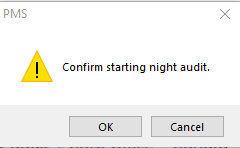
This warning prevents someone from running
the audit by mistake.
If trying to start the audit before the minimum start time as set in Option
Frontdesk, a warning will appear.
To continue to run the Night Audit procedure, select OK.
Users will be presented with a window that will allow them to change the printer used to print the night audit reports to:
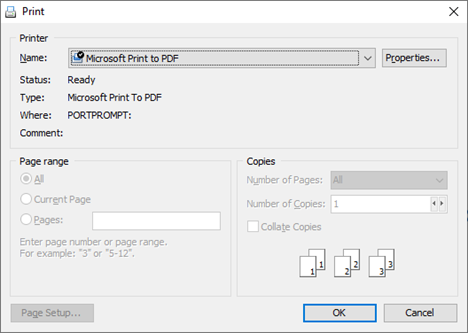
Change the printer if needed and press ok.
The following warning will appear if there
are still remaining checkouts for the day.
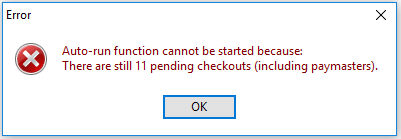
The auditor will need to either extend the stays of the pending departures or check out the folios in order to run the night audit procedure. Use report Expected Departures.
Once the departures have all been handled, the auditor can select 'Start night audit' again.
The Night Audit procedure will proceed automatically
through a checklist of functions:
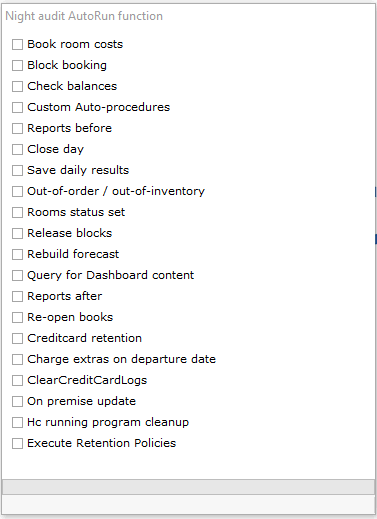
As each procedure is completed, it is automatically checked in the list.
See below for an explanation of each procedure in the checklist.
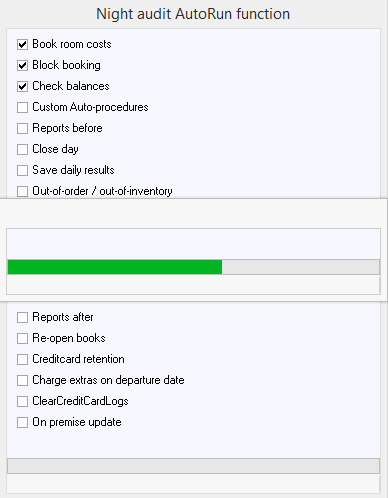
Book room costs - Room charges are posted on the in-house
folios. This also includes activities for Banquet charges if banquet charges
are setup to be posted as part of the Night Audit. See Option
Banqueting
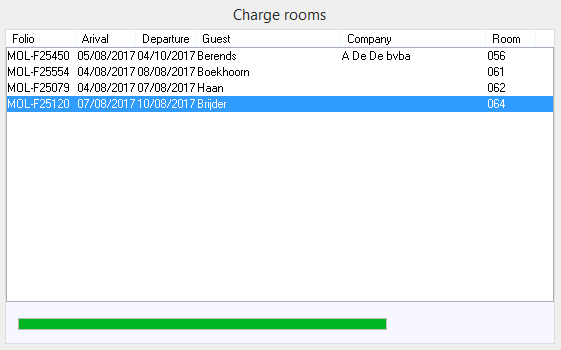
Block booking - A
lock file is set. This blocks any posting interfaces from posting any
charges. For example POS interface, Phone interface, Pay-TV interface.
Check balances - Posting and Ledger balances are verified.
Custom Auto-procedures - Separate autorun procedures are
run that include NIGHTRPB and / AUTO functions (maybe also an exe file
is run or a rpt file is saved)
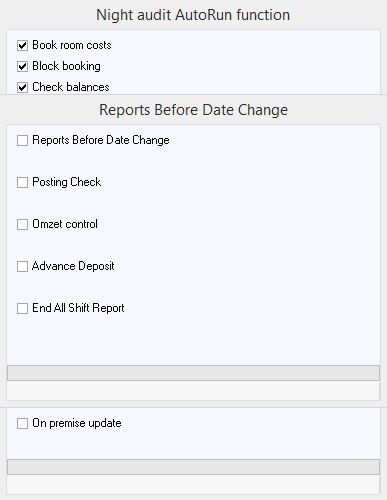
Reports before - Reports before the date change will print
automatically. The selection of reports are customizable per
property and are setup in Settings > Advanced > Autorun procedures.
See Autorun Procedures
for more details.
Close Day - Date is changed to the next day and the Mansum
table is filled in the database. (The Management Summary report for the
day is generated from the Mansum table in IDPMS)
Save Daily results- The daily totals are saved in the daily history table.
Out of order/Out of inventory - Rooms that have a status of OOO or OOI that have an end date of current day +1 will be released back to vacant dirty status or designated status as set in settings.
Room status set- All rooms that are occupied will be changed to occupied and dirty
Release blocks - All group blocks that have a release date of current day +1 will be released back to inventory.
Rebuild forecast - The rooms
forecast will be rebuilt and all rooms and group rooms will be recalculated.
Query for Dashboard content -
Close EFT shifts -
Reports after - All reports after the date change are printed as outlined in autorun procedures. See Autorun Procedures
Re-open books - The lock file is released and posting can resume.
Creditcard retention - Most
of the functions done in this step relate to PCI Compliance and include
the following;
Remove credit card numbers from old reservations (departure_date =
today - settings in PCI)
Resfol - Reservations Table, Groupfol- Group folios, CRS_Resfol- CRS Reservations, CC_auth -Credit Card Authorizations , CC log- Credit Card Log, Guest (without future reservations) If a guest has no future reservations, the credit card number will be removed from the guest relation profile.
Charge extras on departure
date -
ClearCreditCardLogs -
On premise update -
Once the audit is completed, the window will close and the system date will have rolled to the next day. The date is visible in the bottom right corner of the IDPMS screen.