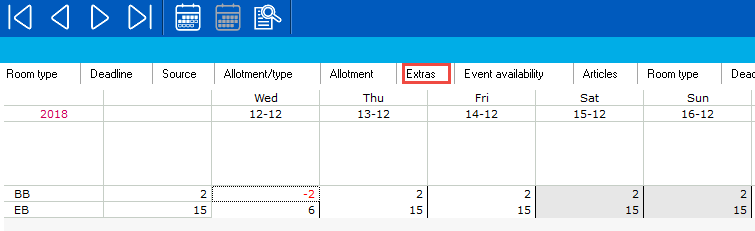
The Rebuild Extra Availability tool rebuilds the extra items than have inventory values in IDPMS. Examples of extra inventoried items might include, cots, rollaway beds, microwaves, fridges, etcetera. See Extras and Extra inventory for more information. The rebuild extra availability rebuilds the extra inventory on the availability screen F12. See Availability.
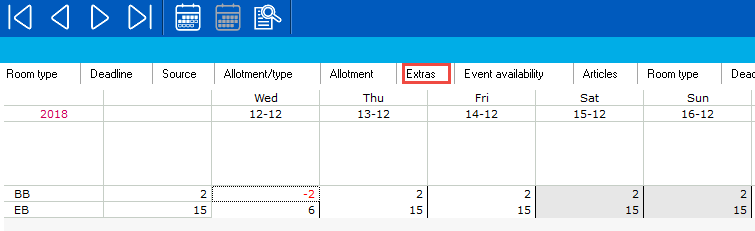
To rebuild extra availability, go to Extra > Tools > Rebuild extra availability.
Once the tool is launched, a status bar will show the rebuild process:
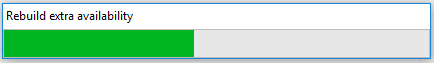
When the process has completed, the process bar will close automatically.