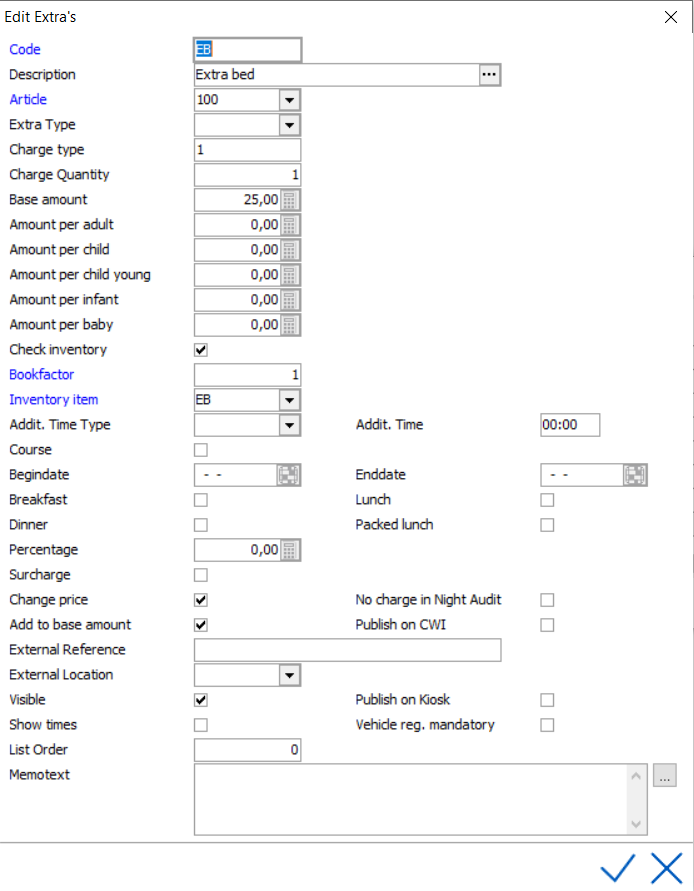
Extras are
additional services or tangible items that can be added to a reservation.
Extras can have a price attached or can be used as an inventoried item.
Extras are also used to record a service or item for reporting purposes.
Note: An article PLU # needs
to be configured before creating the extra item. See Articles.
To create an Extra, navigate to Settings > Financial > Extra
To edit an existing extra, double click the line.
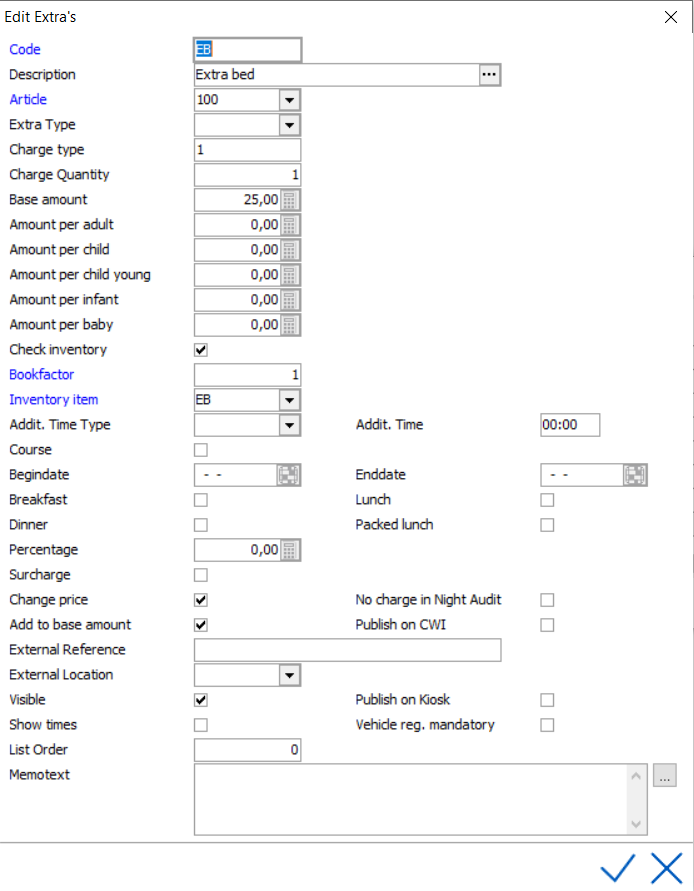
All fields in blue are mandatory.
Code
- Enter the code for the Extra (limited to 8 characters).
Description - Enter the description (30 characters max).
Article - Select the article PLU from the picklist.
Extra Type - Extras can be grouped
together in Extra Types. Examples of Extra types are, Extra’s related
to Housekeeping or Extra’s that are only used in combination with a self-check
in kiosk. See Extra
Type.
Charge Type - Relates to how the item will be charged
on the folio. If 0 is entered, the item will be charged 1 time during
stay. If 1 is entered, item will be charged everyday. If 2 is entered,
item will be charged every 2 days. etc.
Note these charge types can be overwritten on the reservation by using
the start and end date fields in the extra window when adding an extra
on the folio. The Charge types are set as defaults only.
Charge Quantity - The item will be charged in the quantity
entered here. In most cases it will be 1.
Base Amount - Enter a flat amount if applicable.
Amount per adult / per child / per child young / per infant /per
baby - Enter amount per guest if applicable. Depending on age
categories used by the property. Age categories are defined in Option Front desk.
Check Inventory - Check this box if you want the system
to check inventory and issue warnings if the item is over booked. When
this box is checked, the fields 'Bookfactor' and 'Inventory item' are
mandatory. See also Extra
inventory.
Book Factor - Relates to the number of extras booked
from inventory. If 2 is entered, each time the extra is booked on a reservation
2 will be booked. Usually set to 1. Mandatory if 'Check inventory' is
enabled. As long as this option is not checked, bookfactor is non-editable.
Inventory Item - Link to the inventory item if applicable.
Not all extras are inventoried items. Mandatory if 'Check inventory' is
enabled. As long as this option is not checked, inventory item is non-editable.
See also Extra
inventory.
Addit. Time Type - LATEDEP (late departure) or EARLYARR (early arrival). This makes it possible using an
extra to define "early arrivals" and "late departures"
while automatically adapting arrival time and/or departure time for a
reservation.
Addit. Time - "Addit. Time"
value is the number of hours that should be deducted or added to the default
arrival or departure time. For example Addit. time 2 hours. If used in
a reservation the default arrival time of 18:00 hrs. will automatically
change into 16:00 hrs. Course
- Custom setting used to identify a training course article (not
used often).
Begin Date/End Date - Relates only to Course setting above.
Start and End Dates are used for a custom report (not used often).
Breakfast/Lunch/Dinner/Packed Lunch - Check the appropriate
meal if applicable to the article so it will be calculated on F&B
meal reports.
Percentage - The % entered here will charge the extra
as x% of room rate. So if room rate is $200 and an extra is set to charge
10%, the Extra will be charged at $20.00. It ignores the base or per adult/child
pricing in the extra.
Surcharge -
Change Price - If checked, users have the ability to change
the price on an extra within the reservation extra window. Do not check
if you want the price to be fixed.
No Charge in Night Audit - By default extras with prices
are charged as part of audit. If the item should not automatically be
charged as part of night audit, check the box.
Add to Base Amount - On the reservation screen the total
stay is reflected in 2 fields (Total Excl and Total Incl.) Based
on a setting in Settings > Option > Modules > 'Additional from
Total'. If this is checked and the add to base amount is checked,
it will add the additional amount of the extra to the base amount
(excluding taxes) in the Total Incl. field on the reservation screen.
Publish on CWI - To Publish the Extra on CWI interface,
check the box. If enabled, the fields 'Begindate' and 'Enddate' will be
mandatory.
External Reference -
External Location -
Visible - Mark when the extra needs
to be visible for booking within the reservation extra screen
Publish on kiosk - If enabled,
extra will be available to book via kiosk.
Show times -
Vehicle reg. mandatory - If enabled,
a message will be displayed during check-in:
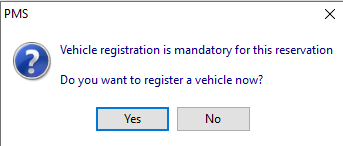
List Order - list order sequence
number. This order is used in a reservation. Similar extras can be grouped
together. If no list order is assigned, the default will be alphabetical.
Memotext - Test field
for details on this extra.