Split reservation
Reservations are sometimes booked for multiple rooms of the same room type under the same folio number.
 This icon can be used to split a reservation. If a guest has made a reservation for two or more rooms of the same room type, this reservation needs to be split before checking in. If the reservation has not yet been split when the guest wants to check in, IDPMS will display a message saying that this must be done first.
This icon can be used to split a reservation. If a guest has made a reservation for two or more rooms of the same room type, this reservation needs to be split before checking in. If the reservation has not yet been split when the guest wants to check in, IDPMS will display a message saying that this must be done first.
Message while checking in:
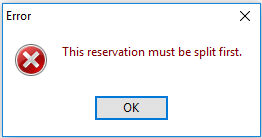
The reservation will have to be split before the guest can be checked in.
Message during splitting:
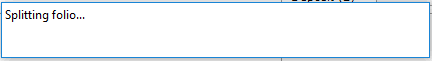
Once the original reservation has been split, the other folios will have a 'Master' link to the original folio.
Example reservation for 2 rooms:
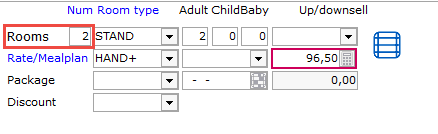
Split folios show a master link after splitting:
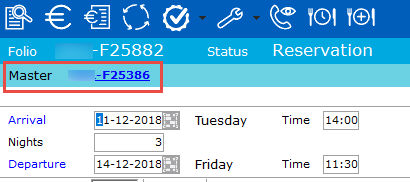
By selecting the master link, the other split folios are also displayed in the browse window.
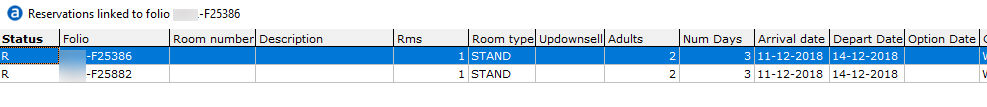
To edit the folios, just click on the folio and edit the guest name or any other changes required.
Having a master link is beneficial when the master folio is paying for all or a portion of the charges on the other linked folios. By using Charge Routing, there is a simple step to link charges to the master folio. See Charge Routing
To link or unlink a split folio from the original master folio, use this icon.  For more information see Linking and unlinking folios.
For more information see Linking and unlinking folios.
 This icon can be used to split a reservation. If a guest has made a reservation for two or more rooms of the same room type, this reservation needs to be split before checking in. If the reservation has not yet been split when the guest wants to check in, IDPMS will display a message saying that this must be done first.
This icon can be used to split a reservation. If a guest has made a reservation for two or more rooms of the same room type, this reservation needs to be split before checking in. If the reservation has not yet been split when the guest wants to check in, IDPMS will display a message saying that this must be done first.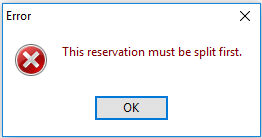
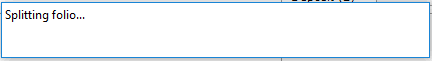
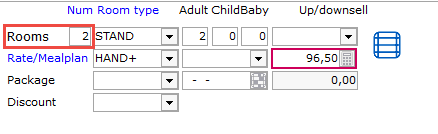
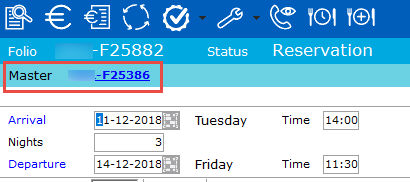
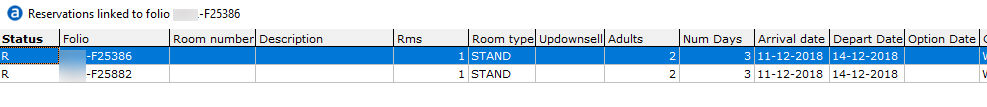
 For more information see
For more information see