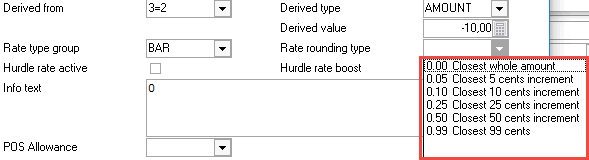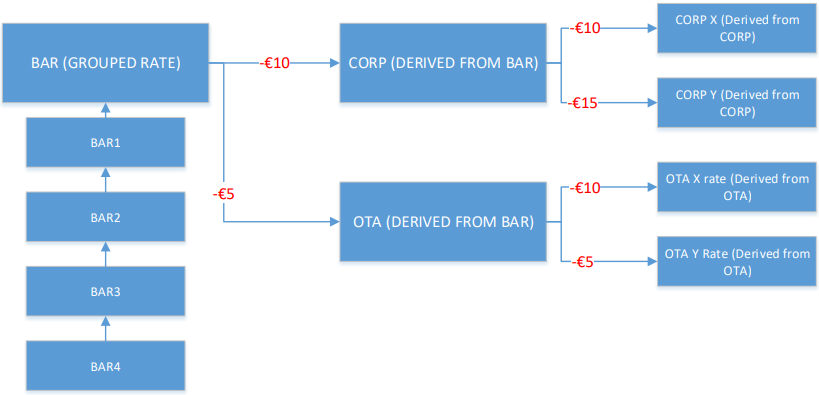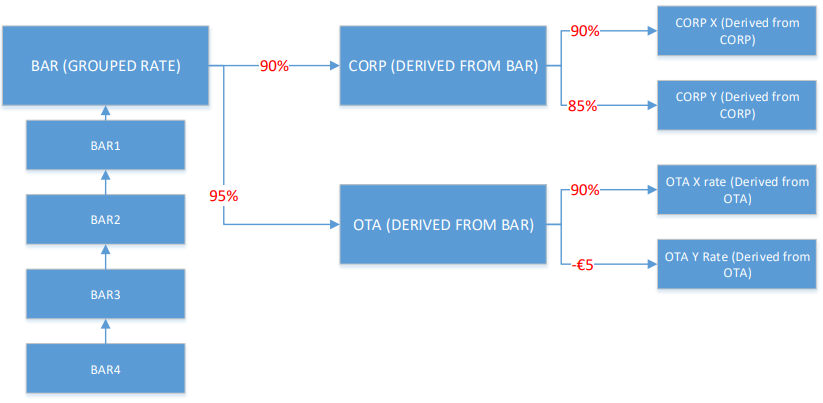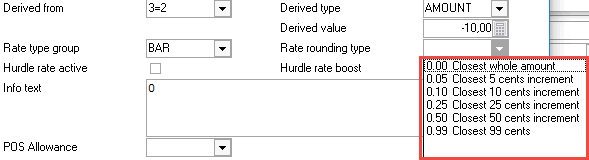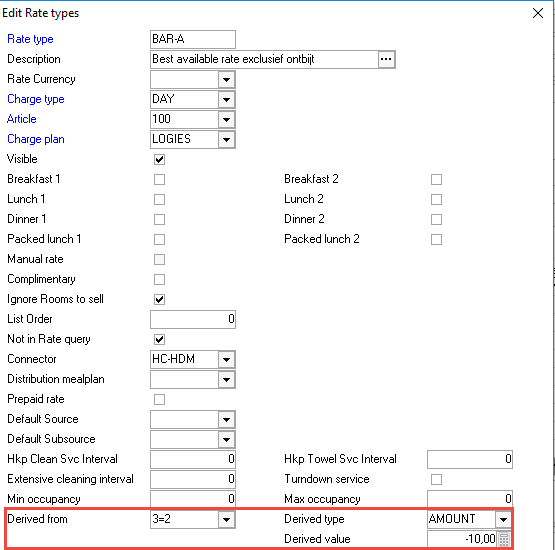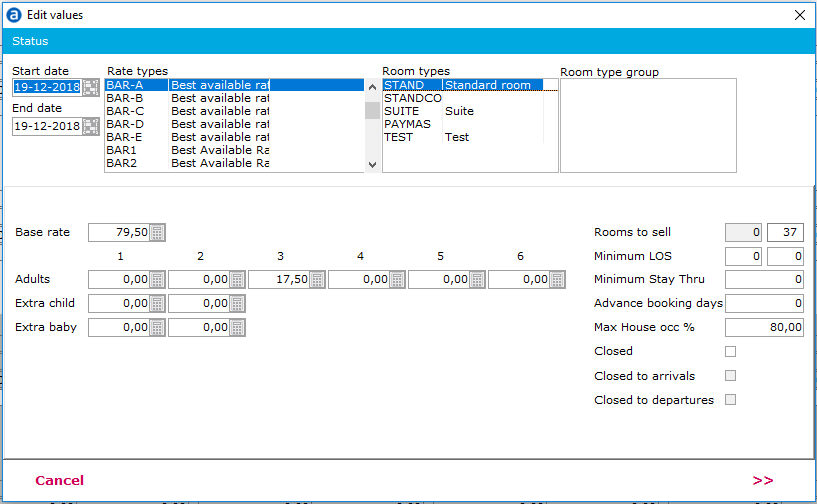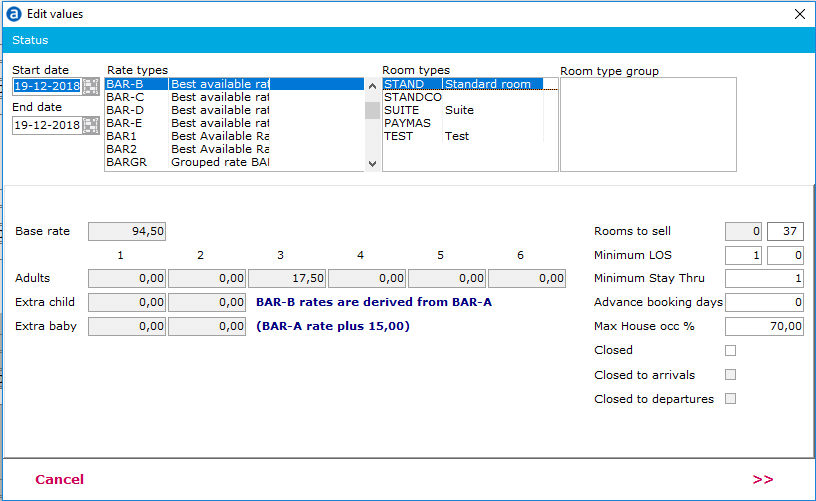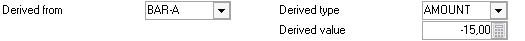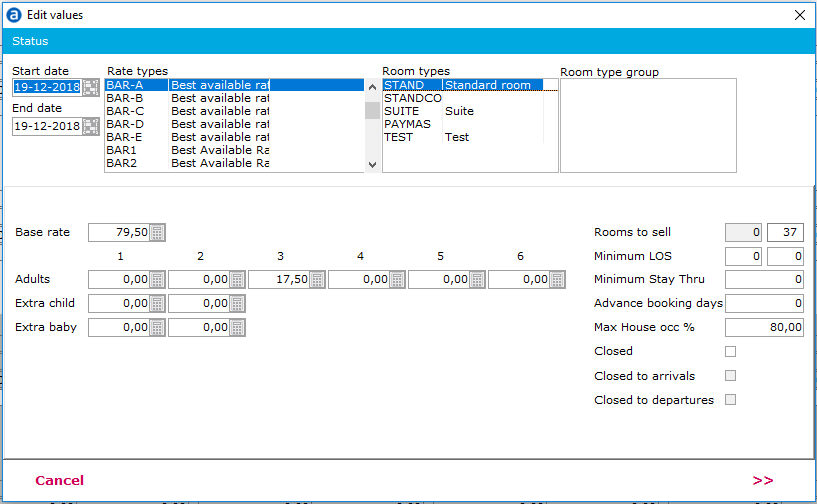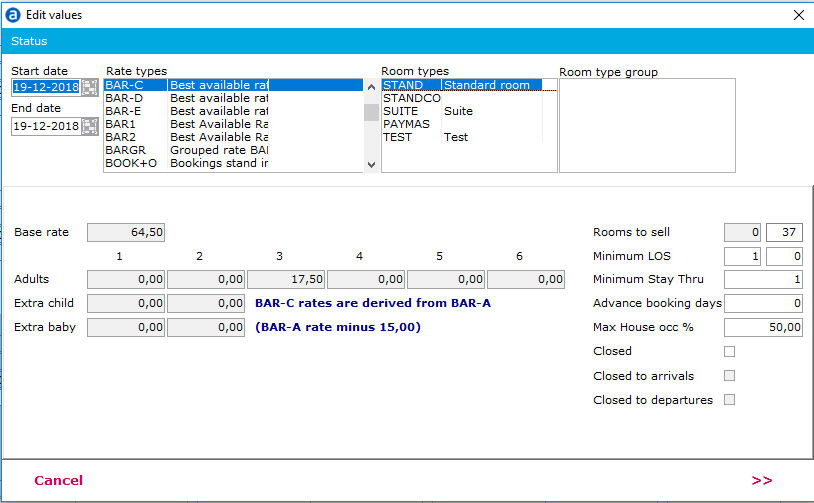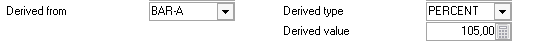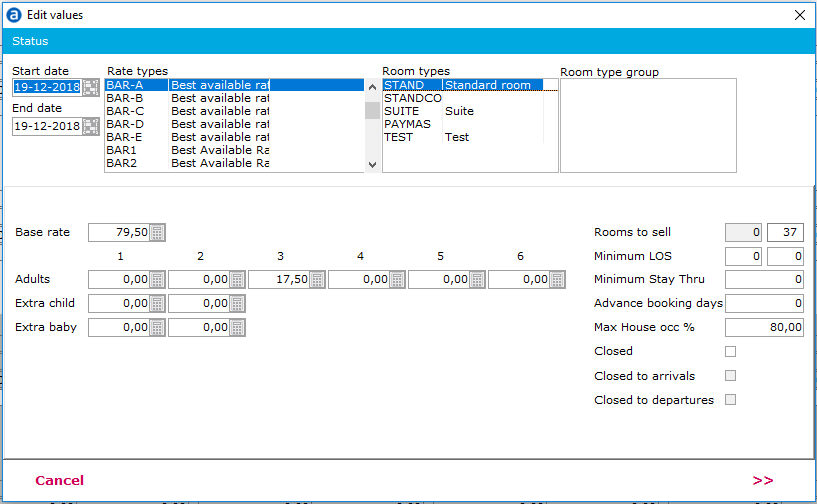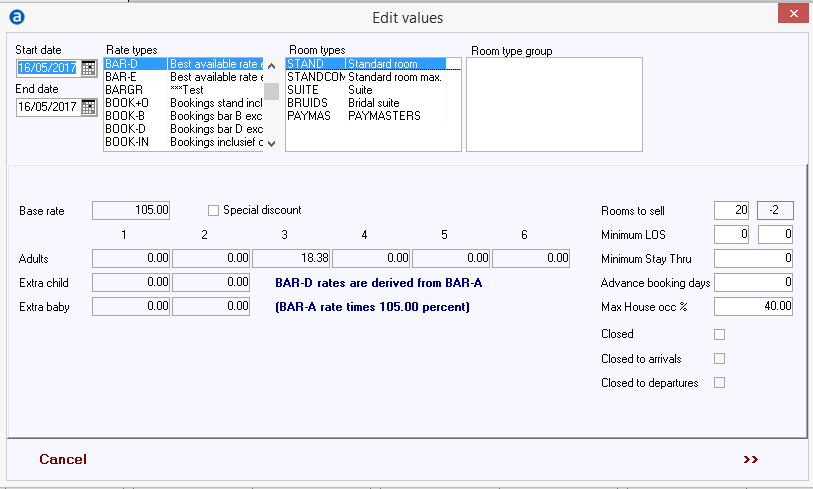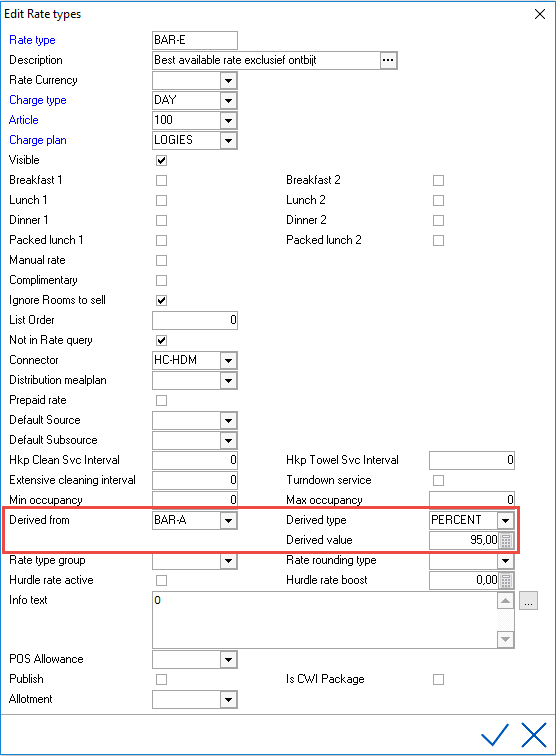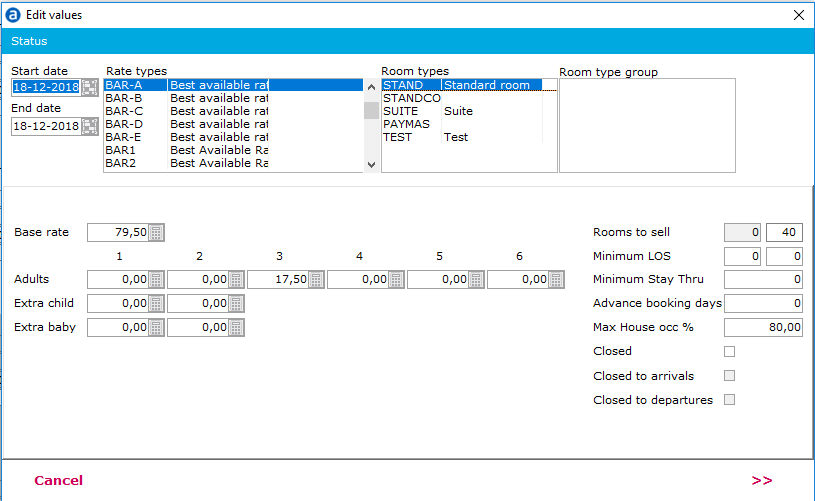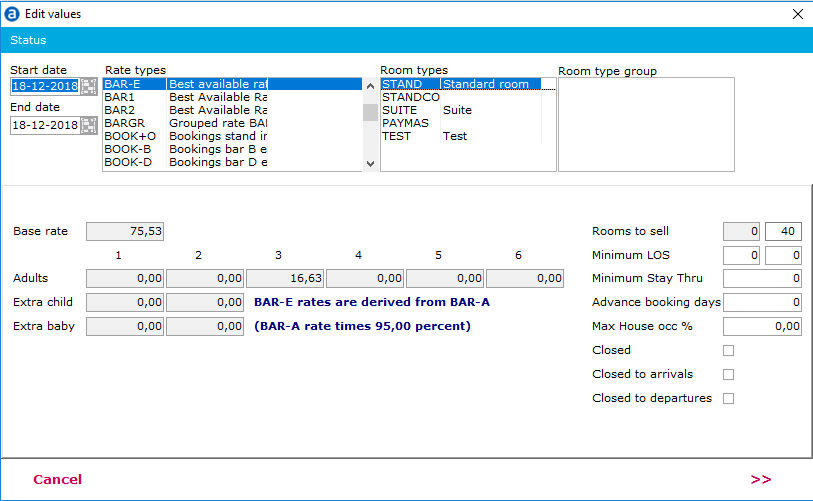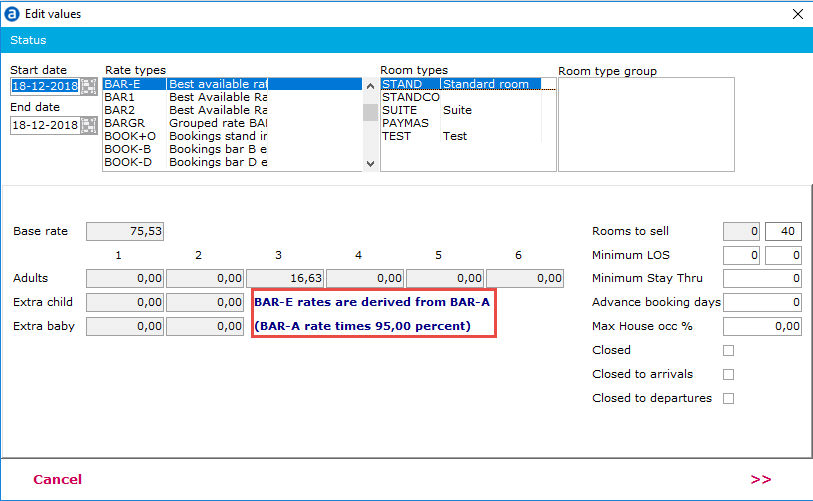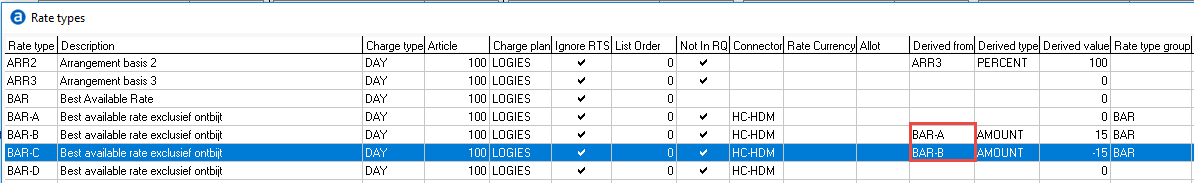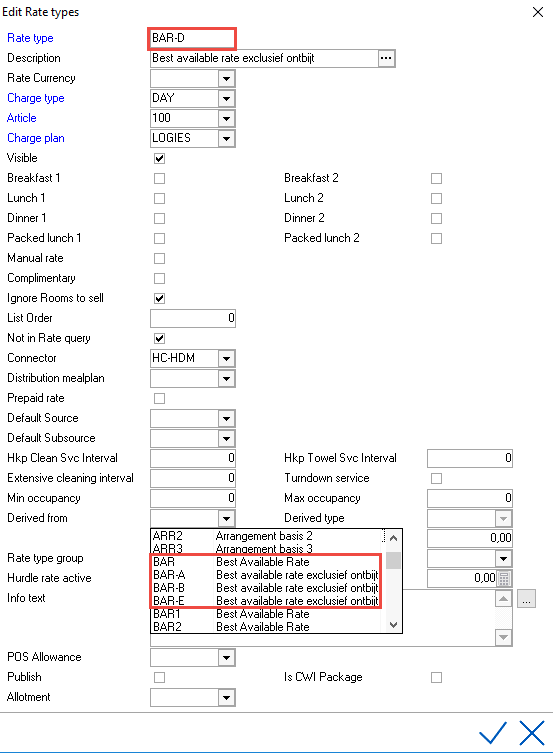Derived Rates
With derived rates, the rate value of a controlling rate dictates the rate value of the derived rates. An example is that rate type BAR-B is always €10 (or 10%) more expensive than the BAR-A rate. If the values of the BAR-A rate (the controlling rate type) change, the values of BARB will also change.
Functionality
It is possible to derive more rate types from the controlling rate type. This can be very practical when working with grouped rates. See grouped rates for more information.
Rates can be derived from derived rates to the second degree. It is also possible to derive rates from grouped rates.
Example derived rates amount
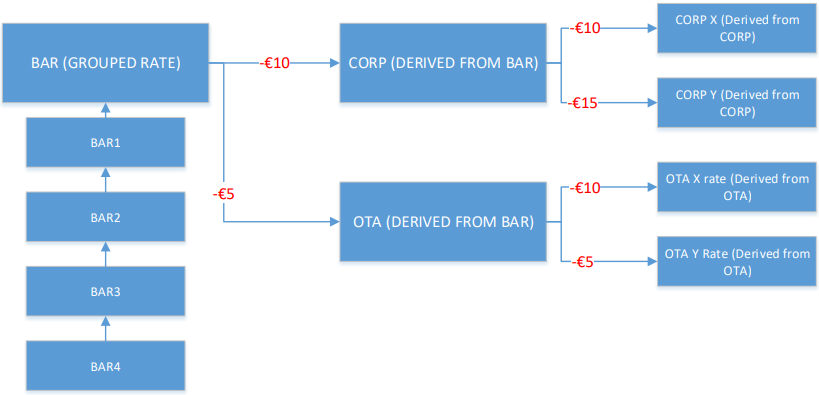
Example derived rates percentage
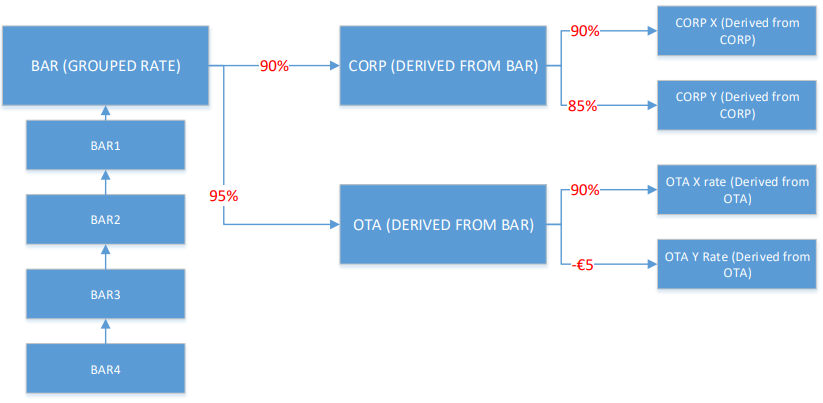
Set-up
Go to Settings > Option > Module. Option 'Extended rates' should be enabled in order to work with derived rates. See Option Modules.
It is possible to derive rates either on a percentage or by amount. When the rates are derived by a percentage there is a high chance the value of the rates won’t have a round figure. Go to Settings > Ratemanager > Rate types to configure how the rounding should take place per rate type.
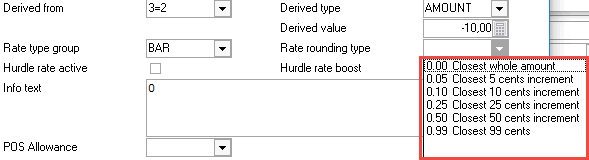
In the rate type configuration the actual derived rate configuration per rate type can be set too.
Go to Settings > Ratemanager > Rate types
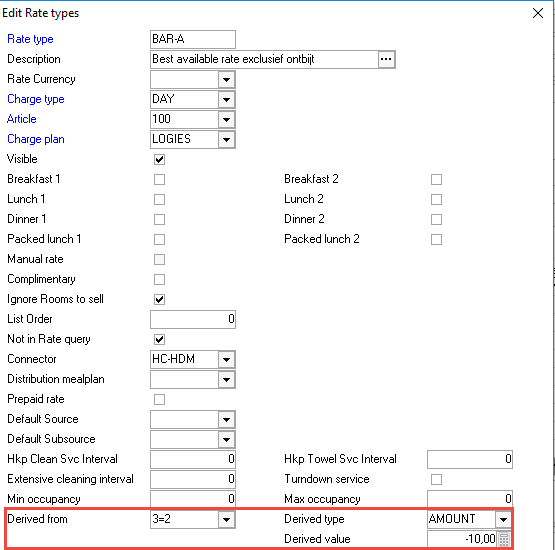
Derived from - The controlling rate needs to be entered here.
Derived type - Amount or percentage
Derived value - The derived value.
Amount - Enter the amount. The amount entered here, will be added to the rate value of the controlling rate type.
It is also possible to enter a negative amount. €15,- less expensive should be set-up as -€15,-.
Example +€15,- set-up:

Controlling rate type in rate grid:
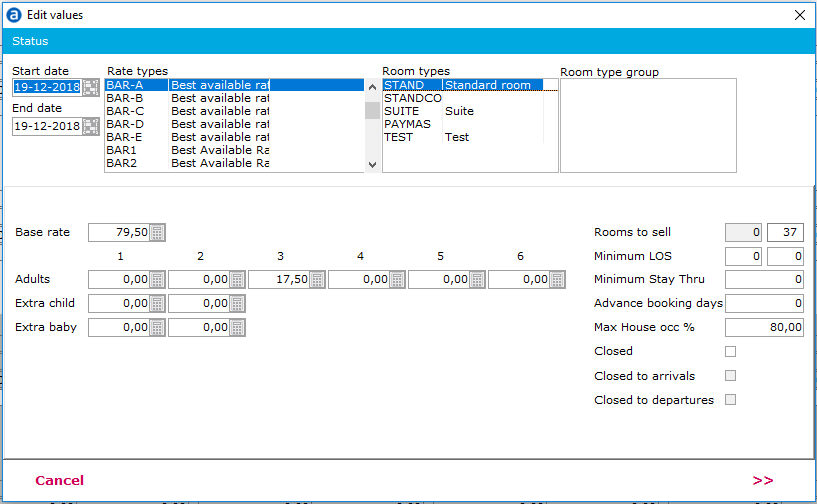
Derived rate type in rate grid:
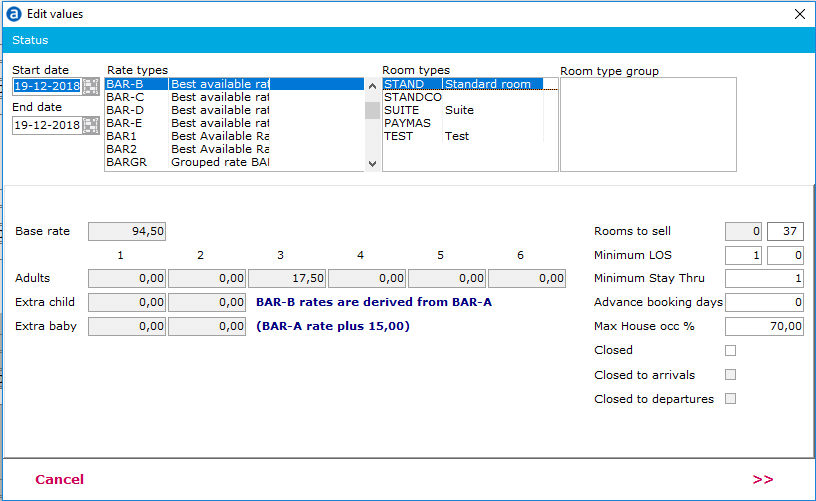
Example -€15. Set-up:
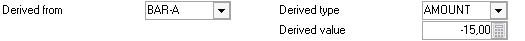
Controlling rate type in rate grid:
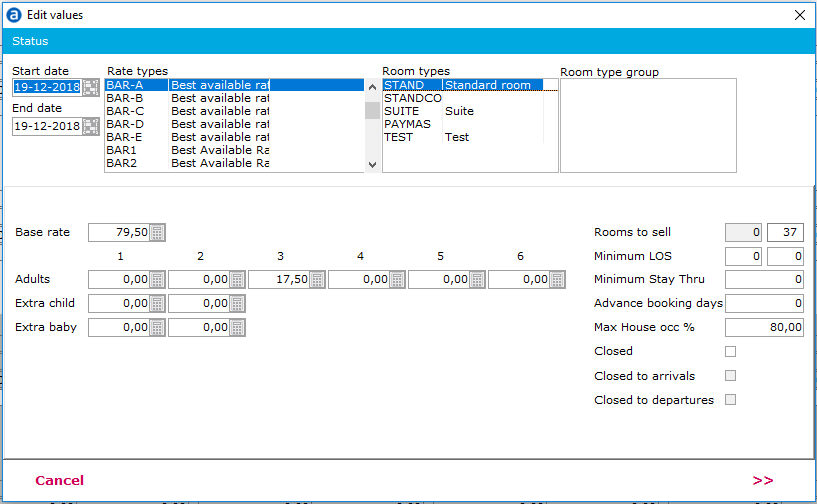
Derived rate type in rate grid:
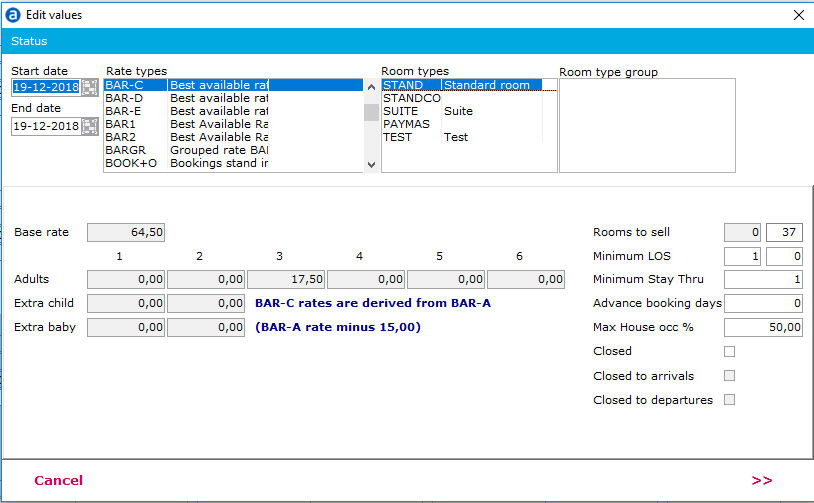
Percentage - Enter the percentage. The percentage chosen should be 100% minus the discount. For example a 10% discount should be set-up as derived with 90%. If this rate should be 5% more expensive, 105% should be entered.
Example +5%. Set-up:
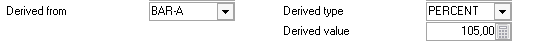
Controlling rate type in rate grid:
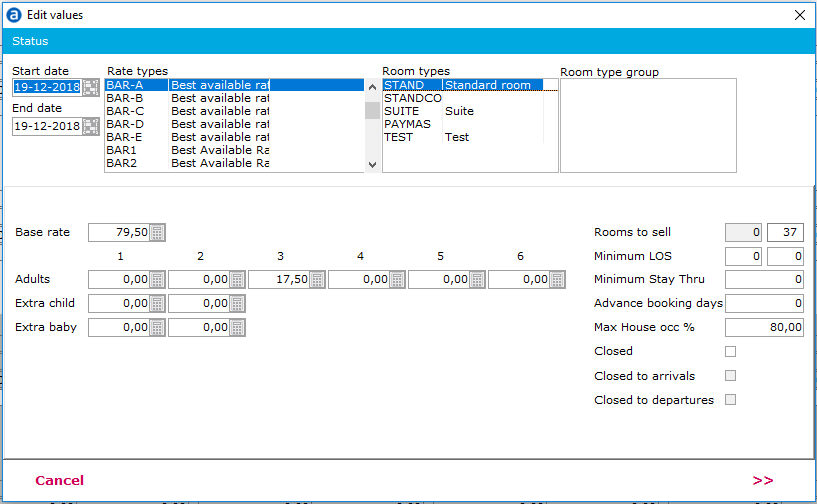
Derived rate type in rate grid:
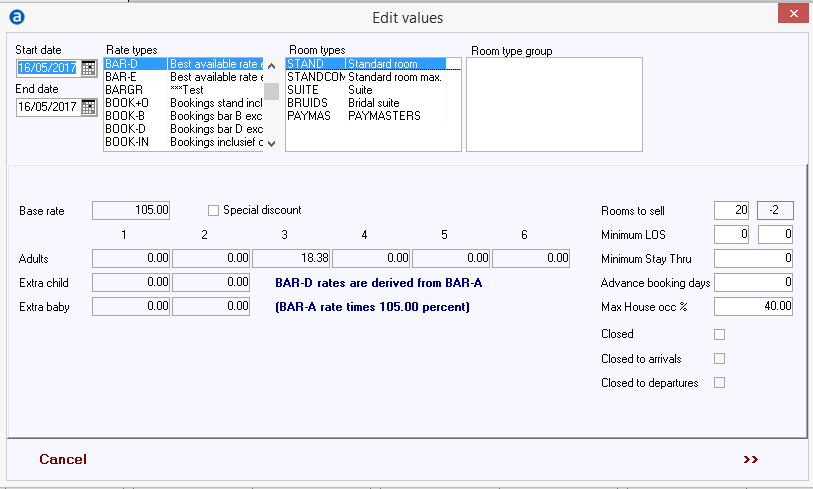
Example -5%. Set-up:
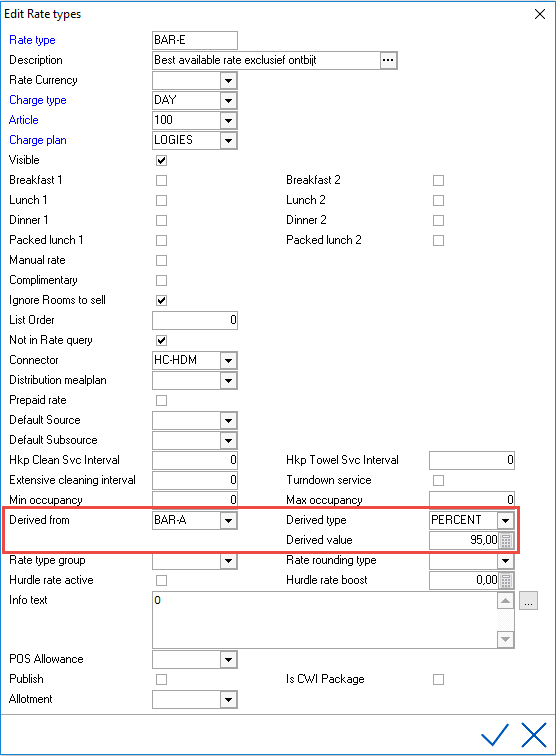
Controlling rate type in rate grid:
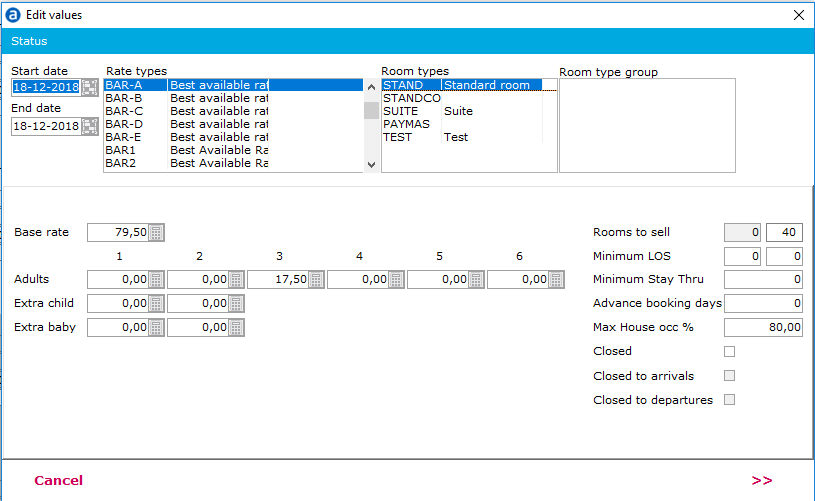
Derived rate type in rate grid:
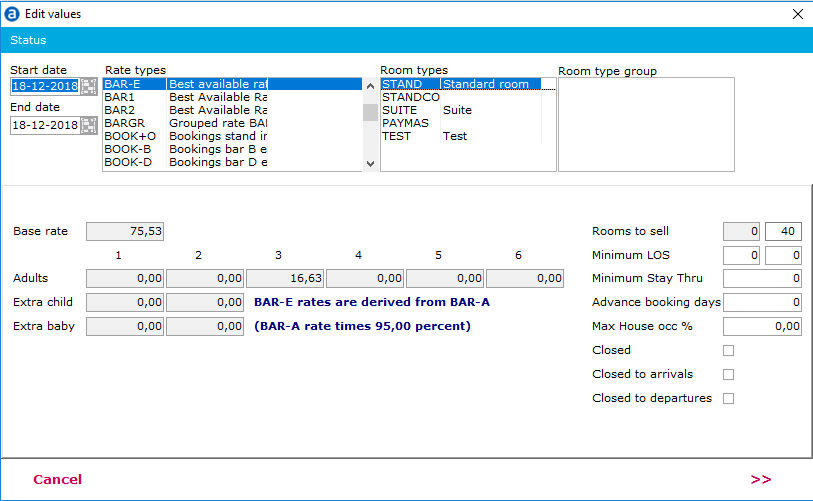
Note:
- Derived rates need to be loaded (opened) in the rate grid too.
Derived rates will be displayed in the rate grid like this:
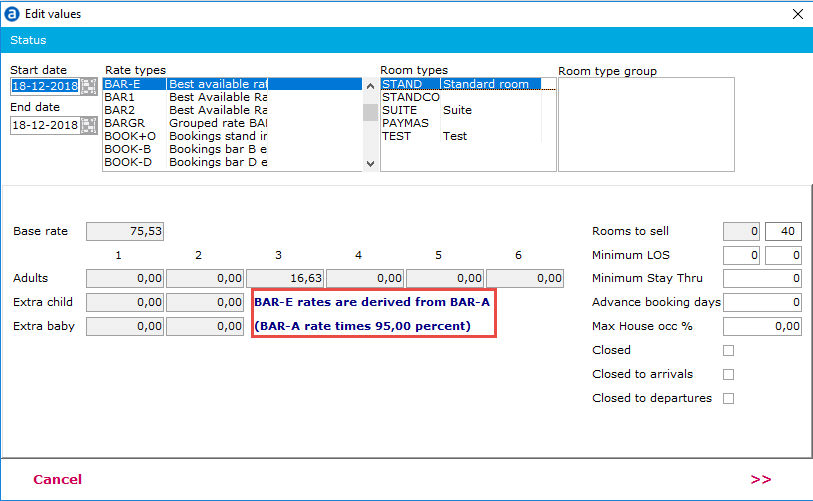
- Rates can be derived from derived rates to the second degree.
For example, BAR-C is derived from BAR-B. BAR-B is derived from BAR-A:
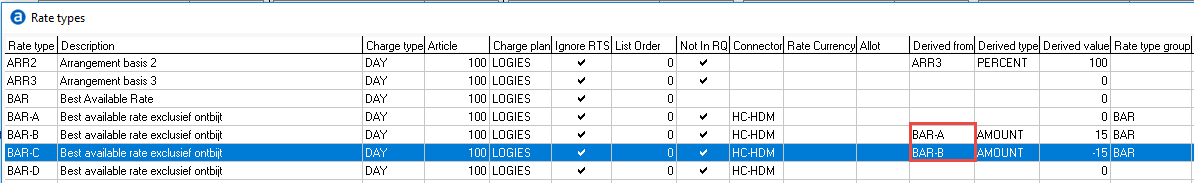
BAR-D can’t be derived from BAR-C:
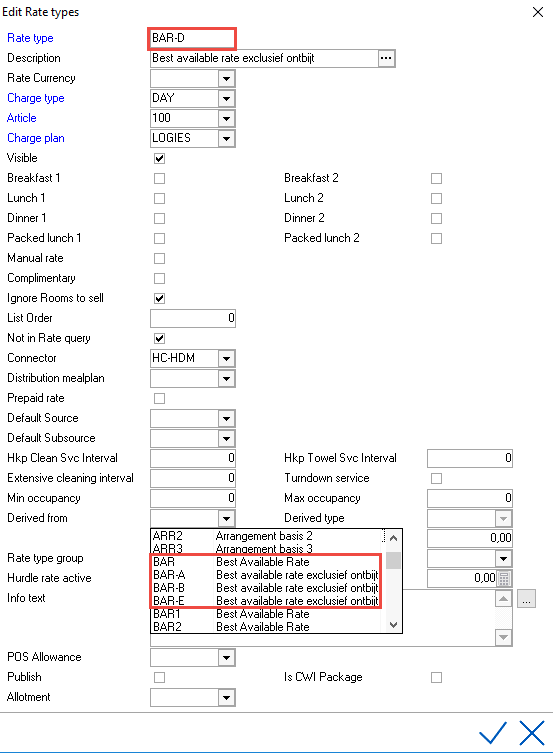
In this example, BAR-C can be derived from BAR-A too.
- It is possible to derive directly from a grouped rate. It is also possible to derive the underlying levels for each grouped rate from the BAR levels.
- With derived rates, the value of the controlling rate type will be derived. The restrictions (Like rooms to sell or MLOS, open/close) won’t be derived, they need to be set manually for the derived rate types
For example, if BAR-A is closed in the rategrid, the BOOKBARA needs to be closed manually too. It is possible to use the Bucket grid for this, See Bucket grid for more information.