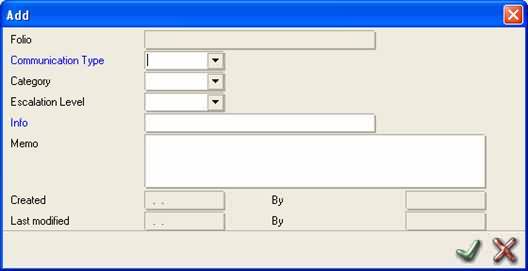
The guest communication log is a way to store all kinds of relevant information regarding a guest and link it to their guest relation profile. Examples may include; room move reasons, complaints about service or amenities and history preferences. Guest Communication log is not activated by default in IDPMS. To activate, go to Settings > Options > Relations > Register room move in Guest communication.
Once activated in options, the picklists need to be set up in Settings > Picklists.
There are 3 picklists. Each category is customizable and can be used as dictated by the hotel operation:
When an in-house guest is moved to another room using the room move feature in IDPMS, the communications log automatically pops up and the 'Communication Type' and 'Info' fields are mandatory.
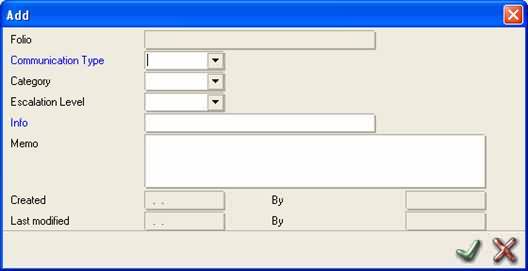
The communication log can be found in the relation guest:
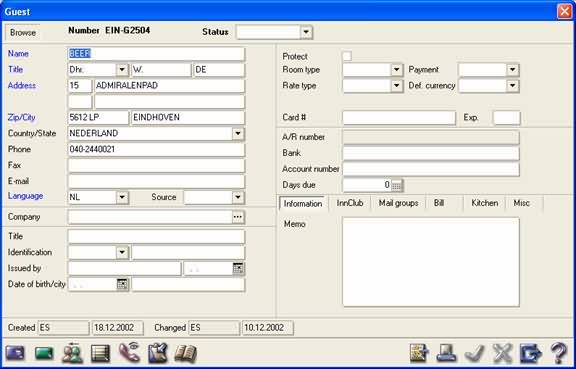
 Press this icon to find the communication log for this guest and all communications are logged for all room moves for the guest. In a multi-property environment, all communications are logged per property and are easily identified by the hotel property prefix code.
Press this icon to find the communication log for this guest and all communications are logged for all room moves for the guest. In a multi-property environment, all communications are logged per property and are easily identified by the hotel property prefix code.
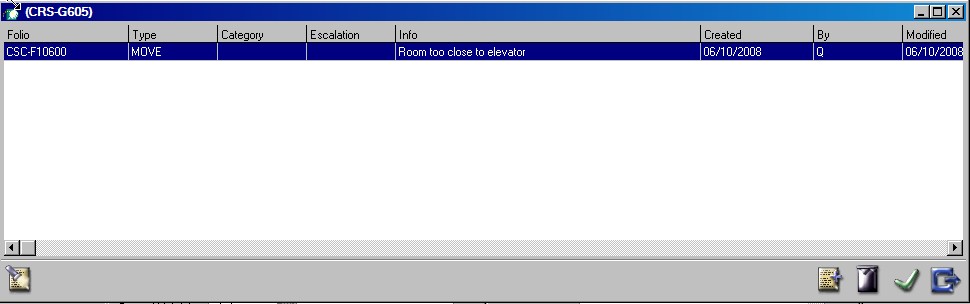
Logs can be edited by double clicking on the log entry line.
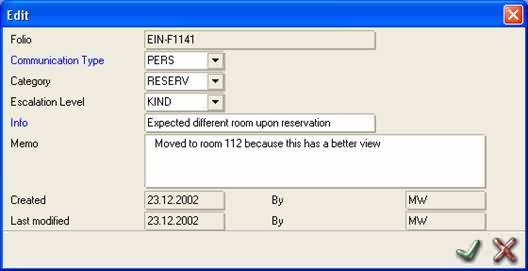
There is a report for the communication log that reports on the information stored. The report can be found under, File > Reports > Relation>Guest Communication