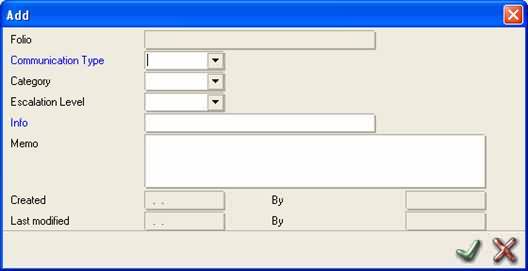
The guest communication log is a way to store all kinds of relevant information regarding a guest. It can be used on different occasions: the reason why a guest moves from one room to another for instance, complaints about the room or service etc.
First you have to activate this function in Settings - Options - Modules - Ask for room move reasons.
Then you have to setup your guest communication log in Settings - Picklists. There are 3 picklists:
Guest communication types Guest Communication Types
Guest communication categories Guest Communication Categories
Guest communication escalation levels Guest Communication Escalation
Each category is customizable and be used as dictated by the hotel operation.
Guest communication types : how did the guest contact us:
by phone
by mail
through frontdesk
etc.
Guest communication categories : in what category can we put the complaint (think about improving sales, services or internet information):
Misunderstanding reservation (different expectations)
Room defects
Service
Etc.
Guest communication escalation levels : how angry is the guest
friendly
angry
very angry
etc.
When an in-house guest is moved to another room, the communications log automatically pops up and the communication type and reason has to be filled.
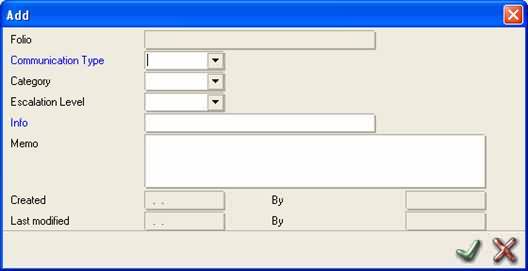
The communication log can be found in the relation guest:
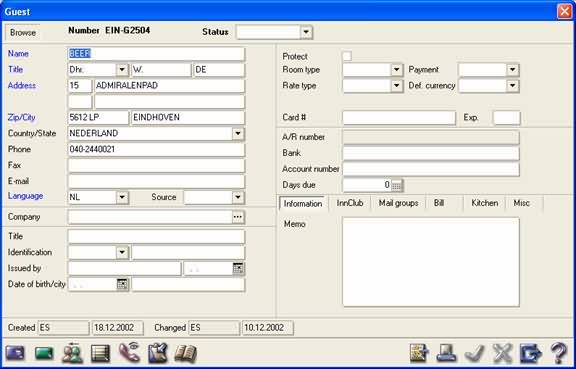
 Press this icon to find the communication log for this guest and all communications are logged for all room moves for the guest. In a multi-property environment, all communications are logged per property and are easily identified by the hotel property prefix code.
Press this icon to find the communication log for this guest and all communications are logged for all room moves for the guest. In a multi-property environment, all communications are logged per property and are easily identified by the hotel property prefix code.
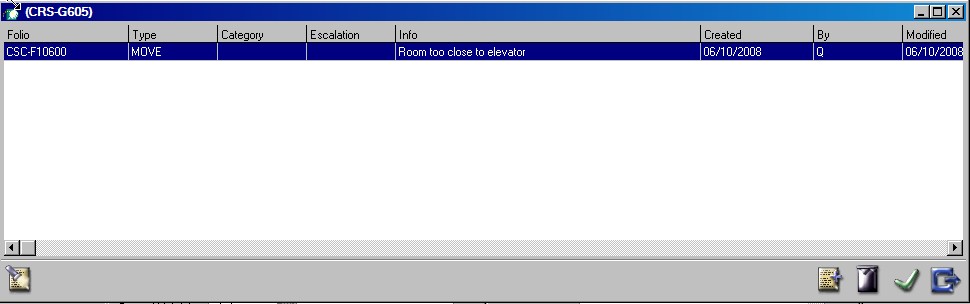
Logs can be edited by double clicking on the log entry line.
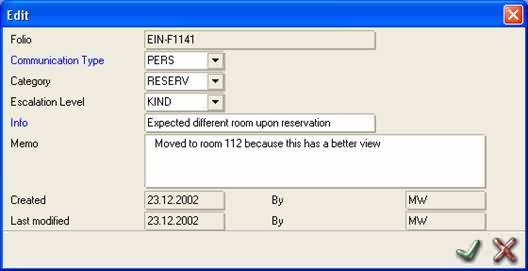
There is a report for the communication log that reports on the information stored. The report can be found under, File->Reports->Relation->Guest Communication