
The following message is displayed:
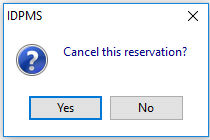
An event reservation can be cancelled by opening the event reservation concerned and then clicking 'cancel folio':

The following message is displayed:
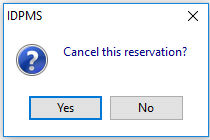
When the event is linked to a reservation or group reservation IDPMS will display:
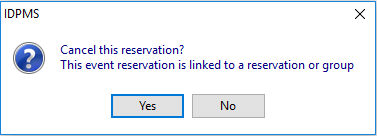
If "Yes", the next screen will appear and the user will be asked to enter a cancellation reason from the picklist. See Cancel Reason.
Extra cancellation information can be added in Cancel Info.
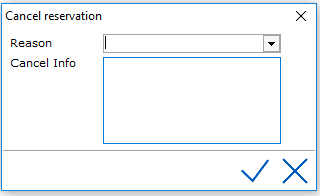
Select the cancellation reason and select the check mark.
The cancellation info will show up in the " Information tab" of the event reservation.
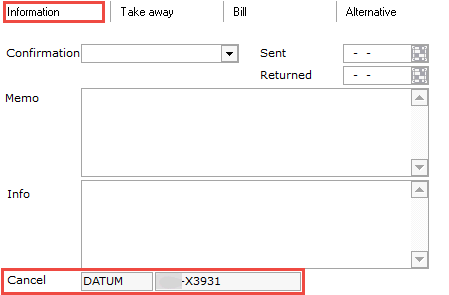
To undo the cancellation, select  .
.
To search for cancelled event reservations, see Cancelled event reservations.