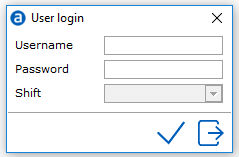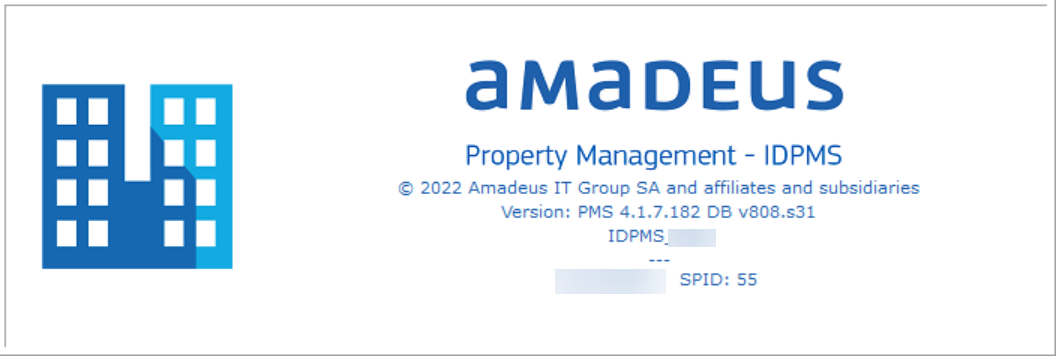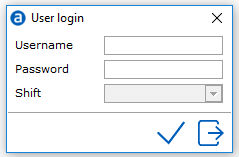The
Login screen
IDPMS
The following window
is displayed while IDPMS is starting:
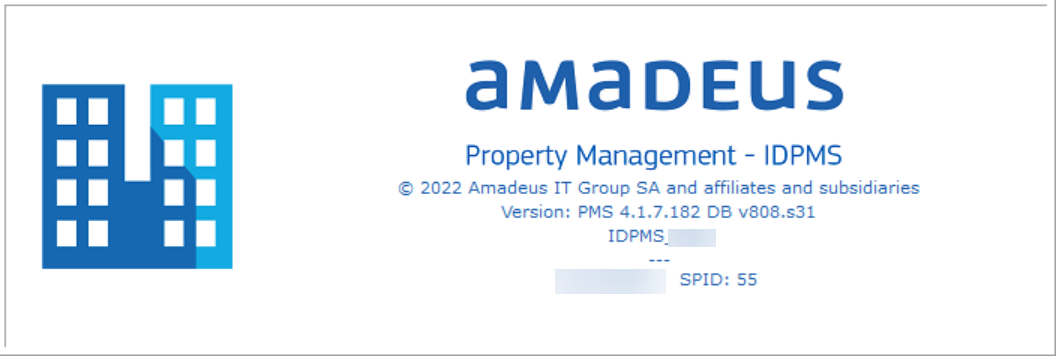
The startup
window displays information about IDPMS, including the version installed.
After
IDPMS has started the main window is displayed. To start working in IDPMS,
the user needs to log in first. For every user, a personal User name and
Password needs to be created.
Enter user name, password
and, if applicable, shift:
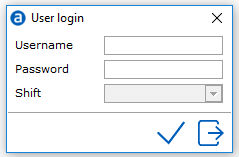
Every
User receives a user name and password.
With this unique user name and password the actions of every user within
IDPMS can be tracked. The user can also log in on a certain shift (for
example reception early shift). Shifts are optional in IDPMS.
If
the hotel uses shifts, a user is required
to be logged on to a shift in order to post any financial transactions.
See Shift for more
information.
The system
administrator (or superuser) is the only person entitled to change the
IDPMS settings. The system administrator will also set the rights that
every user has within IDPMS. IDPMS uses this information to make sure
that not everybody can change settings and access certain information
saved by IDPMS.
APMA
For every user, a personal User name and Password needs to be created.
See APMA Portal - Users
for more information.