
All Banquet and Meeting Rooms require a type of rate/rental fee and this is referred to as Banquet Rate Type in IDPMS. Different Rate Types may include, tax exempt, half day, full day rates etc.. Prior to setting up Banquet Rate Types, it is necessary to have a banquet rate article(s) and charge plan set up in the IDPMS Financial section. See Articles and Charge Plans Once the Banquet Rate Types are setup, they are then assigned dollar values in the Banquet Rate Grid which is similar to the room rate grid and other grids in IDPMS.
To access Banquet Rate Type, go to Settings > Banqueting > Rate Manager > Rate Type
To add a new rate type, select 
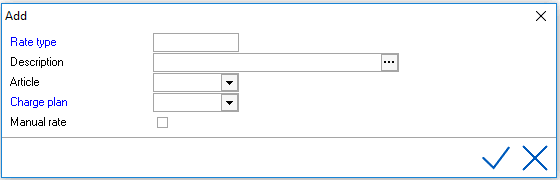
All fields in blue are mandatory
Rate Type - Enter the Rate Type Code, limited to 8 alphanumeric characters.
Description - Enter rate description, maximum 30 characters.
To add translations in other languages if using multiple languages in IDPMS click on the  in the description field.
in the description field.
Article - Link the article. See Articles.
Chargeplan - Link the charge plan for the rate type. See Charge Plans.
Manual Rate - Check this box if permission will be given to users to overwrite the rate. If not checked, the rate will be taken from the Banquet Rate Grid and be greyed out not allowing users to change it. If rates are fixed, it's best not to check this.
Save using checkmark.
The next step is to assign values to the different Banquet Rate Types in the Banquet Rate Grid. See Banquet Rate Grid.