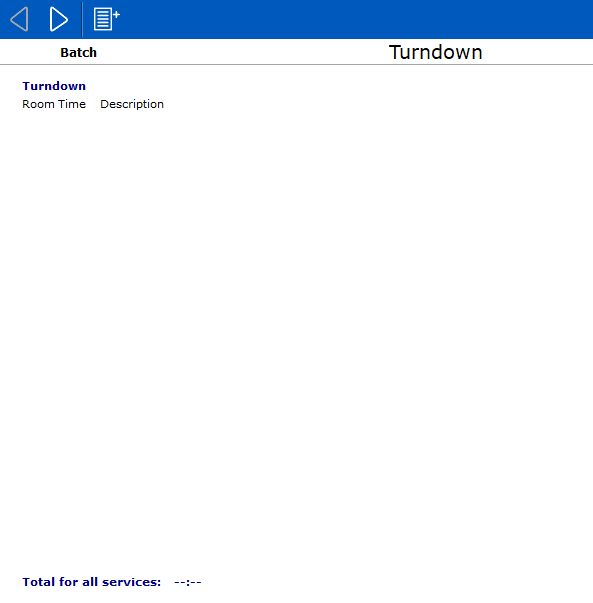
Turndown Service Planning is used to identify those rooms that require turndown service. In order to use the housekeeping management module in IDPMS, various settings need to be done in advance that include rooms settings and housekeepers. See Room Setup and Housekeepers for more details. To access turndown service planning go to Housekeeping > Housekeeping management > Turndown service planning.
The following screen is shown after selection of this function;
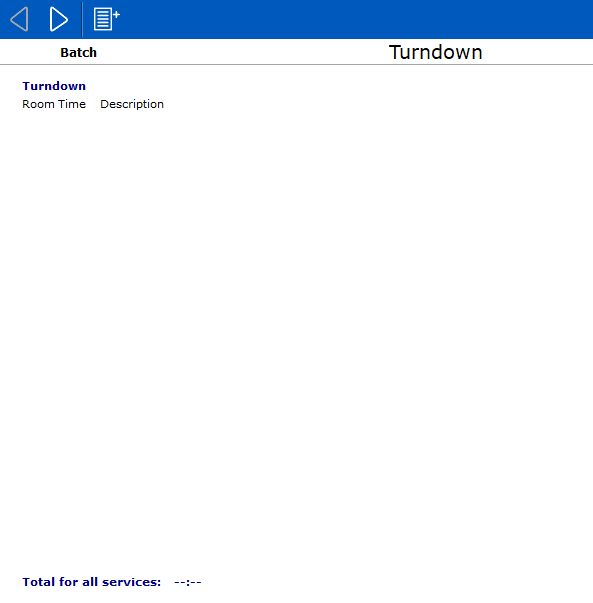
To create a new turndown batch, select the new icon
The next screen will show all rooms in-house requiring turndown service.
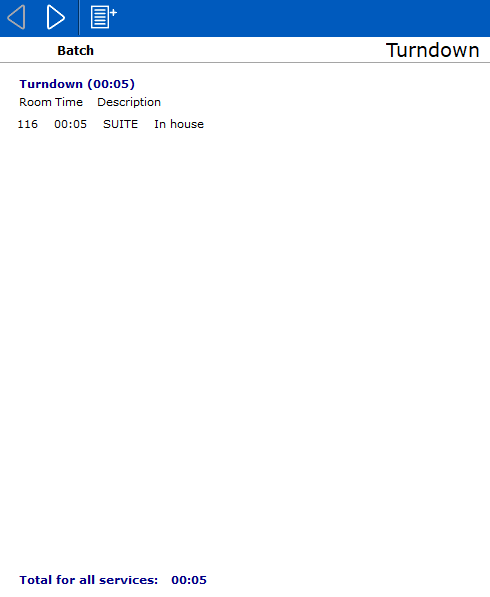
Click 'next'  to continue.
to continue.
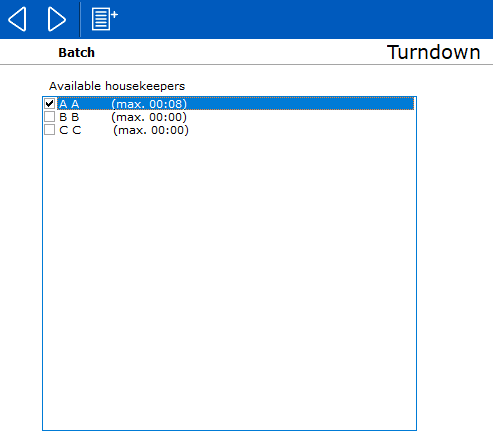
Select available housekeepers from the list by checking the box next to the housekeeper.
Click Next to create the planning. 
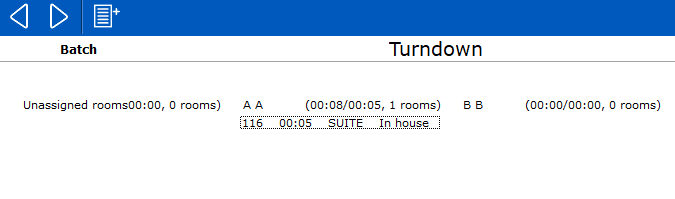
Click 'next' to save the planning.
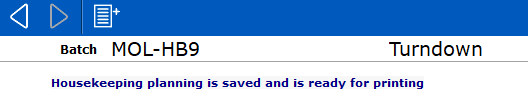
The planning can then be printed by selecting the printer icon 