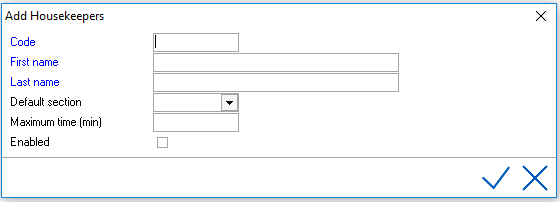
All Housekeeping staff who are responsible for the maintenance and cleaning of guest rooms should be configured in this section. By configuring the property's housekeeping staff, it allows the hotel management to better manage the time and labour required to clean and maintain guest rooms.
To Configure Housekeepers, go to Settings > Housekeeping > Housekeepers and select the add/new icon
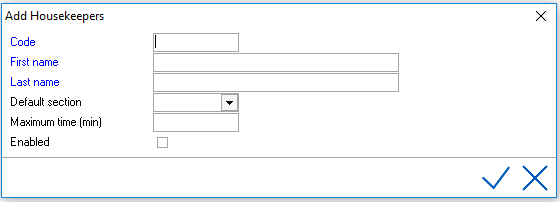
Code - It refers to the abbreviated code for the Housekeeper. Mandatory field and limited to 8 characters.
First Name - Enter First Name of the Housekeeper
Last Name - Enter the Last Name of the Housekeeper
Default Section - Select a section from the picklist if the housekeeper has a regular section that they clean. This is not a required field but useful if set up to assist in efficient cleaning assignments.
Maximum Time - Enter the total minutes the employee is expected to work per day (8 hours = 480) Enter less for part-time employees. The Housekeeping Management Module looks at the minimum number of minutes an employee works and assigns the work based on this together with other factors including default section and cleaning service minutes. See also Cleaning Service Planning
Enabled - Check this box if the employee is an active employee. If not checked, the employee will not be available for cleaning services in the Housekeeping Management Module.
Example
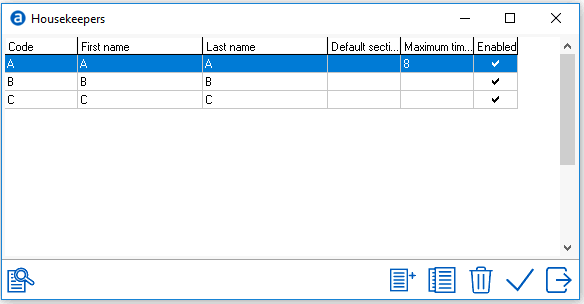
See also Cleaning Service Planning