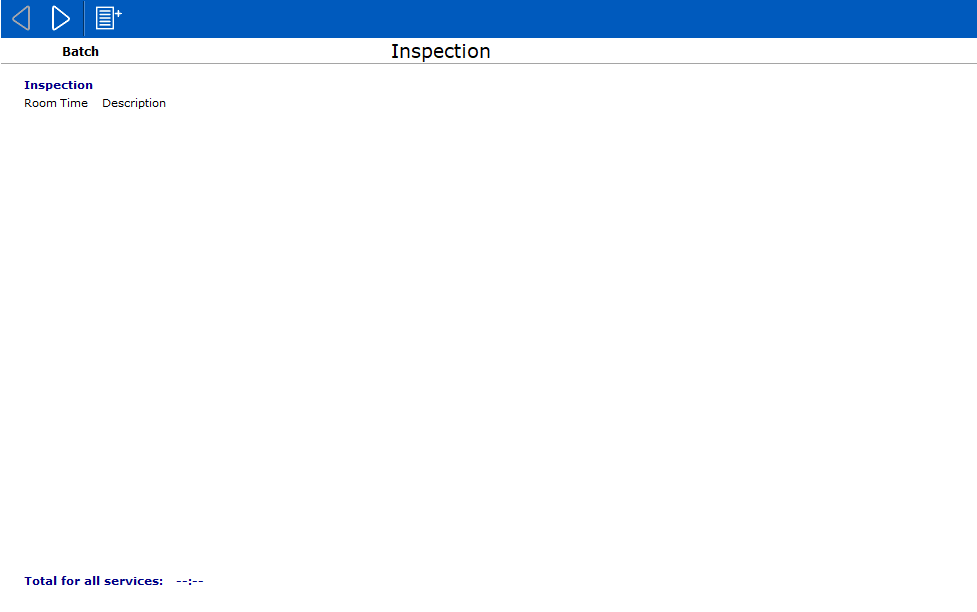
In order to use the housekeeping management module in IDPMS, various settings need to be done in advance that include rooms settings and housekeepers. See Rooms and Housekeepers for more details. Inspection planning is used for the rooms that still need to be inspected. This means this planning is for the rooms that have the status ‘vacant clean’ or ‘occupied clean’.
To access inspection planning, go to Housekeeping > Housekeeping management > Inspection planning.
Once selected, the following screen will open:
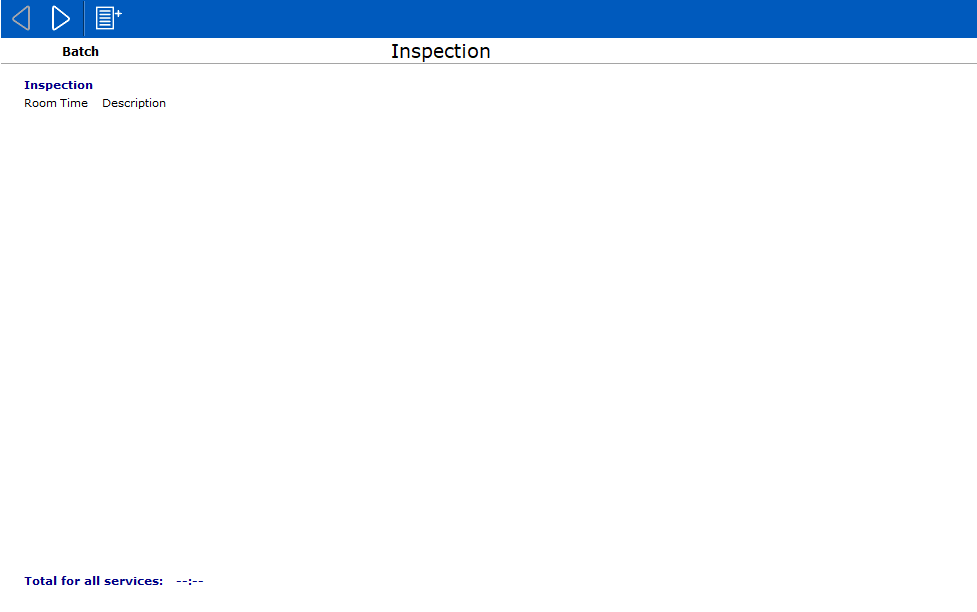
Select the new icon to load the inspection planning 
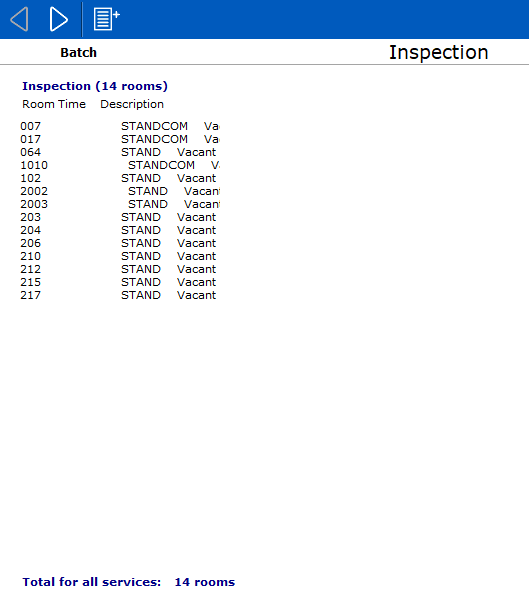
Click on 'next' to continue 
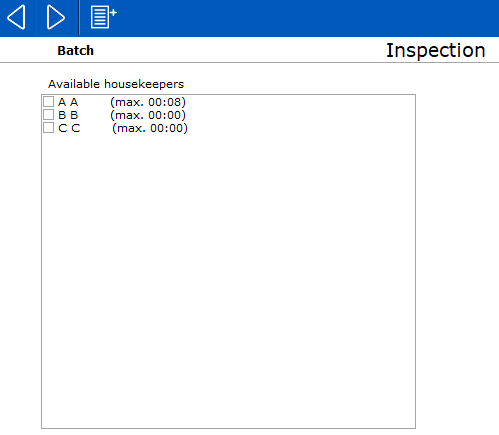
Check the available housekeepers.
Click on 'next'  to create work planning.
to create work planning.
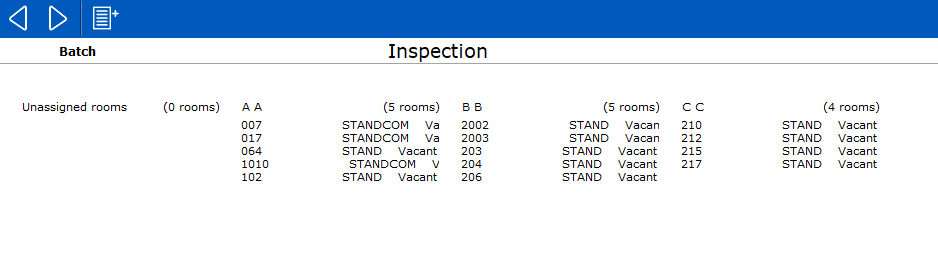
Click on  to save the inspection planning.
to save the inspection planning.
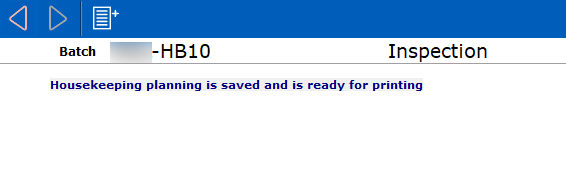
The planning is ready for printing. To print the report, click on the printer icon 