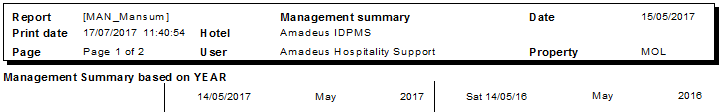
The columns on the reports show current date for report run, in this example 14/05/2017.
To access the Management Summary (ManSum), go to File > Reports > Financial Management > Management Summary. This report captures data at the moment of night audit.
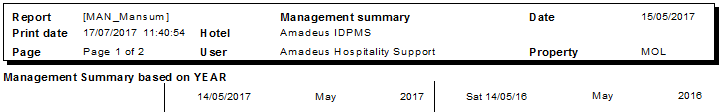
The columns on the reports show current date for report run, in this example 14/05/2017.
May = Month to date (MTD) totals
2017 = Year to date (YTD) totals
The column to the right displays a comparison to the same calendar day the previous year with MTD and YTD totals.
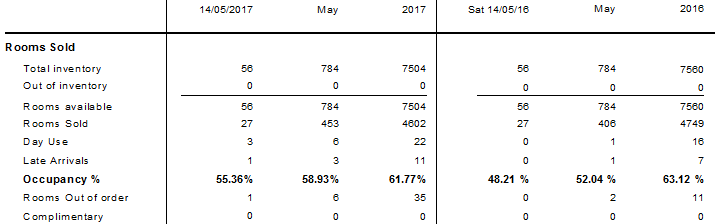
Total Inventory - Total number of rooms at the property. (Based on database table day_inventory)
Out of Inventory - Identifies the number of rooms out of inventory. (Table roomrack)
Rooms Available - Total inventory minus out of inventory rooms.
Rooms Sold - Total rooms sold. All rooms with status 'In-House' at that moment including complimentary rooms. Rooms sold do not include day use rooms and late arrivals. (Table man_mansum).
Day Use - Day use rooms are rooms that arrive and depart on the same calendar day.
Late Arrivals - Reservations that arrived after audit was run. Late arrivals will always be 0 if the report is printed during night audit. If this report is printed manually after audit date rolled, late arrivals will show in the late arrivals column.
Occupancy % - Total percentage of rooms occupied (sold). Includes day use rooms and late arrivals.
Rooms Out of Order - Total number of rooms with status Out of Order in Room Rack.
Complimentary - Total Number of complimentary rooms sold (Note: this does not include rates that were set to €0,-) The count includes only those rates that are marked as a ‘comp’ rate type in settings. See Rate types.
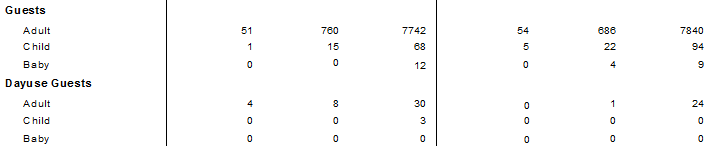
The Guest Count section gives total number of adults, children and babies in-house. These numbers are calculated from the reservation fields for adults, children and babies. The second column totals MTD and the third column YTD.
The same guest count applies for Dayuse Guests (Guests for day use rooms).
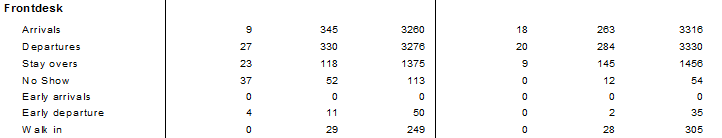
Arrivals - Total arrivals (Resfol table in database by arrival date)
Departures - Total departures (Resfol table in database by departure date)
Stay overs - The number of rooms in-house that did not arrive that day (day of report)
No Show - Total number of reservations for that day that have status reservation. (Have not been checked-in at Night -Audit)
Early arrivals - Reservations that arrive one day early. Reservations more than one day early will not count as early arrivals, as IDPMS will ask to change the reservation first (this to prevent errors)
Early Departure - Reservations that depart before there original departure day.
Walk in - Walk-ins are only recorded if the walk function is used in IDPMS. Note: If a new reservation is booked for arrival on same day using new reservation function, it will NOT be recorded as a walk-in. See Walk-in.
All totals are per day, MTD and YTD with last year comparisons as outlined in each column.
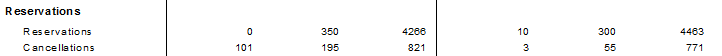
Reservations - Total Reservations booked that day.
Cancellations - Total Cancellations made that day.
All totals are per day, MTD and YTD with last year comparisons as outlined in each column
The Financial section is based on the revenue consolidation groups set up in Settings > Option > Statistics in IDPMS. These groups represent A thru F. See Option Statistics.
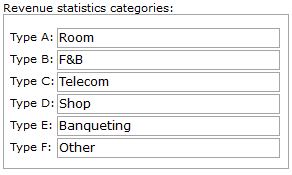
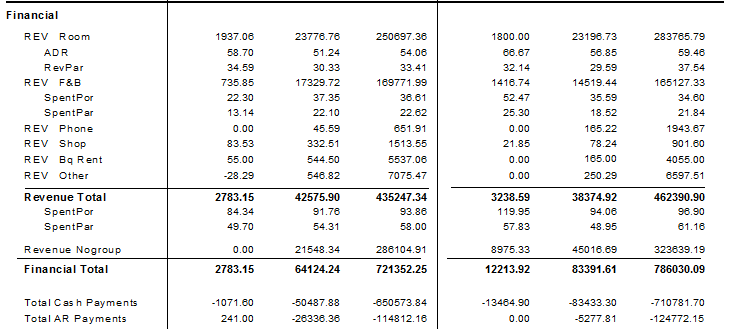
REV Room = Total Room Revenue category A
ADR = Average daily rate for category A
Rev Par = Revenue per available room for category A
REV F&B = Revenue for category B
SpentPor = Spent per occupied room
SpentPar = Spent per available room
REV Phone = Total revenue for category C
REV Shop = Total revenue for category D
REV Bq Rent = Total revenue for category E
REV Other = Total revenue for category F
Revenue Total = Total Revenue from Ledger. (Should match revenue report).
SpentPor = Spent per occupied room
SpentPar = Spent per available room
Revenue Nogroup = Total revenue that is not mapped to categories A thru F.
Total Cash payments = Total Cash payments (payments report)
Total AR Payments = Total of Direct Billing payments
Each balance reflects the total per ledger for the report date.
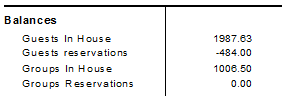
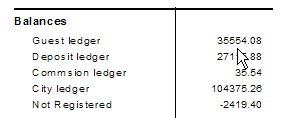
Guest ledger = Total balance of all Guest Folios in-house
Deposit Ledger = Total balance for all reservation folios.
Commission ledger = Total amount of Commissions due to travel agents from in-house guests.
City Ledger = Total of accounts receivable balance
Not Registered = Total amount of all Direct Bill payments not yet imported/registered into Accounts Receivable.